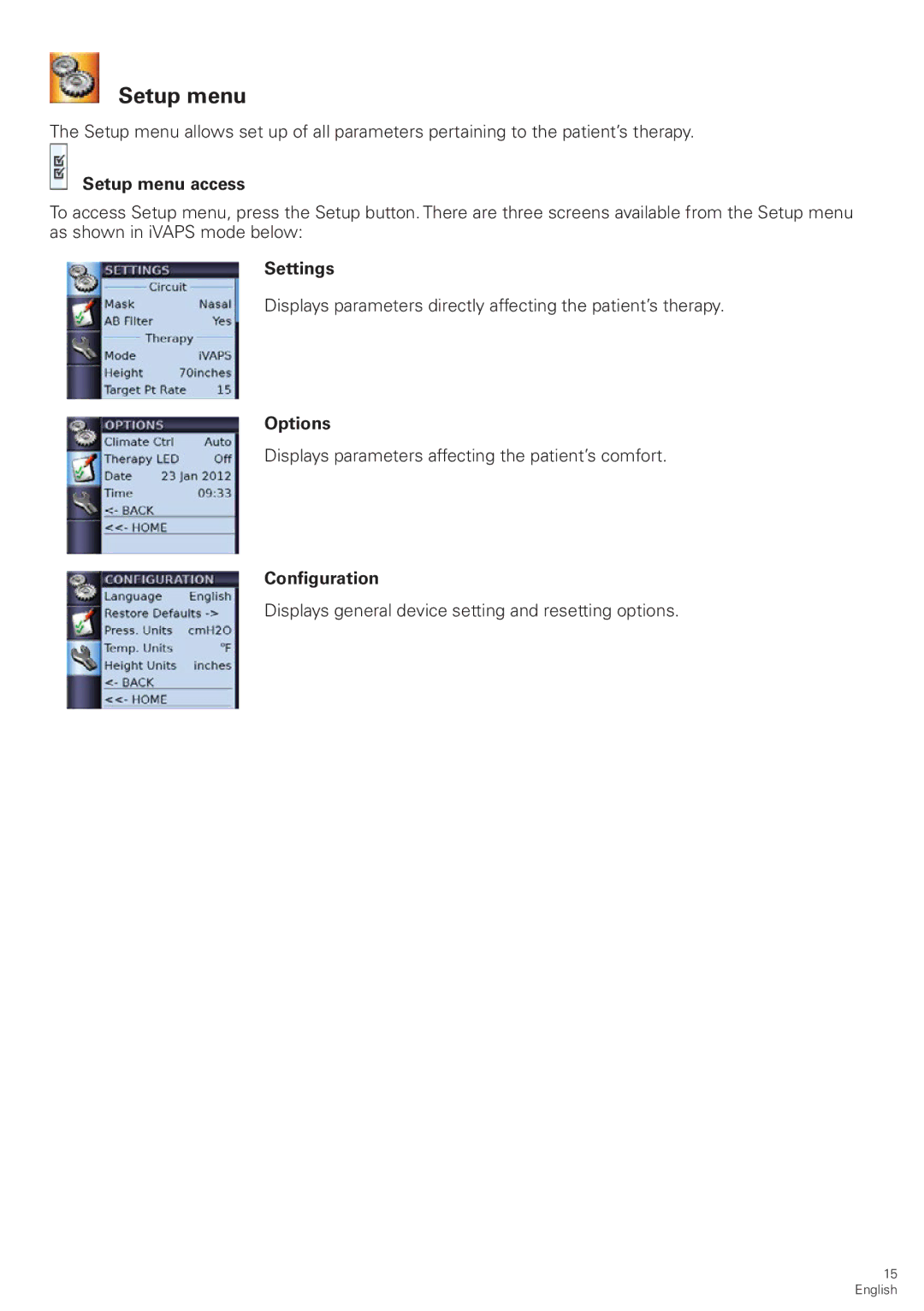Setup menu
The Setup menu allows set up of all parameters pertaining to the patient’s therapy.
Setup menu access
To access Setup menu, press the Setup button. There are three screens available from the Setup menu as shown in iVAPS mode below:
Settings
Displays parameters directly affecting the patient’s therapy.
Options
Displays parameters affecting the patient’s comfort.
Configuration
Displays general device setting and resetting options.