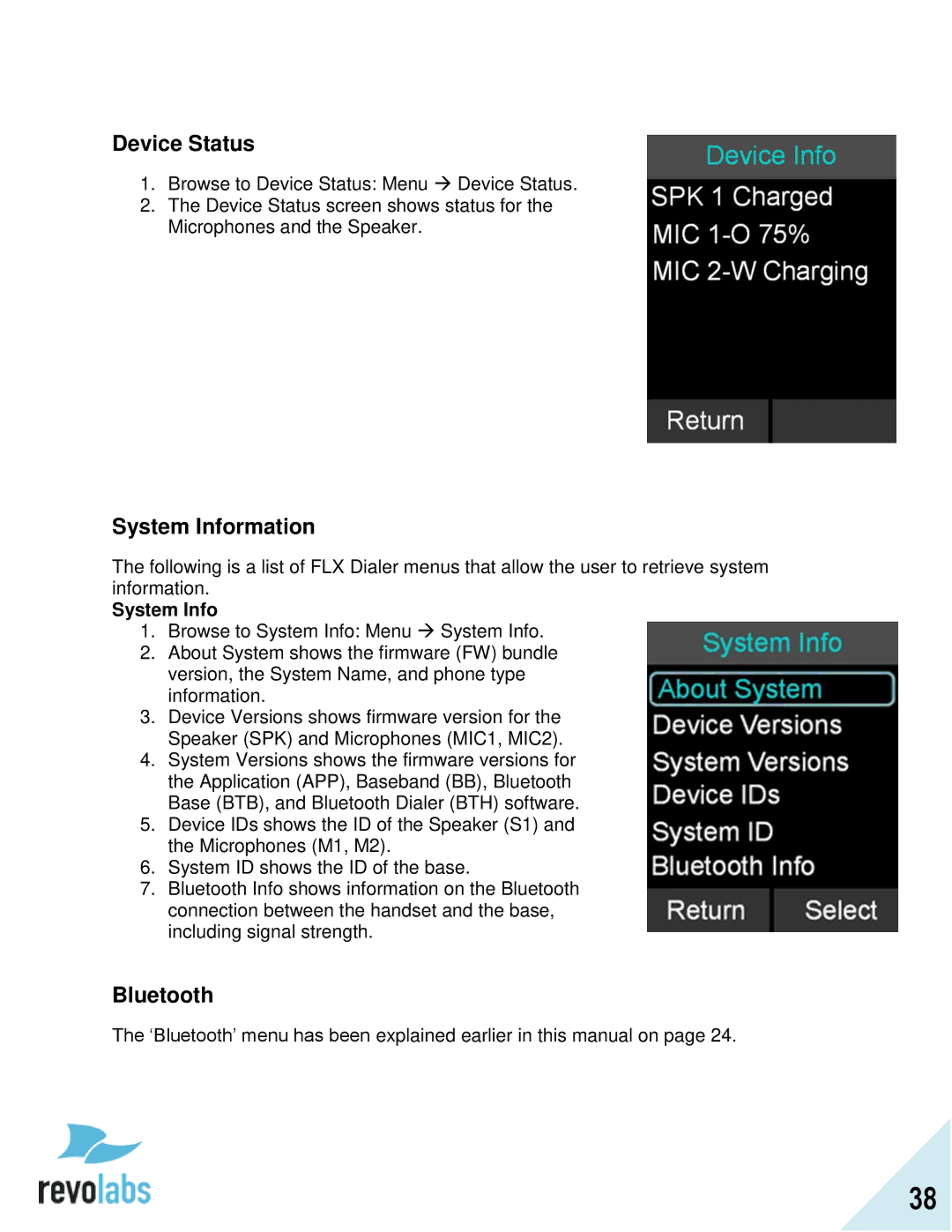Device Status
1.Browse to Device Status: Menu Device Status.
2.The Device Status screen shows status for the Microphones and the Speaker.
System Information
The following is a list of FLX Dialer menus that allow the user to retrieve system information.
System Info
1.Browse to System Info: Menu System Info.
2.About System shows the firmware (FW) bundle version, the System Name, and phone type information.
3.Device Versions shows firmware version for the Speaker (SPK) and Microphones (MIC1, MIC2).
4.System Versions shows the firmware versions for the Application (APP), Baseband (BB), Bluetooth Base (BTB), and Bluetooth Dialer (BTH) software.
5.Device IDs shows the ID of the Speaker (S1) and the Microphones (M1, M2).
6.System ID shows the ID of the base.
7.Bluetooth Info shows information on the Bluetooth connection between the handset and the base, including signal strength.
Bluetooth
The „Bluetooth‟ menu has been explained earlier in this manual on page 24.
38