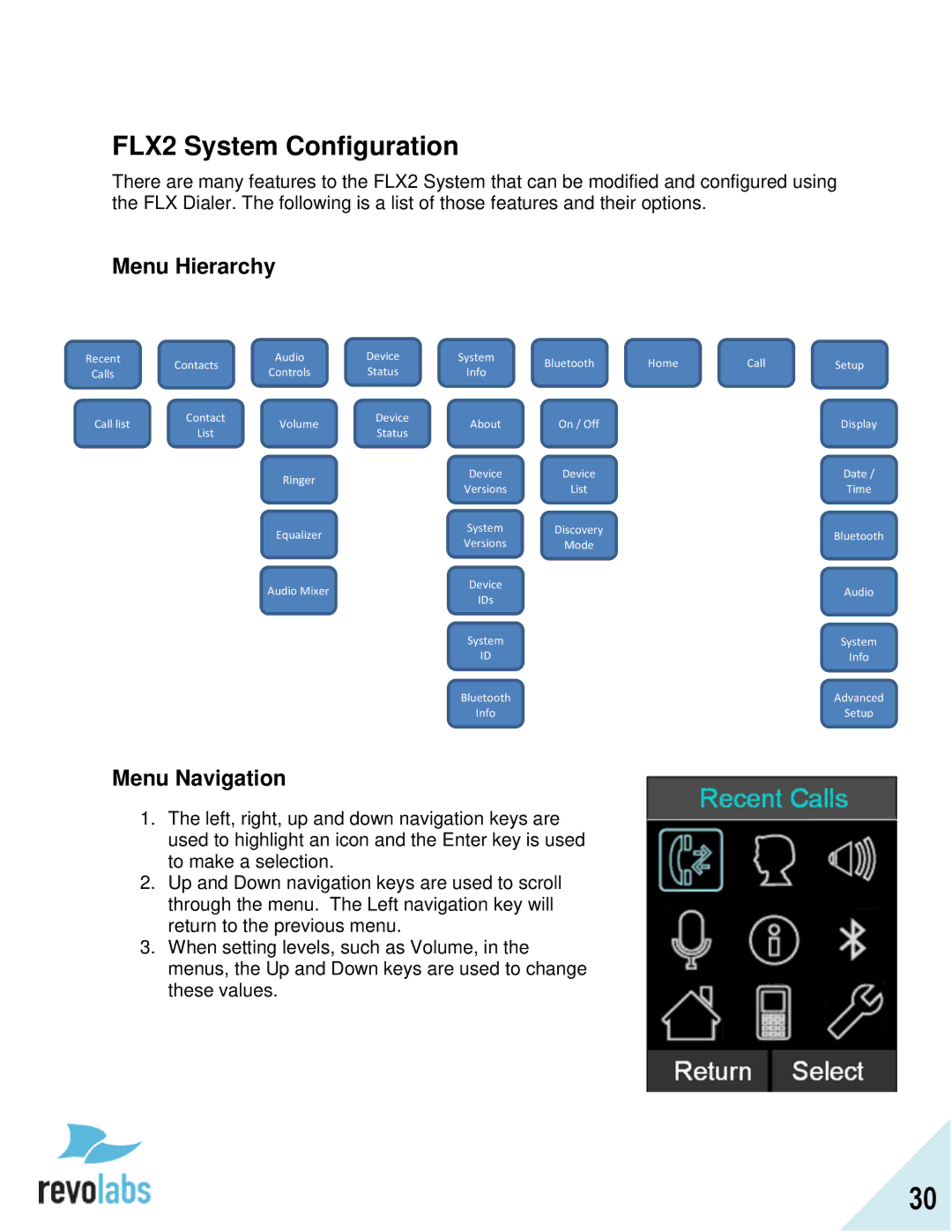FLX2 System Configuration
There are many features to the FLX2 System that can be modified and configured using the FLX Dialer. The following is a list of those features and their options.
Menu Hierarchy
Recent | Contacts | Audio | Device | System | Bluetooth | Home | Call | Setup | |
Calls | Controls | Status | Info | ||||||
|
|
|
|
| |||||
Call list | Contact | Volume | Device | About | On / Off |
|
| Display | |
List | Status |
|
| ||||||
|
|
|
|
|
|
| |||
|
| Ringer |
| Device | Device |
|
| Date / | |
|
|
| Versions | List |
|
| Time | ||
|
|
|
|
|
| ||||
|
| Equalizer |
| System | Discovery |
|
| Bluetooth | |
|
|
| Versions | Mode |
|
| |||
|
|
|
|
|
|
| |||
|
| Audio Mixer |
| Device |
|
|
| Audio | |
|
|
| IDs |
|
|
| |||
|
|
|
|
|
|
|
| ||
|
|
|
| System |
|
|
| System | |
|
|
|
| ID |
|
|
| Info | |
|
|
|
| Bluetooth |
|
|
| Advanced | |
|
|
|
| Info |
|
|
| Setup |
Menu Navigation
1.The left, right, up and down navigation keys are used to highlight an icon and the Enter key is used to make a selection.
2.Up and Down navigation keys are used to scroll through the menu. The Left navigation key will return to the previous menu.
3.When setting levels, such as Volume, in the menus, the Up and Down keys are used to change these values.
30