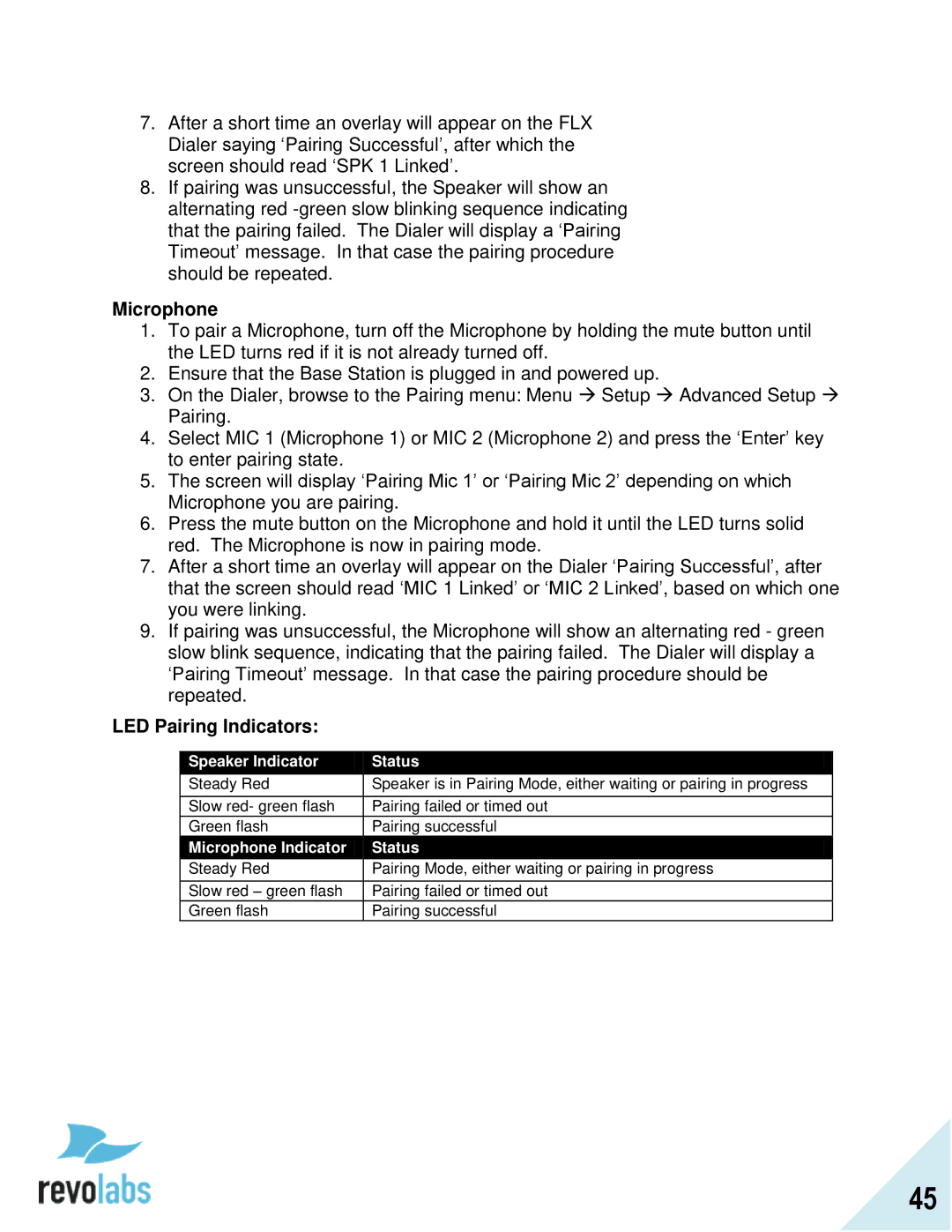7.After a short time an overlay will appear on the FLX Dialer saying „Pairing Successful‟, after which the screen should read „SPK 1 Linked‟.
8.If pairing was unsuccessful, the Speaker will show an alternating red
Microphone
1.To pair a Microphone, turn off the Microphone by holding the mute button until the LED turns red if it is not already turned off.
2.Ensure that the Base Station is plugged in and powered up.
3.On the Dialer, browse to the Pairing menu: Menu Setup Advanced Setup Pairing.
4.Select MIC 1 (Microphone 1) or MIC 2 (Microphone 2) and press the „Enter‟ key to enter pairing state.
5.The screen will display „Pairing Mic 1‟ or „Pairing Mic 2‟ depending on which
Microphone you are pairing.
6.Press the mute button on the Microphone and hold it until the LED turns solid red. The Microphone is now in pairing mode.
7.After a short time an overlay will appear on the Dialer „Pairing Successful‟, after
that the screen should read „MIC 1 Linked‟ or „MIC 2 Linked‟, based on which one you were linking.
9.If pairing was unsuccessful, the Microphone will show an alternating red - green slow blink sequence, indicating that the pairing failed. The Dialer will display a „Pairing Timeout‟ message. In that case the pairing procedure should be repeated.
LED Pairing Indicators:
| Speaker Indicator |
|
| Status |
|
|
|
|
| ||
|
|
|
|
|
|
| Steady Red |
|
| Speaker is in Pairing Mode, either waiting or pairing in progress |
|
|
|
|
|
|
|
| Slow red- green flash |
|
| Pairing failed or timed out |
|
| Green flash |
|
| Pairing successful |
|
| Microphone Indicator |
|
| Status |
|
| Steady Red |
|
| Pairing Mode, either waiting or pairing in progress |
|
|
|
|
|
|
|
| Slow red – green flash |
|
| Pairing failed or timed out |
|
| Green flash |
|
| Pairing successful |
|
45