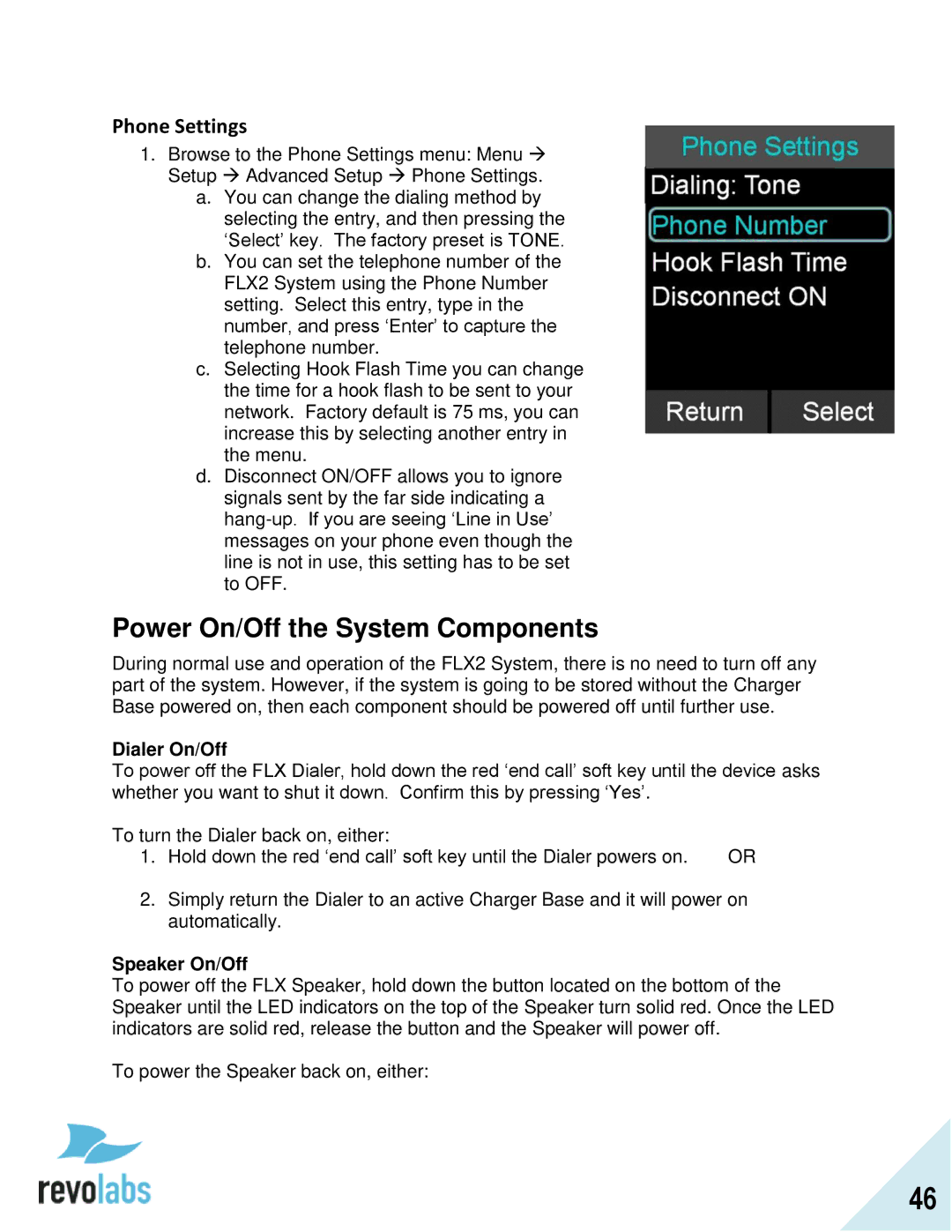Phone Settings
1.Browse to the Phone Settings menu: Menu Setup Advanced Setup Phone Settings.
a.You can change the dialing method by selecting the entry, and then pressing the
„Select‟ key. The factory preset is TONE.
b.You can set the telephone number of the FLX2 System using the Phone Number setting. Select this entry, type in the number, and press „Enter‟ to capture the telephone number.
c.Selecting Hook Flash Time you can change the time for a hook flash to be sent to your network. Factory default is 75 ms, you can increase this by selecting another entry in the menu.
d.Disconnect ON/OFF allows you to ignore signals sent by the far side indicating a
Power On/Off the System Components
During normal use and operation of the FLX2 System, there is no need to turn off any part of the system. However, if the system is going to be stored without the Charger Base powered on, then each component should be powered off until further use.
Dialer On/Off
To power off the FLX Dialer, hold down the red „end call‟ soft key until the device asks whether you want to shut it down. Confirm this by pressing „Yes‟.
To turn the Dialer back on, either: |
|
1. Hold down the red „end call‟ soft key until the Dialer powers on. | OR |
2.Simply return the Dialer to an active Charger Base and it will power on automatically.
Speaker On/Off
To power off the FLX Speaker, hold down the button located on the bottom of the Speaker until the LED indicators on the top of the Speaker turn solid red. Once the LED indicators are solid red, release the button and the Speaker will power off.
To power the Speaker back on, either:
46