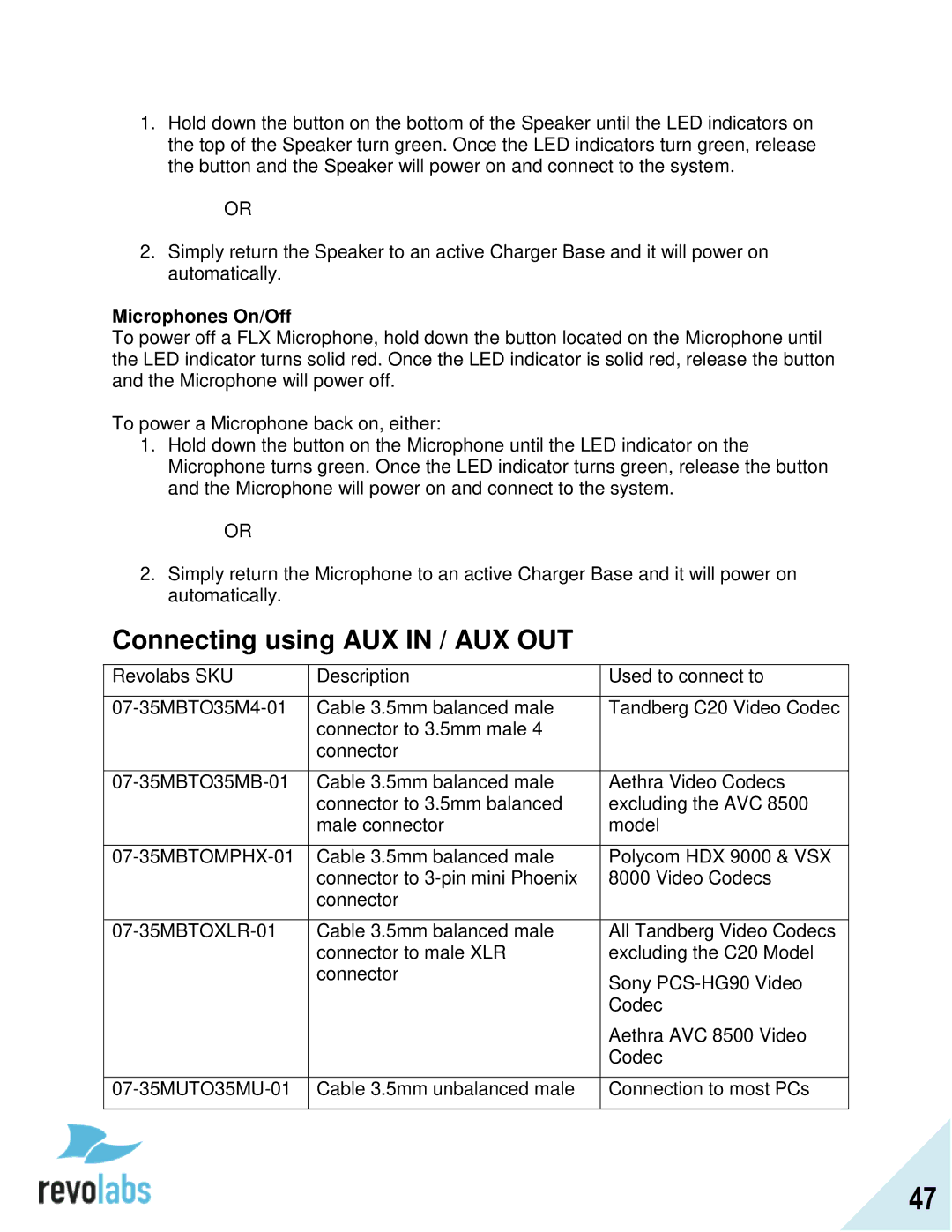1.Hold down the button on the bottom of the Speaker until the LED indicators on the top of the Speaker turn green. Once the LED indicators turn green, release the button and the Speaker will power on and connect to the system.
OR
2.Simply return the Speaker to an active Charger Base and it will power on automatically.
Microphones On/Off
To power off a FLX Microphone, hold down the button located on the Microphone until the LED indicator turns solid red. Once the LED indicator is solid red, release the button and the Microphone will power off.
To power a Microphone back on, either:
1.Hold down the button on the Microphone until the LED indicator on the Microphone turns green. Once the LED indicator turns green, release the button and the Microphone will power on and connect to the system.
OR
2.Simply return the Microphone to an active Charger Base and it will power on automatically.
Connecting using AUX IN / AUX OUT
Revolabs SKU | Description | Used to connect to |
|
|
|
Cable 3.5mm balanced male | Tandberg C20 Video Codec | |
| connector to 3.5mm male 4 |
|
| connector |
|
|
|
|
Cable 3.5mm balanced male | Aethra Video Codecs | |
| connector to 3.5mm balanced | excluding the AVC 8500 |
| male connector | model |
|
|
|
Cable 3.5mm balanced male | Polycom HDX 9000 & VSX | |
| connector to | 8000 Video Codecs |
| connector |
|
|
|
|
Cable 3.5mm balanced male | All Tandberg Video Codecs | |
| connector to male XLR | excluding the C20 Model |
| connector | Sony |
|
| |
|
| Codec |
|
| Aethra AVC 8500 Video |
|
| Codec |
|
|
|
Cable 3.5mm unbalanced male | Connection to most PCs | |
|
|
|
47