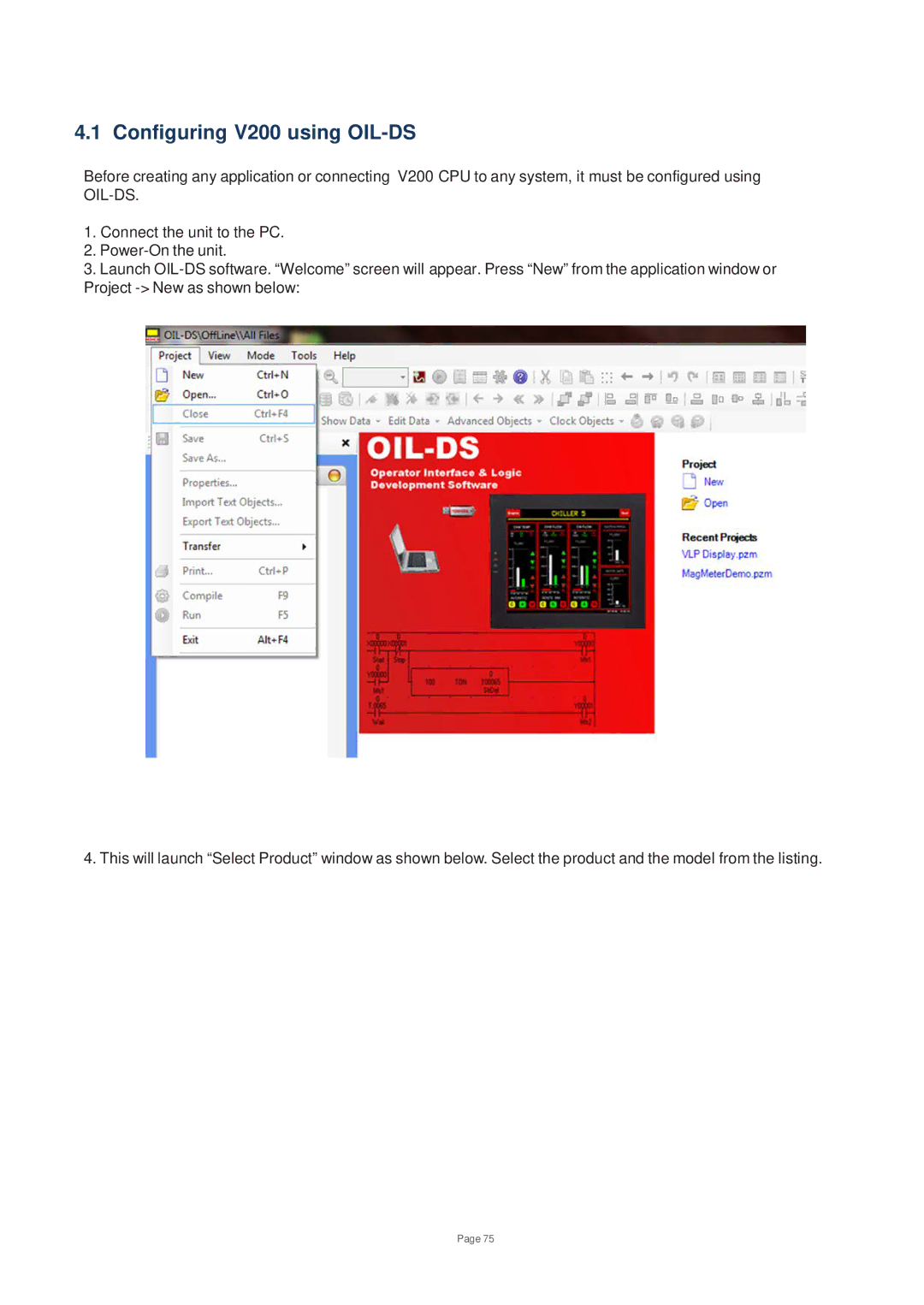4.1 Configuring V200 using OIL-DS
Before creating any application or connecting V200 CPU to any system, it must be configured using
1.Connect the unit to the PC.
2.
3.Launch
4. This will launch “Select Product” window as shown below. Select the product and the model from the listing.
Page 75