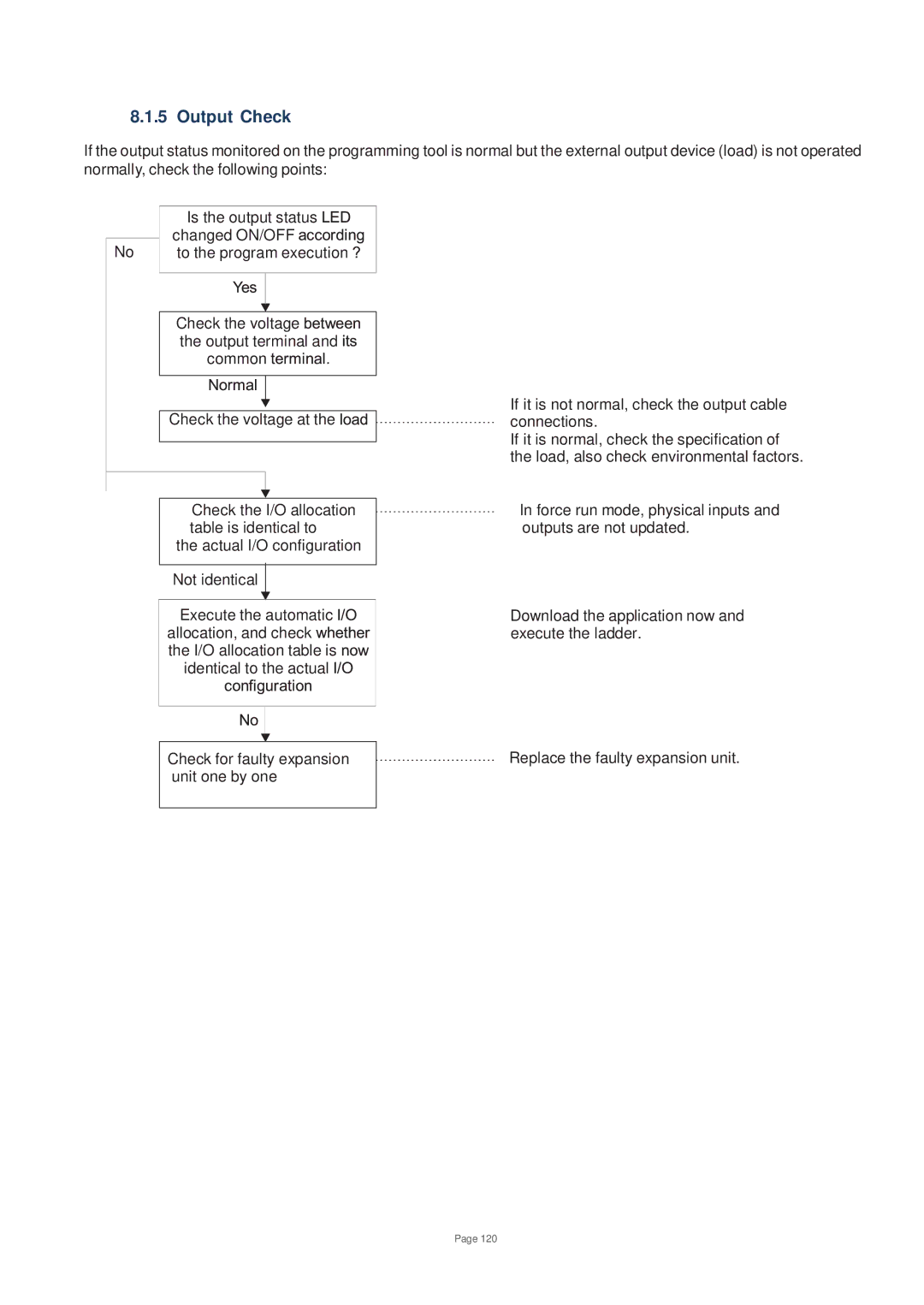8.1.5 Output Check
If the output status monitored on the programming tool is normal but the external output device (load) is not operated normally, check the following points:
| Is the output status |
No | changed ON/OFF |
to the program execution |
Check the voltage ![]()
![]() the output terminal and
the output terminal and ![]() common
common ![]()
![]()
Check the voltage at the ![]()
![]()
Check the I/O allocation table is identical to
the actual I/O configuration
Not identical
Execute the automatic ![]() allocation, and check
allocation, and check ![]() the I/O allocation table is
the I/O allocation table is ![]() identical to the actual
identical to the actual ![]()
If it is not normal, check the output cable connections.
If it is normal, check the specification of the load, also check environmental factors.
In force run mode, physical inputs and outputs are not updated.
Download the application now and execute the ladder.
Check for faulty expansion unit one by one
Replace the faulty expansion unit.
Page 120