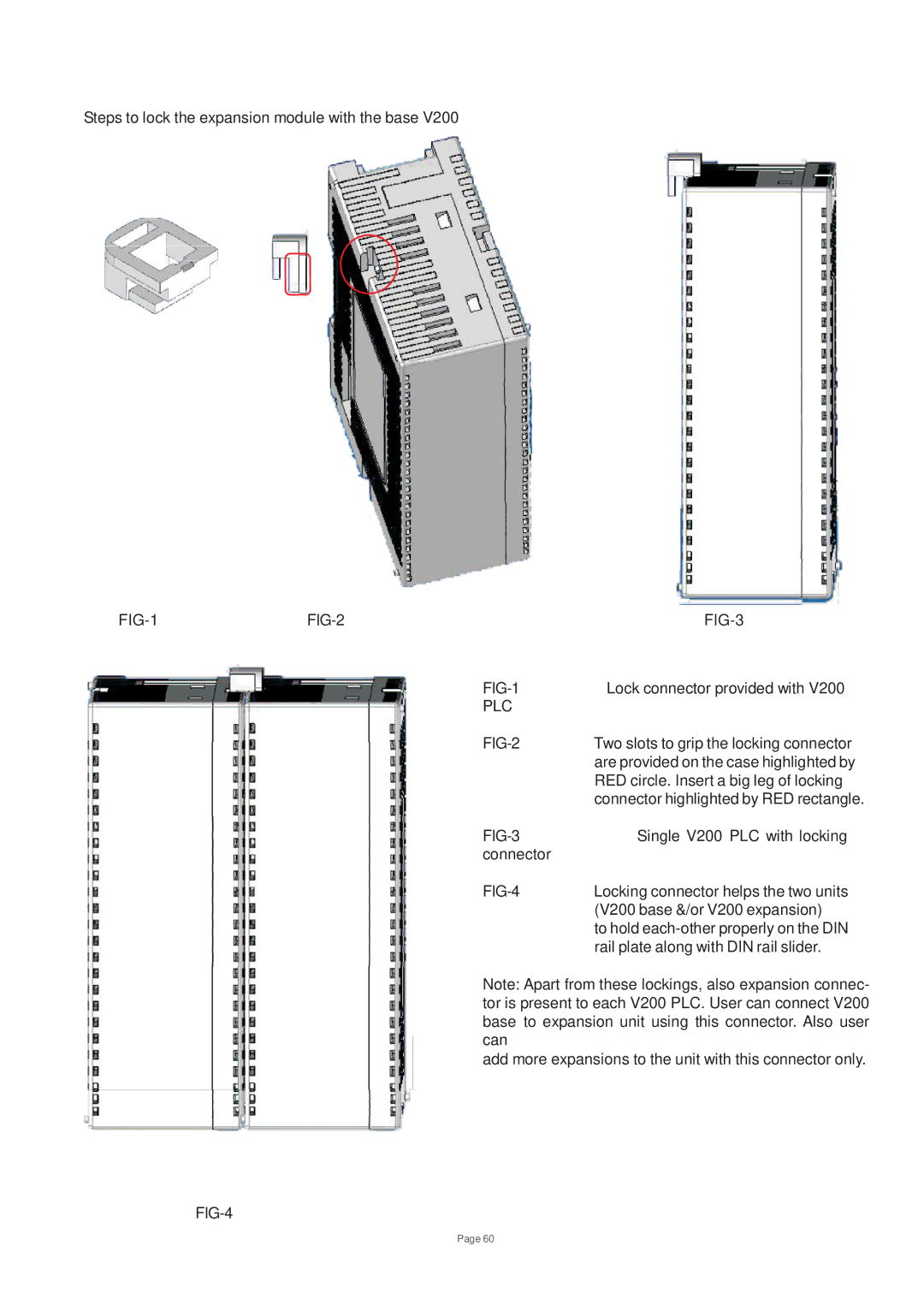Steps to lock the expansion module with the base V200
| Lock connector provided with V200 | |
| PLC |
|
| Two slots to grip the locking connector | |
|
| are provided on the case highlighted by |
|
| RED circle. Insert a big leg of locking |
|
| connector highlighted by RED rectangle. |
| Single V200 PLC with locking | |
| connector |
|
| Locking connector helps the two units | |
|
| (V200 base &/or V200 expansion) |
|
| to hold |
|
| rail plate along with DIN rail slider. |
Note: Apart from these lockings, also expansion connec- tor is present to each V200 PLC. User can connect V200 base to expansion unit using this connector. Also user can
add more expansions to the unit with this connector only.
FIG-4
Page 60