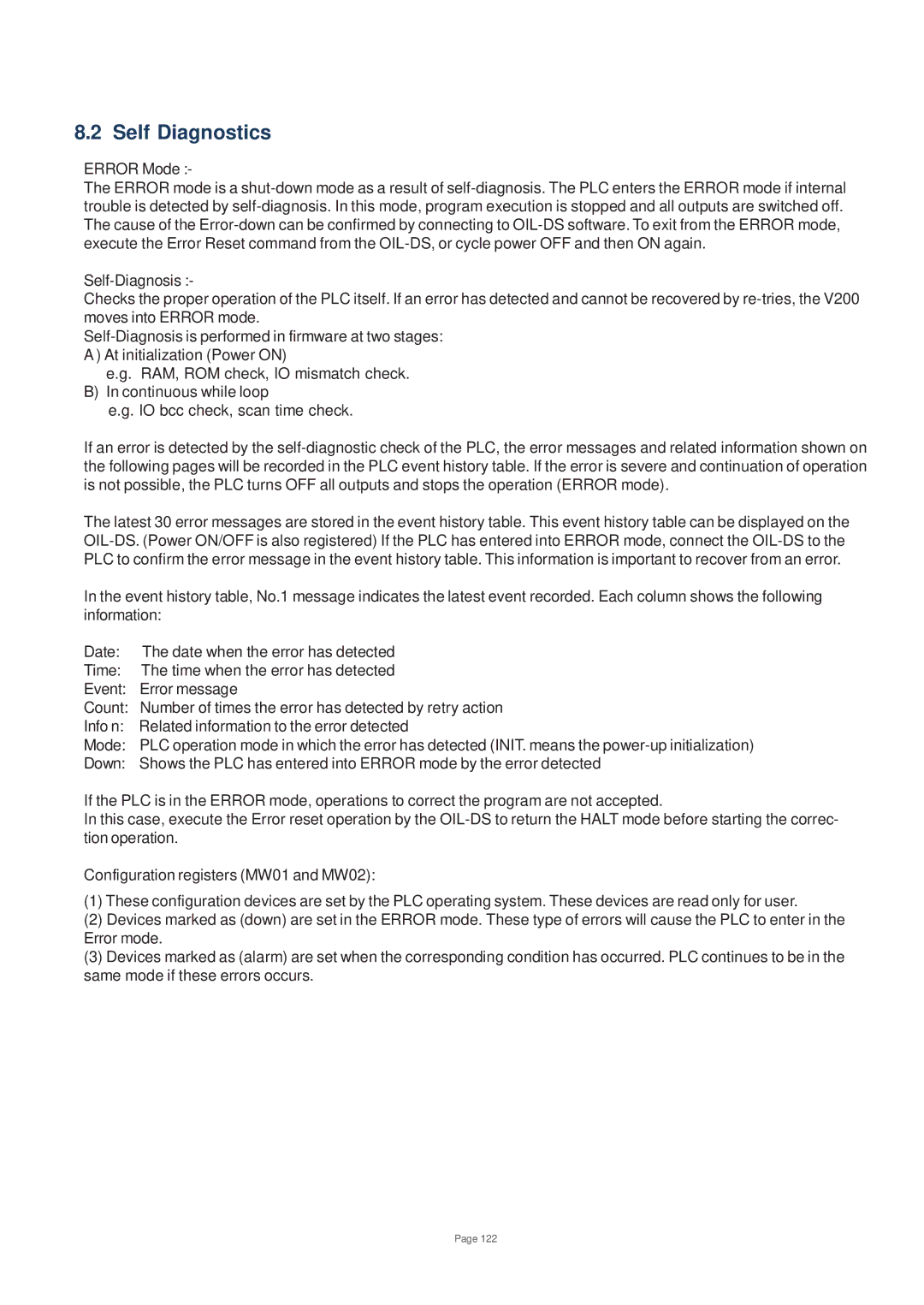8.2 Self Diagnostics
ERROR Mode :-
The ERROR mode is a
Checks the proper operation of the PLC itself. If an error has detected and cannot be recovered by
e.g. RAM, ROM check, IO mismatch check. B) In continuous while loop
e.g. IO bcc check, scan time check.
If an error is detected by the
The latest 30 error messages are stored in the event history table. This event history table can be displayed on the
In the event history table, No.1 message indicates the latest event recorded. Each column shows the following information:
Date: | The date when the error has detected |
Time: | The time when the error has detected |
Event: | Error message |
Count: Number of times the error has detected by retry action | |
Info n: | Related information to the error detected |
Mode: PLC operation mode in which the error has detected (INIT. means the
Down: Shows the PLC has entered into ERROR mode by the error detected
If the PLC is in the ERROR mode, operations to correct the program are not accepted.
In this case, execute the Error reset operation by the
Configuration registers (MW01 and MW02):
(1)These configuration devices are set by the PLC operating system. These devices are read only for user.
(2)Devices marked as (down) are set in the ERROR mode. These type of errors will cause the PLC to enter in the Error mode.
(3)Devices marked as (alarm) are set when the corresponding condition has occurred. PLC continues to be in the same mode if these errors occurs.
Page 122