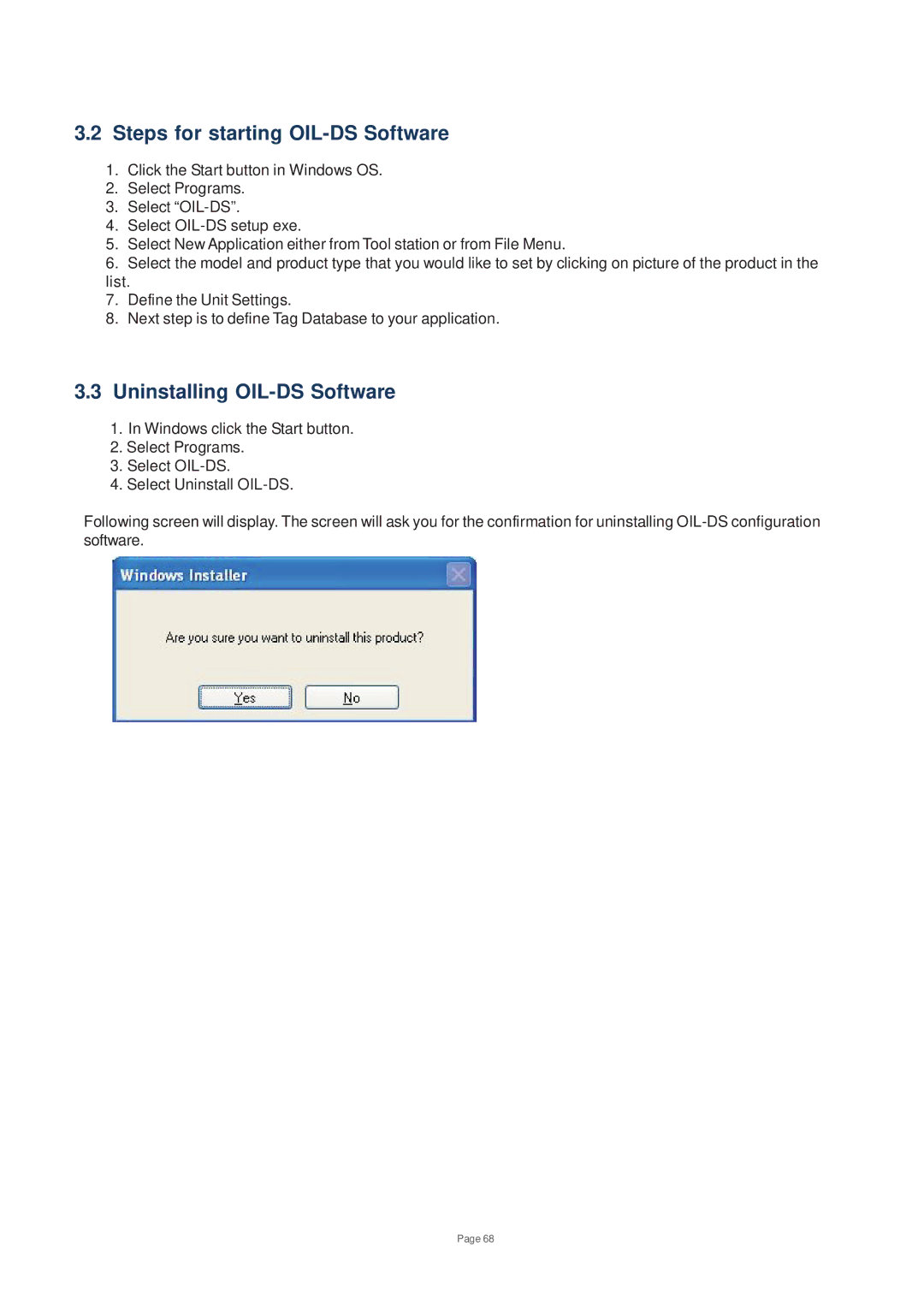3.2Steps for starting OIL-DS Software
1.Click the Start button in Windows OS.
2.Select Programs.
3.Select
4.Select
5.Select New Application either from Tool station or from File Menu.
6.Select the model and product type that you would like to set by clicking on picture of the product in the list.
7.Define the Unit Settings.
8.Next step is to define Tag Database to your application.
3.3Uninstalling OIL-DS Software
1.In Windows click the Start button.
2.Select Programs.
3.Select
4.Select Uninstall
Following screen will display. The screen will ask you for the confirmation for uninstalling
Page 68