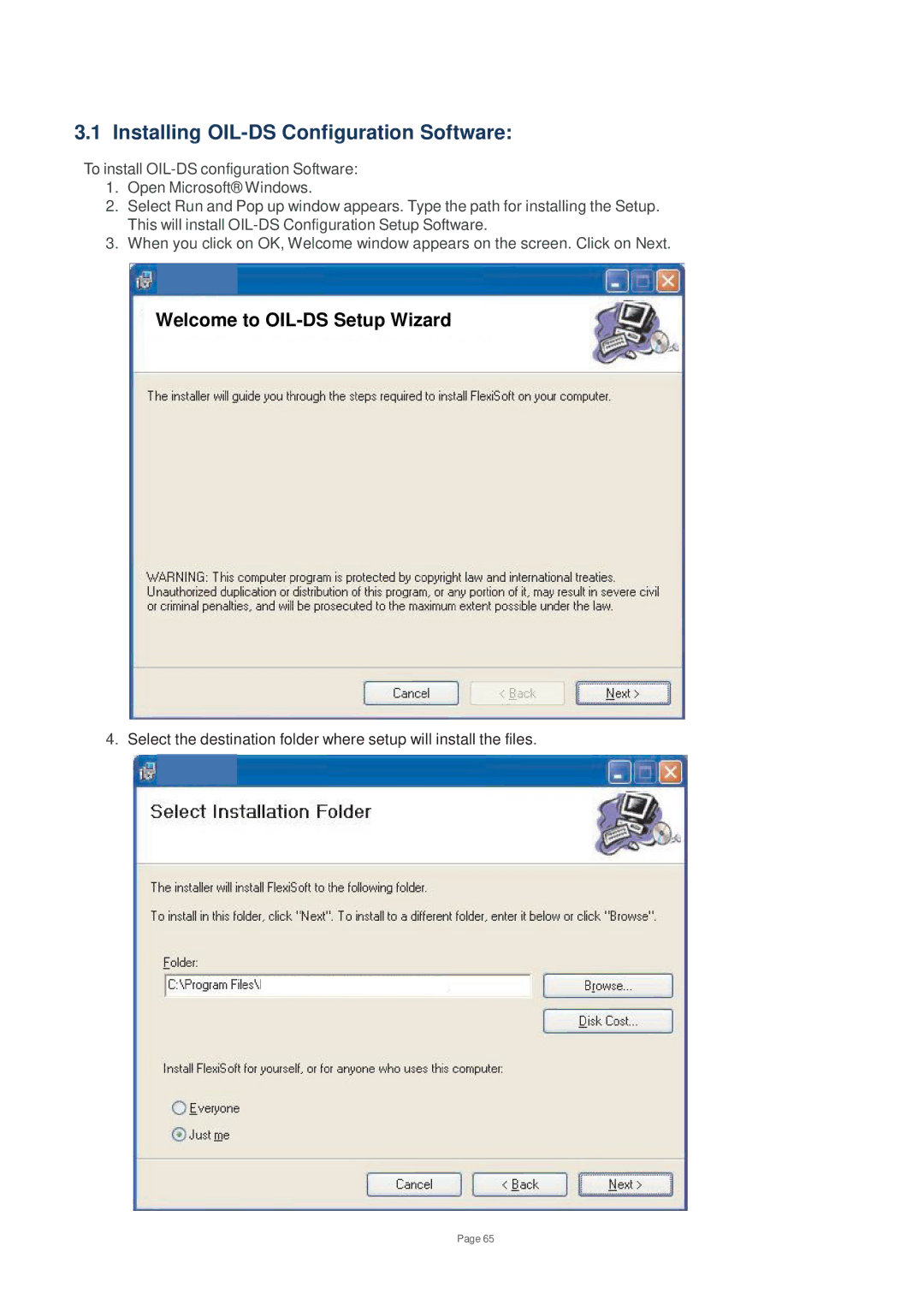3.1 Installing OIL-DS Configuration Software:
To install
1.Open Microsoft® Windows.
2.Select Run and Pop up window appears. Type the path for installing the Setup. This will install
3.When you click on OK, Welcome window appears on the screen. Click on Next.
Welcome to OIL-DS Setup Wizard
4.Select the destination folder where setup will install the files.
Page 65