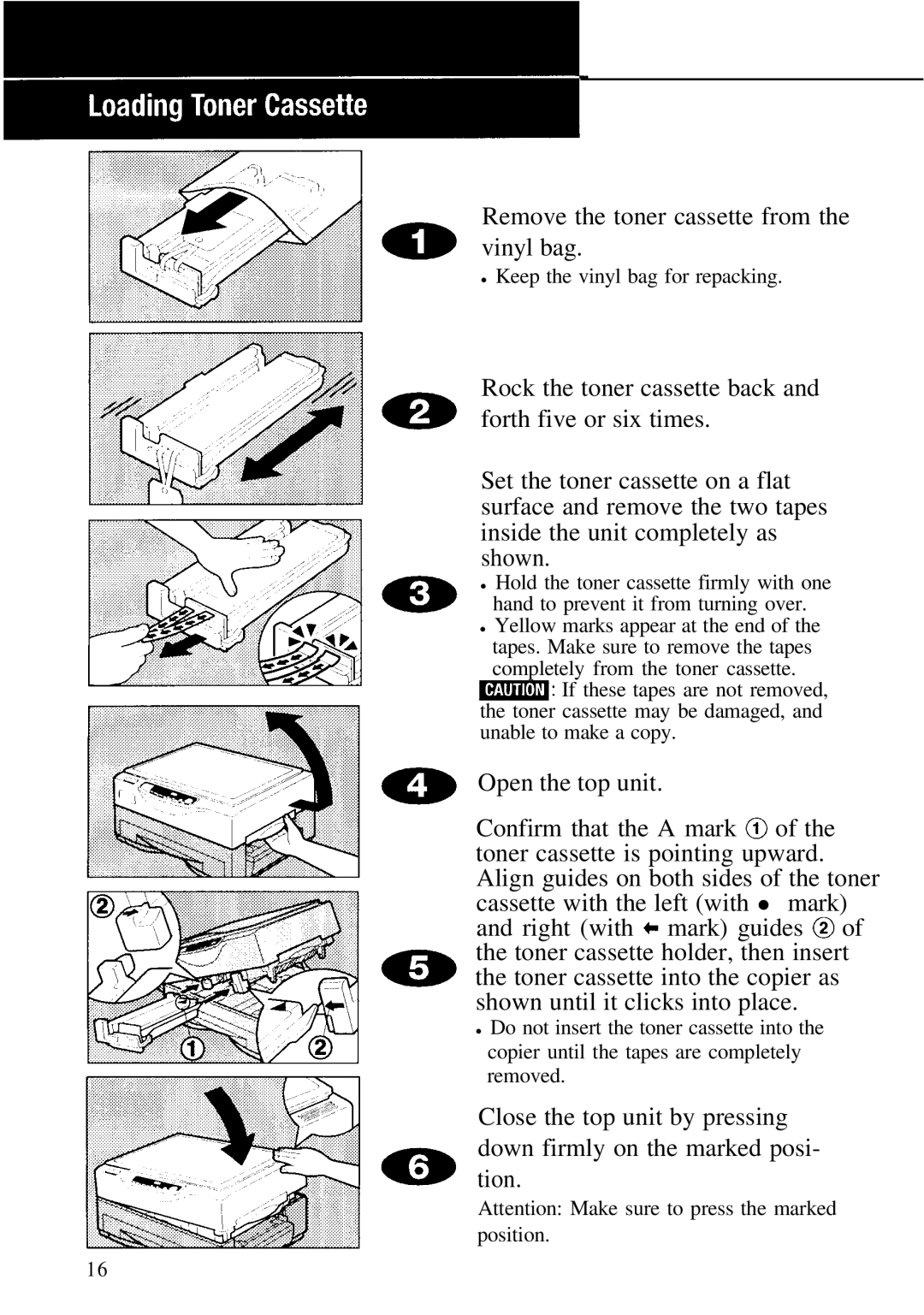Remove the toner cassette from the vinyl bag.
•Keep the vinyl bag for repacking.
Rock the toner cassette back and forth five or six times.
Set the toner cassette on a flat surface and remove the two tapes inside the unit completely as shown.
•Hold the toner cassette firmly with one hand to prevent it from turning over.
•Yellow marks appear at the end of the tapes. Make sure to remove the tapes
completely from the toner cassette.
m:If these tapes are not removed, the toner cassette may be damaged, and unable to make a copy.
Open the top unit.
Confirm that the A mark 0 of the toner cassette is pointing upward. Align guides on both sides of the toner cassette with the left (with • mark) and right (with c mark) guides @ of the toner cassette holder, then insert the toner cassette into the copier as shown until it clicks into place.
•Do not insert the toner cassette into the copier until the tapes are completely removed.
Close the top unit by pressing down firmly on the marked posi- tion.
Attention: Make sure to press the marked position.
16