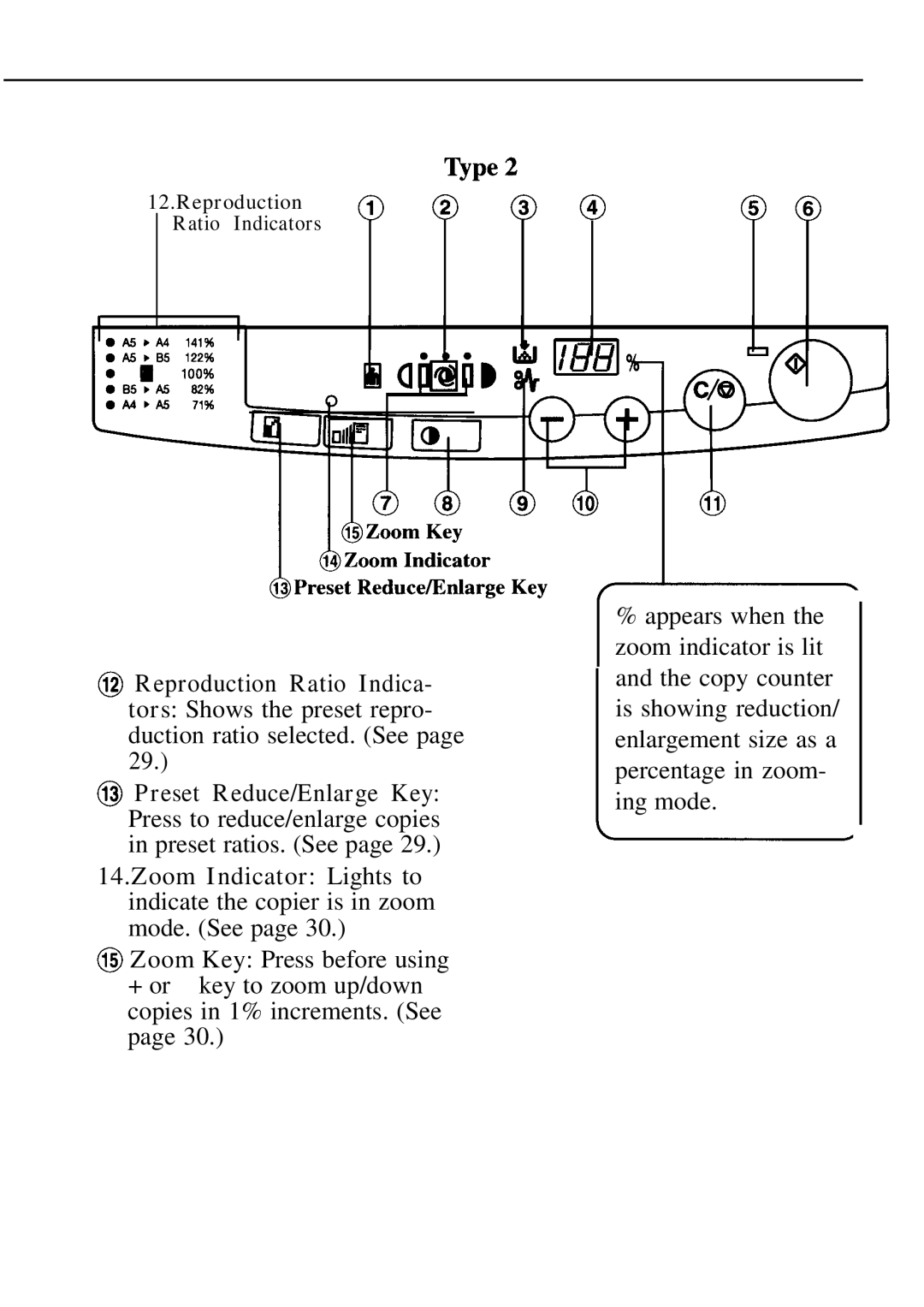|
| 12.Reproduction | @ @ | @ @ | @@ | |||||||||||
|
| Ratio Indicators |
|
|
|
|
|
|
|
|
|
|
|
| ||
|
|
|
|
|
|
|
|
|
|
|
|
|
| |||
|
|
|
|
|
|
|
|
|
|
|
|
|
|
|
|
|
|
|
|
|
|
|
|
|
|
|
|
|
|
|
|
|
|
|
|
|
|
|
|
|
|
|
|
|
|
|
|
|
|
|
|
|
|
|
|
|
|
|
|
|
|
|
|
|
|
|
|
|
|
|
|
|
|
|
|
|
|
|
|
|
|
|
|
|
|
|
|
|
|
|
|
|
|
|
|
|
|
|
|
|
|
@Reproduction Ratio Indica- tors: Shows the preset repro- duction ratio selected. (See page 29.)
@Preset Reduce/Enlarge Key:
Press to reduce/enlarge copies in preset ratios. (See page 29.)
14.Zoom Indicator: Lights to indicate the copier is in zoom mode. (See page 30.)
@Zoom Key: Press before using
+or - key to zoom up/down copies in 1% increments. (See page 30.)
%appears when the zoom indicator is lit and the copy counter is showing reduction/ enlargement size as a percentage in zoom-
![]() ing mode.
ing mode.