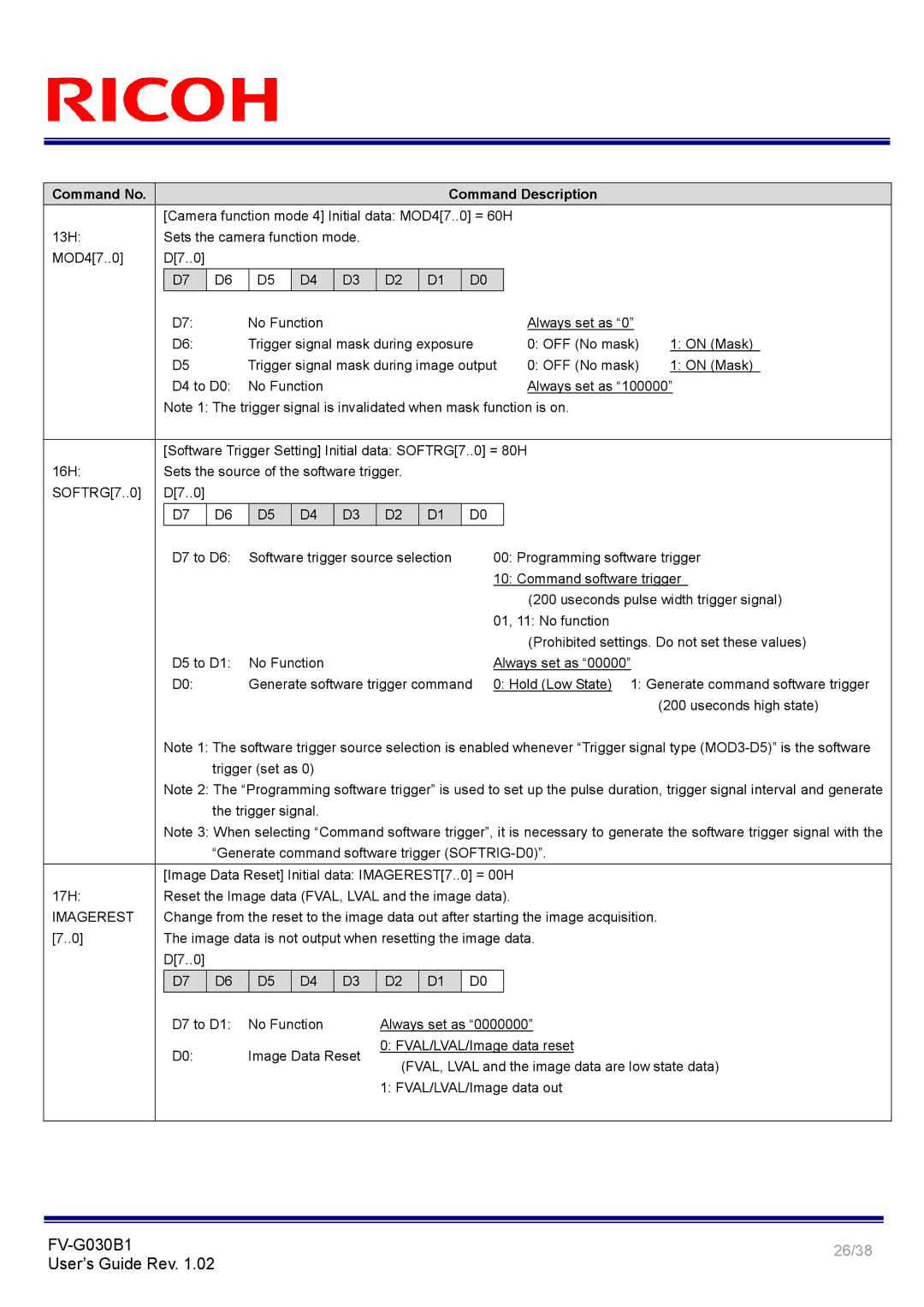FV-G030B1 specifications
The Ricoh FV-G030B1 is an innovative visualizer that caters to the needs of educators, business professionals, and content creators alike. This advanced document camera is designed to enhance presentations, lectures, and meetings by providing high-quality visual representations of documents, objects, and 3D items. With its impressive features and cutting-edge technologies, the FV-G030B1 is a powerful tool for anyone looking to engage their audience more effectively.One of the standout features of the Ricoh FV-G030B1 is its high-resolution imaging capability. With a 12-megapixel camera, it captures sharp and detailed images, ensuring that every document and object is presented clearly. This high resolution allows for the magnification of small text and intricate details without losing clarity, making it ideal for educational settings where precision is key.
The FV-G030B1 also boasts a flexible and easy-to-use design. The camera can be adjusted for various angles and heights, allowing users to capture images from different perspectives. This flexibility is particularly useful in classroom environments, where instructors may want to display various materials simultaneously or highlight specific features of an object.
Connectivity options are another major advantage of the Ricoh FV-G030B1. It features multiple connectivity options, including USB and HDMI ports, making it simple to connect to laptops, projectors, and other display devices. This versatility allows users to share content seamlessly, fostering a collaborative environment in both educational and professional settings.
Advanced imaging technologies enhance the FV-G030B1's functionality. It supports various formats, including JPEG and PNG for still images, with the ability to record videos in high definition. This feature is particularly valuable for creating instructional materials or capturing presentations for later review.
Moreover, the FV-G030B1 is equipped with built-in annotation features that allow users to draw or highlight key points directly on the display. This interactivity encourages audience participation and makes presentations more engaging.
In summary, the Ricoh FV-G030B1 is a versatile and powerful visualizer that stands out with its high-resolution imaging, flexible design, and enhanced connectivity. Its advanced technologies and user-friendly features make it an essential tool for educators, business professionals, and anyone aiming to deliver impactful presentations. Whether you are showcasing documents, objects, or engaging in interactive discussions, the FV-G030B1 facilitates a richer visual experience.