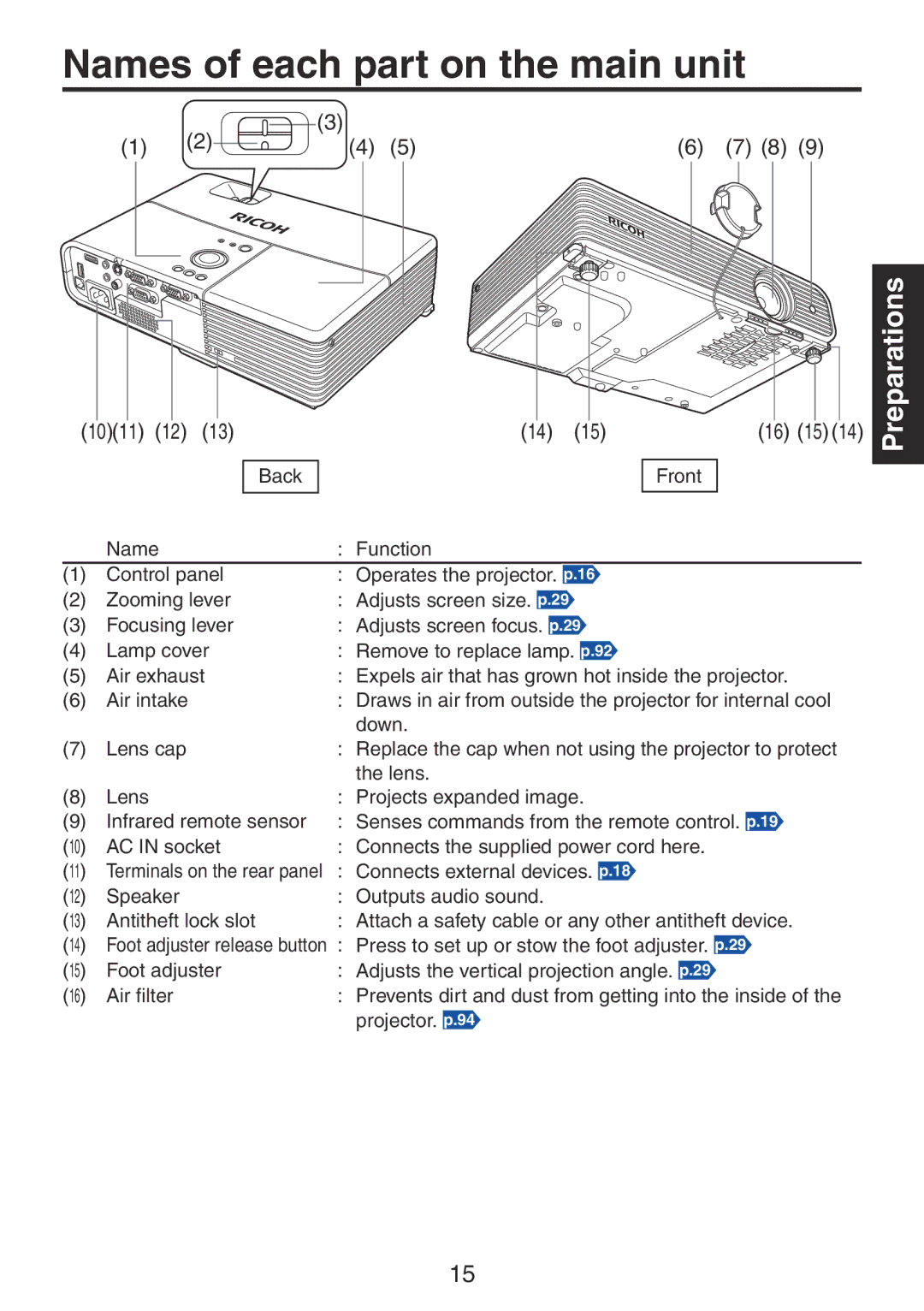Data Projector
USA only
Safety Precautions
Before Using
Power Sources
Source of Light
Ventilation
Water and Moisture
Cleaning
Power Cord Protection
Heat
Important Safety Instructions
If glass components
Accessories
Damage Requiring Service
Sales representative for Repair service
Replacement Parts
Safety Check
Do not use the product in a closed installation Location
Place and Manner of Installation
Moisture Condensation
Avoid Volatile Liquid
Following information is only for EU-member states
Important Precautions LCD Panel
Copyrights
Disposal
Notational Conventions Used in This Manual
Other Information Trademarks
Contents
Maintenance
Network/USB memory
Others
Checking the package contents
Preparations
Names of each part on the main unit
Remote Control
Names of each part on the control panel and remote control
Buttons. Either is usable. p.20 p.65
91011
Names of the terminals on the rear panel
Preparing and using the remote control
Loading dry-cell batteries into the remote control
Operating the remote Control
Operating a computer
Connecting a computer
Placement Styles
Placement
Screen As seen from above
Placement
Projection Distance and Size
PJ X3241N
PJ WX3231N Screen As seen from above As seen from the side
Before connection
Connection
Preparations
Remove the lens cap
Turning the power on and off
Connect the power cord
Turn the power on
Replace the lens cap
Turn the power off
Precautions
Press the ON/STANDBY button again
Press the Input button
Turn on the power
Basic operations
Activate the connected device
To fine adjust the angle, twist the foot adjuster
Adjust projector placement angle
Adjust the screen size and focus
Adjust the volume with the buttons
LCD Panels
Basic operations
Adjusting Keystone distortion Manually
Using handy features
Using auto setting For computer input only
Press the remote control’s Auto SET button
Resizing image
Using handy features
Press the remote control’s Resize button
To zoom out, press the remote control’s Resize Button
Changing screen size
Changing picture mode
Press the remote control’s Screen Size button
Cutting off the picture and sound temporarily Mute
Setting the password How to change password
Press the remote control’s Freeze button
Freezing the image Freeze
How to set password from Off to On
How to operate when password is On
How to set password from On to Off
Setup using the Setting display
Using the menus
Contrast
The image adjustment menu
Frequency
Using the menus
The display setting menu
Up/down shift
Blackboard mode
Precaution
Detailed description Screen size
Reset logo
Display style
Logo confirmation
Input select menu Computer
The default setting menu
Detailed description Auto input search
Network input detection
Voice guide
Power on
Lamp power
Detailed description Fan mode
Remote control code setting for remote control
Key lock
Closed Caption
Displaying Information Status display
Functions
Before connecting via a network
Connection using the Network Projector Windows Vista or
Connection using the Network Utility
Infrastructure communication mode
Communication mode
Caution when using the wireless LAN functions
Ad hoc communication mode
Plug in the USB device
How to use the USB terminal
Connecting USB device
Disconnecting USB device
The USB terminal
USB memory devices
Backing up data
Supported files
Control setting Slideshow setup Status display
Projector settings Be sure to read this subsection
LAN
Setting up the Network Projector/Network Utility
Number only
Character entry mode
Items using characters, numbers, and symbols
Character entry
Details on individual items
Setting initialization
Security for wireless LAN settings Network authentication
Network key When you have set Encryption to WEP
When you have set Encryption to TKIP/AES
Wired LAN settings
Computer settings
PJLink
The control setting menu
Detailed description
Projector name
Wireless network
Setting slideshow options
Movie Image
Details on individual items Still Image
Checking the projector status
Status display
Common
Turn the projector power on Switch the input to Network
Using the Network Projector
Setting up the projector
Setting up the computer
Application Types and Major Functions
Installing the applications
How to install
System Requirements
How to uninstall
Click the Advanced button
Using the Network Utility
Select Transmission mode
Launch the Network Utility software application
Click the button
Select the projector to be transmitted
Using the Network Utility
Click the Jpeg File icon
Click the Browse button, and select the file to send
Click Movie File icon
Click the Browse button and select the file to send
Select the projector to transmit to
Play the video file via the Control window
Mute
Click the Multiscreen icon
Layout.Arrange the virtual display
Example
Multiscreen Usage Examples
USB memory
Using the Network Utility
Click the Tool button
Wireless LAN Settings Utility dialog box appears
Easy Connect utility
Launch the Network Utility software application
Unplug the USB memory device from the computer
Copying the computer settings to the projector
Unplug the USB memory device
Modifying the computer settings using the projector settings
Registering profile automatically
Advanced setting
Switching settings automatically at start-up
WEB browser
Operating the projector
Click the Remote Control button
Click the Remote Control window’s buttons
To quit, click the button on the Remote Control window
Playing a slide show from a thumbnail list
Symbols in the thumbnail list
Changing slides
Plug a USB memory device
Searching for a target file
For Jpeg files Displaying slides
Fast-forwarding and rewinding video images
For Mpeg files Displaying video
How to use the Jpeg Conversion Tool
Launching the Jpeg Conversion Tool
Converting an image file
How to use the Jpeg Conversion Tool
Converting files created with Microsoft PowerPoint
Conversion Method field, select Converting PPT file
Playing a slide show from a thumbnail list
Making a presentation with converted Jpeg files
Jpeg file has been created
Conversion Method field, select Creating screen capture
How to use the Projector Configuration Tool
Setting up the projector using a Web browser
Select items from the menu on the left
Setting up the projector using a Web browser
Status display
Details on major items Settings
Page
Lamp replacement
Lamp replacement
Replace the outer lamp cover
Reset the lamp time
About lamp replacement messages
Replace the inner lamp cover
Replace the air filter
Air filter cleaning
Unplug power cord Remove the air filter
Clean the filter
Lens and main unit cleaning
Lens cleaning
Main unit cleaning
Trouble indications
No power
Power went out during use
Power went out during use, or power won’t come on
Troubleshooting
Troubleshooting
Separately sold product
Specifications
List of general specifications
Specification
List of supported signals Computer input
Specifications
List of supported signals Y/PB/PR input
List of supported signals Video, S-Video input
List of supported signals Hdmi input
Pin assignment
Control terminal
Interface format
Main Commands
EN US EN GB Y007-6300