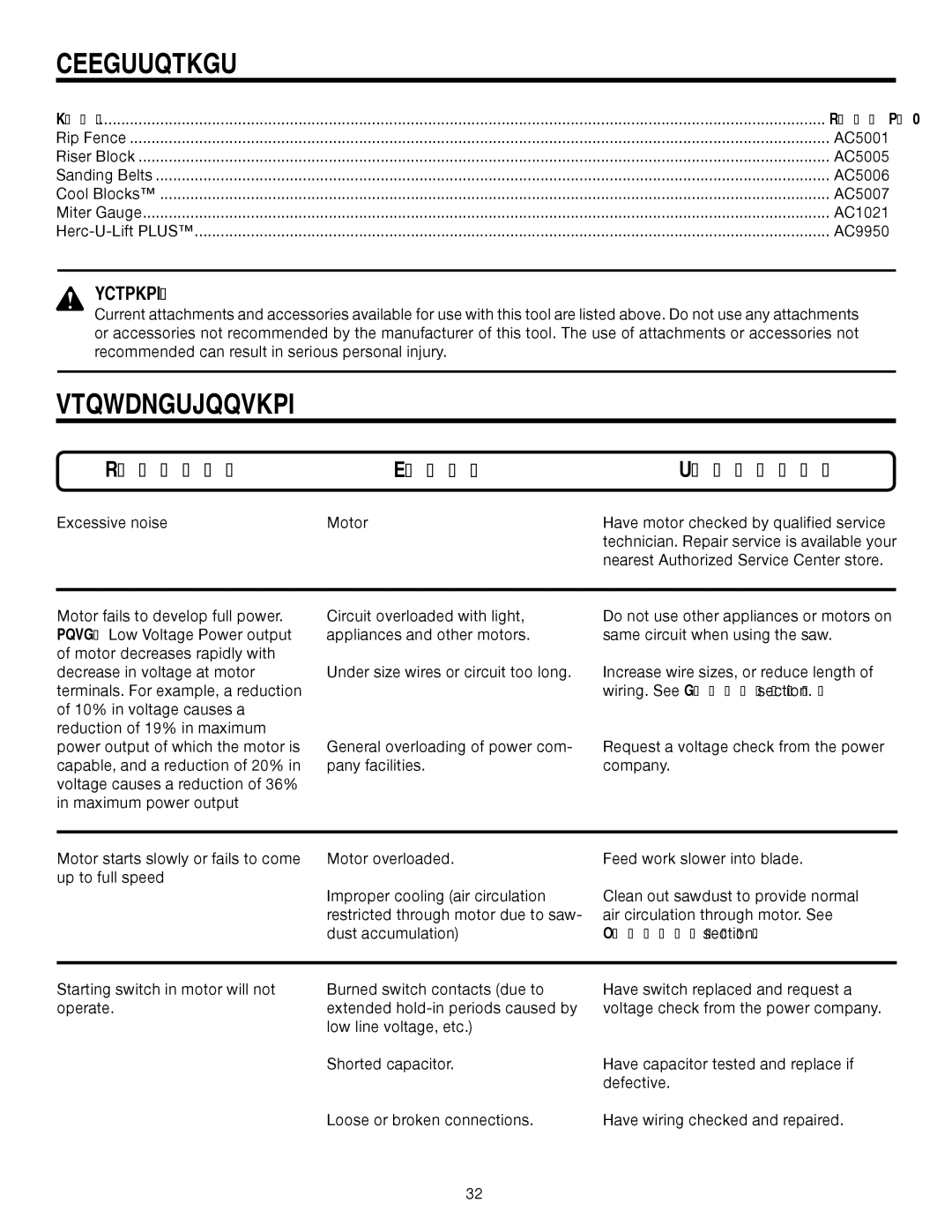ACCESSORIES
Item | Part No. |
Rip Fence | AC5001 |
Riser Block | AC5005 |
Sanding Belts | AC5006 |
Cool Blocks™ | AC5007 |
Miter Gauge | AC1021 |
AC9950 |
WARNING:
Current attachments and accessories available for use with this tool are listed above. Do not use any attachments or accessories not recommended by the manufacturer of this tool. The use of attachments or accessories not recommended can result in serious personal injury.
TROUBLESHOOTING
Problem | Cause | Solution |
Excessive noise | Motor | Have motor checked by qualified service |
|
| technician. Repair service is available your |
|
| nearest Authorized Service Center store. |
Motor fails to develop full power. NOTE: Low Voltage Power output of motor decreases rapidly with decrease in voltage at motor terminals. For example, a reduction of 10% in voltage causes a reduction of 19% in maximum power output of which the motor is capable, and a reduction of 20% in voltage causes a reduction of 36% in maximum power output
Motor starts slowly or fails to come up to full speed
Circuit overloaded with light, appliances and other motors.
Under size wires or circuit too long.
General overloading of power com- pany facilities.
Motor overloaded.
Improper cooling (air circulation restricted through motor due to saw- dust accumulation)
Do not use other appliances or motors on same circuit when using the saw.
Increase wire sizes, or reduce length of wiring. See Electrical section.
Request a voltage check from the power company.
Feed work slower into blade.
Clean out sawdust to provide normal air circulation through motor. See Maintenance section.
Starting switch in motor will not | Burned switch contacts (due to | Have switch replaced and request a |
operate. | extended | voltage check from the power company. |
| low line voltage, etc.) |
|
| Shorted capacitor. | Have capacitor tested and replace if |
|
| defective. |
| Loose or broken connections. | Have wiring checked and repaired. |
32