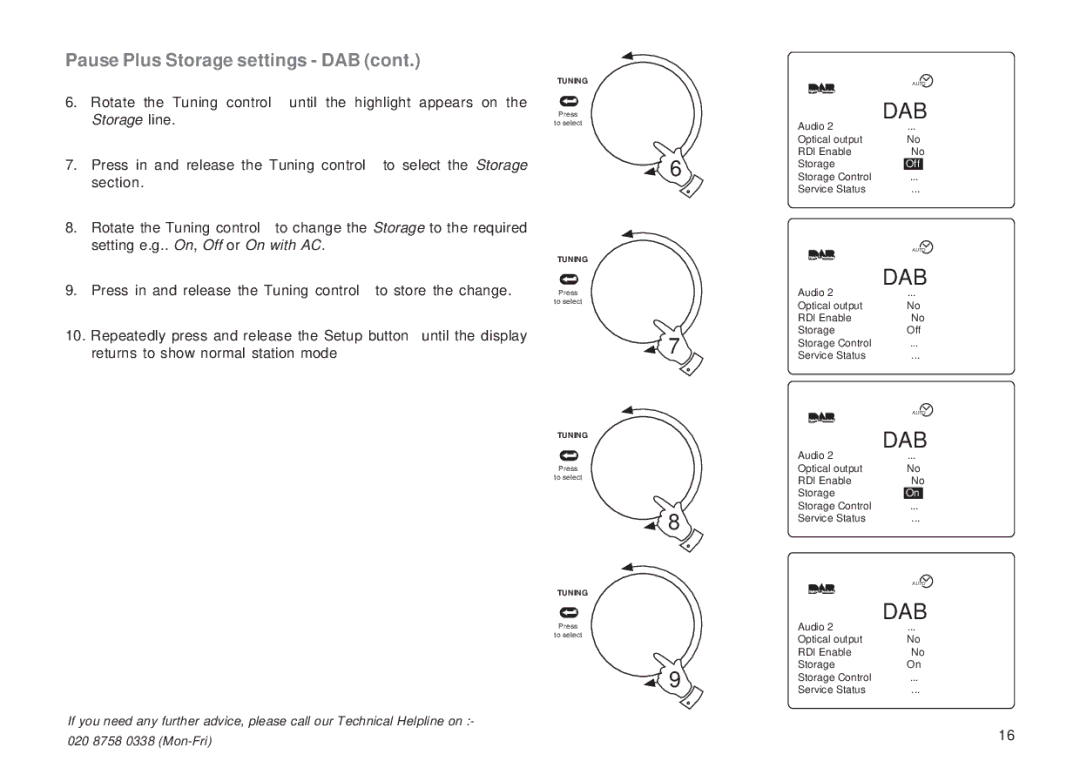Pause Plus Storage settings - DAB (cont.)
6.Rotate the Tuning control until the highlight appears on the Storage line.
7.Press in and release the Tuning control to select the Storage section.
8.Rotate the Tuning control to change the Storage to the required setting e.g.. On, Off or On with AC.
9.Press in and release the Tuning control to store the change.
10.Repeatedly press and release the Setup button until the display returns to show normal station mode
If you need any further advice, please call our Technical Helpline on :-
020 8758 0338
TUNING
Press
to select
6
TUNING
Press
to select
7
TUNING
Press
to select
8
TUNING
Press
to select
9
| AUTO |
| DAB |
Audio 2 | ... |
Optical output | No |
RDI Enable | No |
Storage | Off |
Storage Control | ... |
Service Status | ... |
| AUTO |
| DAB |
Audio 2 | ... |
Optical output | No |
RDI Enable | No |
Storage | Off |
Storage Control | ... |
Service Status | ... |
| AUTO |
| DAB |
Audio 2 | ... |
Optical output | No |
RDI Enable | No |
Storage | On |
Storage Control | ... |
Service Status | ... |
| AUTO |
| DAB |
Audio 2 | ... |
Optical output | No |
RDI Enable | No |
Storage | On |
Storage Control | ... |
Service Status | ... |
16