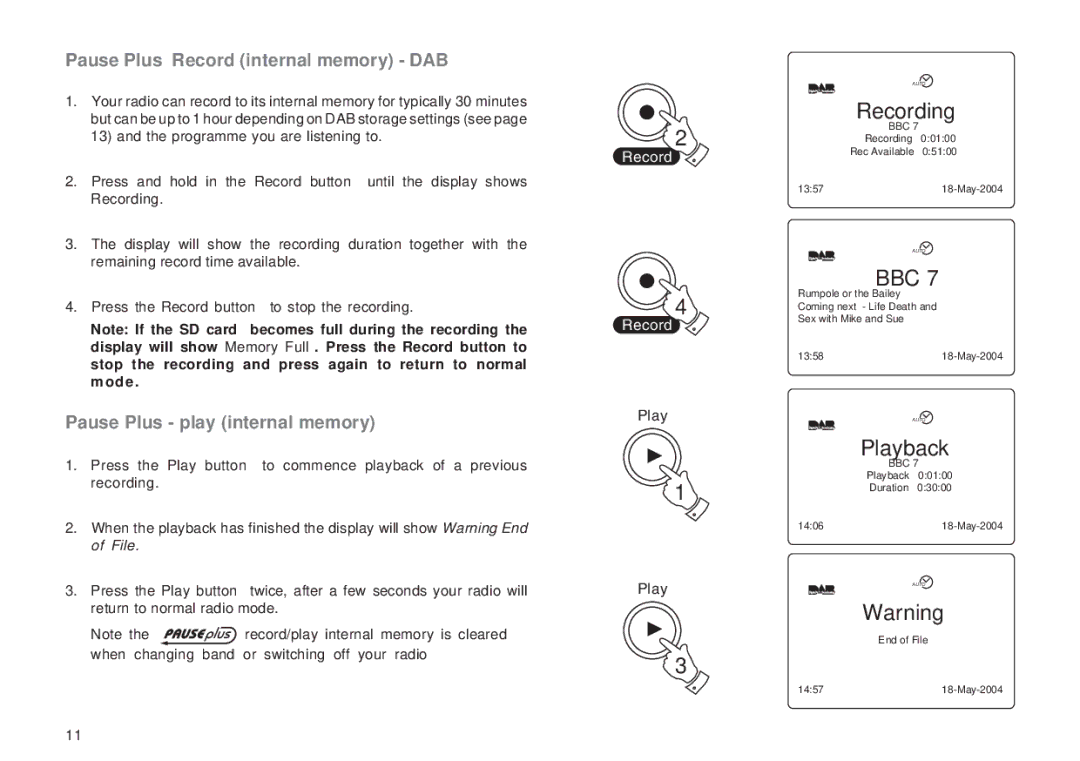Pause Plus Record (internal memory) - DAB
1.Your radio can record to its internal memory for typically 30 minutes but can be up to 1 hour depending on DAB storage settings (see page 13) and the programme you are listening to.
2.Press and hold in the Record button until the display shows Recording.
3.The display will show the recording duration together with the remaining record time available.
4.Press the Record button to stop the recording.
Note: If the SD card becomes full during the recording the display will show Memory Full. Press the Record button to stop the recording and press again to return to normal mode.
Pause Plus - play (internal memory)
1.Press the Play button to commence playback of a previous recording.
2.When the playback has finished the display will show Warning End of File.
3.Press the Play button twice, after a few seconds your radio will return to normal radio mode.
Note the ![]() record/play internal memory is cleared when changing band or switching off your radio
record/play internal memory is cleared when changing band or switching off your radio
2
Record
4
Record
Play
1
Play
3
AUTO
Recording
BBC 7
Recording 0:01:00
Rec Available 0:51:00
13:5718-May-2004
AUTO
BBC 7
Rumpole or the Bailey
Coming next - Life Death and
Sex with Mike and Sue
13:5818-May-2004
AUTO
Playback
BBC 7
Playback 0:01:00
Duration 0:30:00
14:0618-May-2004
AUTO
Warning
End of File
14:5718-May-2004
11