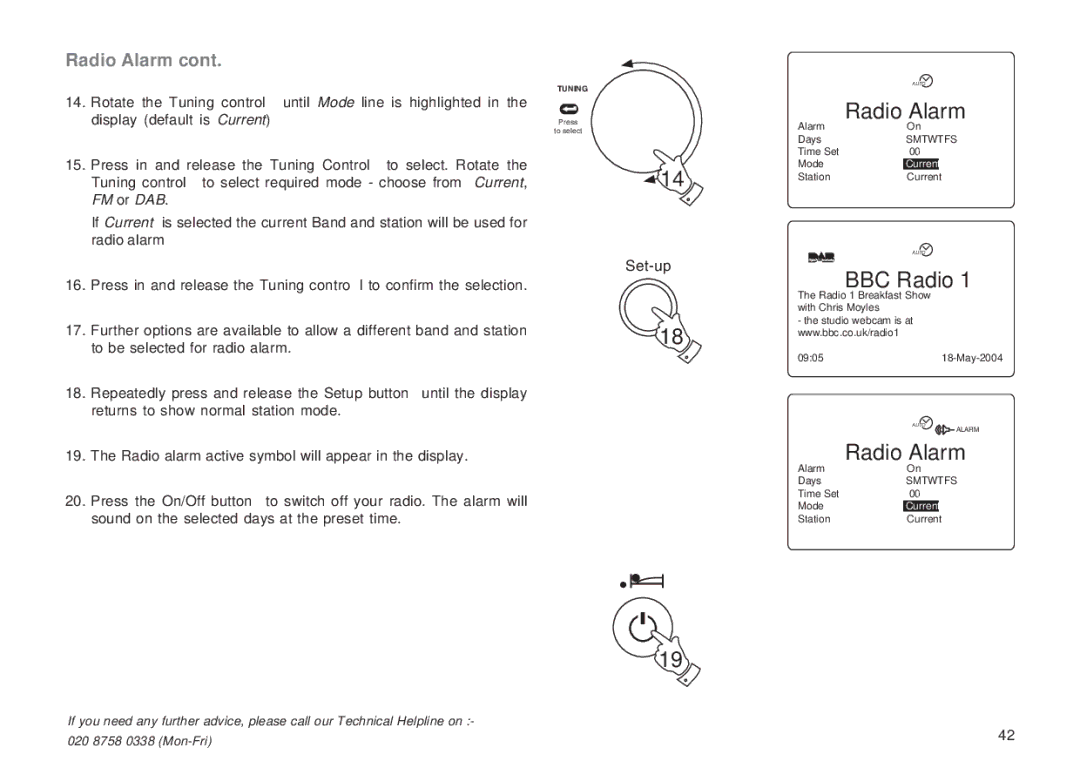Radio Alarm cont.
|
| TUNING |
14. | Rotate the Tuning control until Mode line is highlighted in the |
|
| display (default is Current) | Press |
|
| to select |
15. | Press in and release the Tuning Control to select. Rotate the | 14 |
| Tuning control to select required mode - choose from Current, |
FM or DAB.
If Current is selected the current Band and station will be used for radio alarm
16. Press in and release the Tuning control to confirm the selection.
17. Further options are available to allow a different band and station | 18 | |
to be selected for radio alarm. | ||
|
18.Repeatedly press and release the Setup button until the display returns to show normal station mode.
19.The Radio alarm active symbol will appear in the display.
20.Press the On/Off button to switch off your radio. The alarm will sound on the selected days at the preset time.
19
If you need any further advice, please call our Technical Helpline on :-
|
| AUTO | |
| Radio Alarm | ||
Alarm |
| On | |
Days |
| SMTWTFS | |
Time Set | 00:00 |
| |
Mode |
| Current |
|
Station |
| Current | |
AUTO
BBC Radio 1
The Radio 1 Breakfast Show with Chris Moyles
-the studio webcam is at www.bbc.co.uk/radio1
09:0518-May-2004
|
| AUTO | |
|
|
| ALARM |
| Radio Alarm | ||
Alarm |
| On | |
Days |
| SMTWTFS | |
Time Set | 00:00 |
| |
Mode |
| Current |
|
Station |
| Current | |
020 8758 0338 | 42 |
|