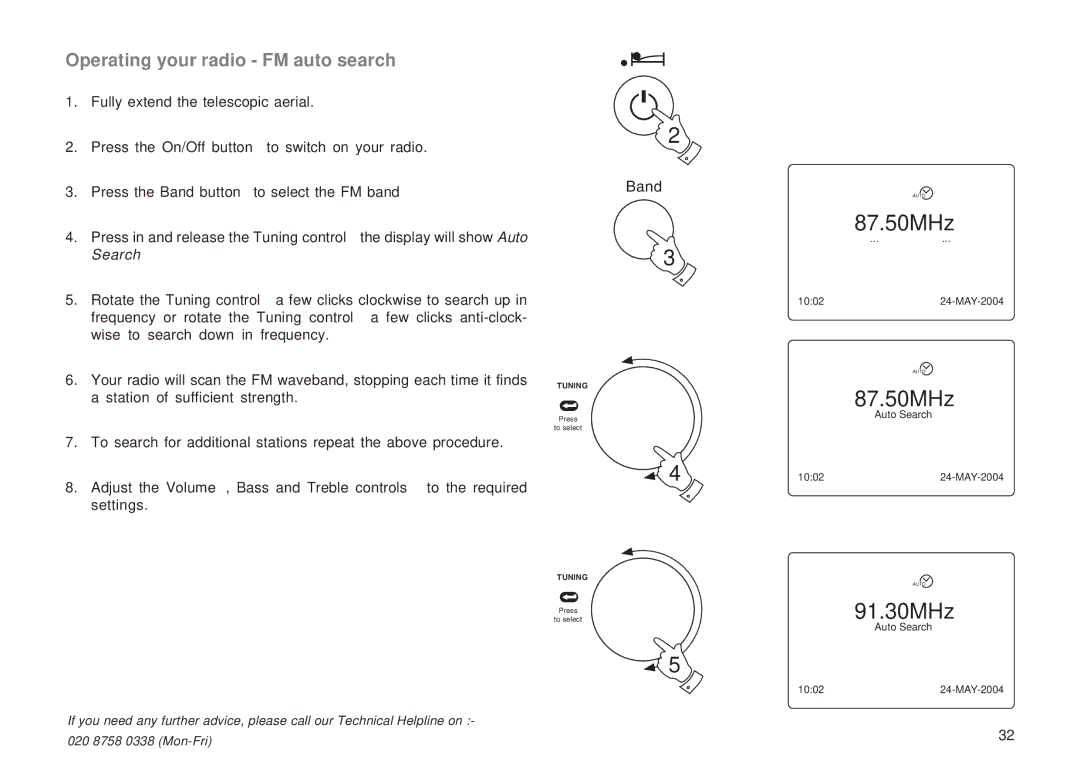Operating your radio - FM auto search
1.Fully extend the telescopic aerial.
2.Press the On/Off button to switch on your radio.
3.Press the Band button to select the FM band
4.Press in and release the Tuning control the display will show Auto Search
5.Rotate the Tuning control a few clicks clockwise to search up in frequency or rotate the Tuning control a few clicks
6.Your radio will scan the FM waveband, stopping each time it finds a station of sufficient strength.
7.To search for additional stations repeat the above procedure.
8.Adjust the Volume , Bass and Treble controls to the required settings.
If you need any further advice, please call our Technical Helpline on :-
2
Band
3
TUNING
Press
to select
4
TUNING
Press
to select
5
AUTO
87.50MHz
......
10:0224-MAY-2004
AUTO
87.50MHz
Auto Search
10:0224-MAY-2004
AUTO
91.30MHz
Auto Search
10:0224-MAY-2004
020 8758 0338 | 32 |
|