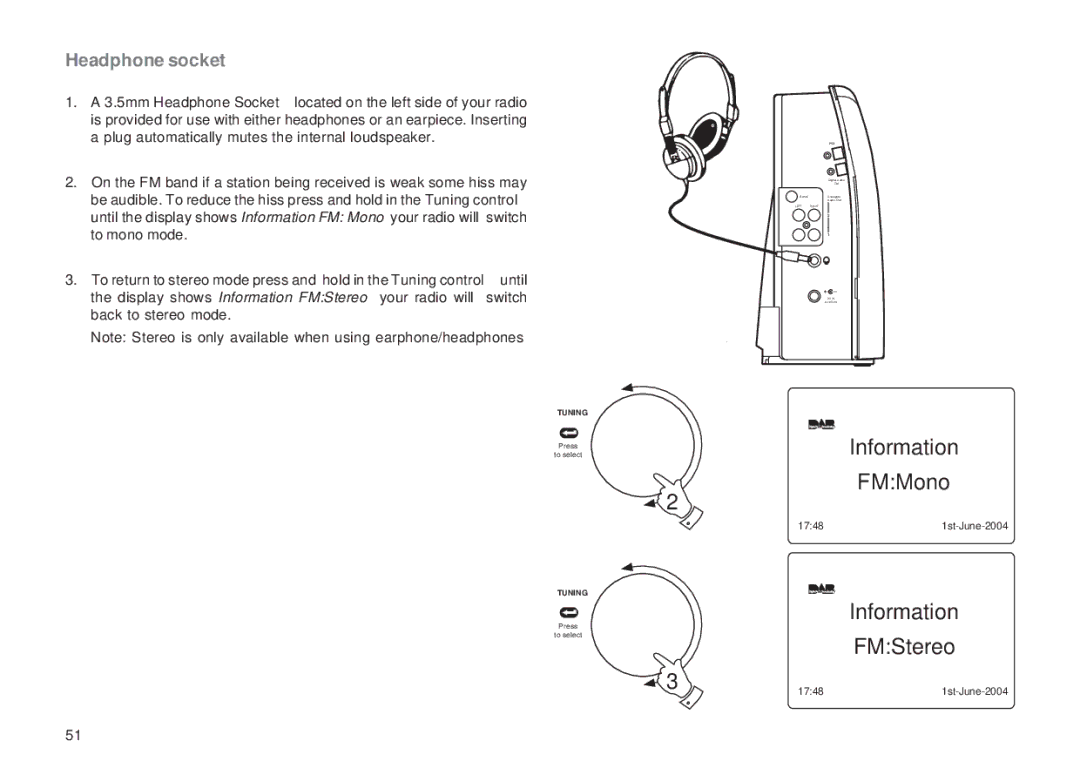Headphone socket
1. A 3.5mm Headphone Socket located on the left side of your radio is provided for use with either headphones or an earpiece. Inserting a plug automatically mutes the internal loudspeaker.
2. On the FM band if a station being received is weak some hiss may be audible. To reduce the hiss press and hold in the Tuning control until the display shows Information FM: Mono your radio will switch to mono mode.
3.To return to stereo mode press and hold in the Tuning control until the display shows Information FM:Stereo your radio will switch back to stereo mode.
Note: Stereo is only available when using earphone/headphones
TUNING
Press
to select
![]() 2
2
TUNING
Press
to select
![]() 3
3
RDI
Digital Audio
Out
AerialAnalogue
Audio Out
LEFT RIGHT
2
1
DC IN 9~12V 2A
Information
FM:Mono
17:481st-June-2004
Information
FM:Stereo
17:481st-June-2004
51