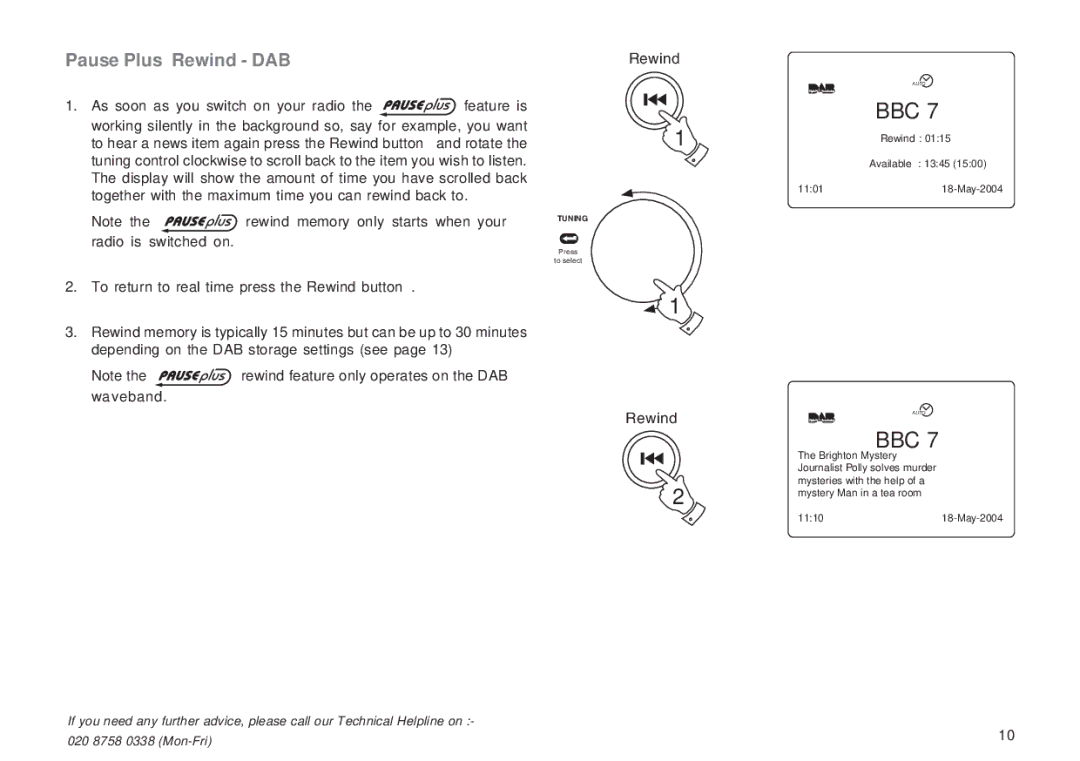Pause Plus Rewind - DAB
1.As soon as you switch on your radio the ![]() feature is working silently in the background so, say for example, you want to hear a news item again press the Rewind button and rotate the tuning control clockwise to scroll back to the item you wish to listen. The display will show the amount of time you have scrolled back together with the maximum time you can rewind back to.
feature is working silently in the background so, say for example, you want to hear a news item again press the Rewind button and rotate the tuning control clockwise to scroll back to the item you wish to listen. The display will show the amount of time you have scrolled back together with the maximum time you can rewind back to.
Note the ![]() rewind memory only starts when your radio is switched on.
rewind memory only starts when your radio is switched on.
2.To return to real time press the Rewind button.
3.Rewind memory is typically 15 minutes but can be up to 30 minutes depending on the DAB storage settings (see page 13)
Note the ![]() rewind feature only operates on the DAB waveband.
rewind feature only operates on the DAB waveband.
If you need any further advice, please call our Technical Helpline on :-
Rewind
1
TUNING
Press
to select
1
Rewind
2
AUTO
BBC 7
Rewind : 01:15
Available : 13:45 (15:00)
11:0118-May-2004
AUTO
BBC 7
The Brighton Mystery Journalist Polly solves murder mysteries with the help of a mystery Man in a tea room
11:1018-May-2004
020 8758 0338 | 10 |
|