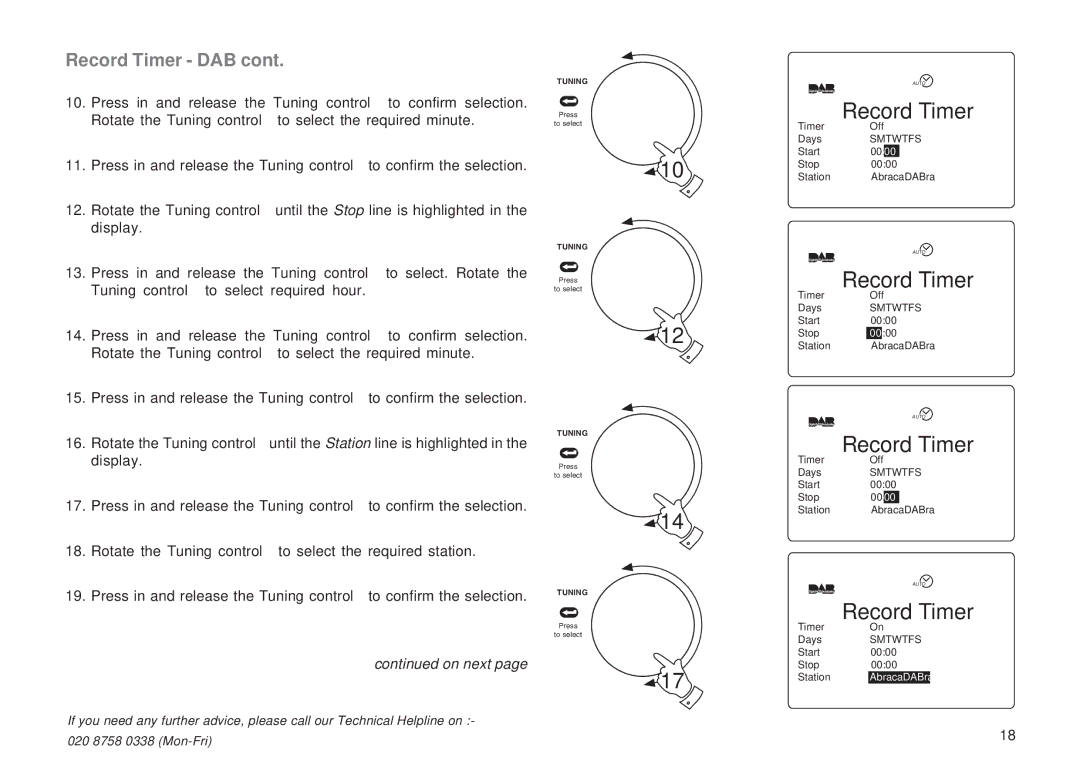Record Timer - DAB cont.
10.Press in and release the Tuning control to confirm selection. Rotate the Tuning control to select the required minute.
11.Press in and release the Tuning control to confirm the selection.
12.Rotate the Tuning control until the Stop line is highlighted in the display.
13.Press in and release the Tuning control to select. Rotate the Tuning control to select required hour.
14.Press in and release the Tuning control to confirm selection. Rotate the Tuning control to select the required minute.
15.Press in and release the Tuning control to confirm the selection.
16.Rotate the Tuning control until the Station line is highlighted in the display.
17.Press in and release the Tuning control to confirm the selection.
18.Rotate the Tuning control to select the required station.
19.Press in and release the Tuning control to confirm the selection.
continued on next page
If you need any further advice, please call our Technical Helpline on :-
020 8758 0338
TUNING
Press
to select
![]() 10
10
TUNING
Press
to select
![]() 12
12
TUNING
Press
to select
![]() 14
14
TUNING
Press
to select
![]() 17
17
AUTO
Record Timer
Timer | Off | ||
Days | SMTWTFS | ||
Start | 00: | 00 |
|
Stop | 00:00 |
| |
Station | AbracaDABra | ||
AUTO
Record Timer
Timer | Off | |
Days | SMTWTFS | |
Start | 00:00 | |
Stop | 00 | :00 |
Station |
| AbracaDABra |
AUTO
Record Timer
Timer | Off | ||
Days | SMTWTFS | ||
Start | 00:00 |
| |
Stop | 00: | 00 |
|
Station | AbracaDABra | ||
AUTO
Record Timer
Timer | On |
Days | SMTWTFS |
Start | 00:00 |
Stop | 00:00 |
Station | AbracaDABra |
18