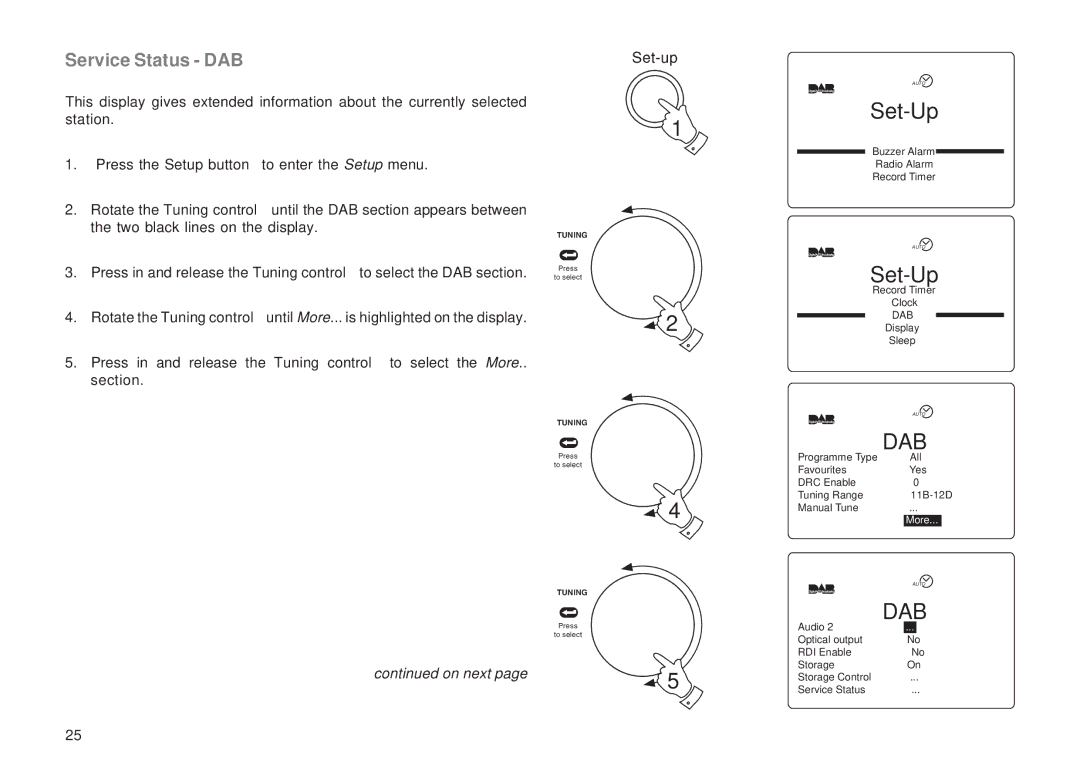Service Status - DAB
This display gives extended information about the currently selected station.
1.Press the Setup button to enter the Setup menu.
2.Rotate the Tuning control until the DAB section appears between the two black lines on the display.
3.Press in and release the Tuning control to select the DAB section.
4.Rotate the Tuning control until More... is highlighted on the display.
5.Press in and release the Tuning control to select the More.. section.
1
TUNING
Press
to select
![]() 2
2
TUNING
Press
to select
4
AUTO
Set-Up
Buzzer Alarm
Radio Alarm
Record Timer
AUTO
| |
Record Timer | |
| Clock |
| DAB |
| Display |
| Sleep |
| AUTO |
| DAB |
Programme Type | All |
Favourites | Yes |
DRC Enable | 0 |
Tuning Range | |
Manual Tune | ... |
| More... |
| AUTO |
TUNING
Press
to select
continued on next page | 5 |
|
Audio 2 | DAB | ||
| ... |
| |
Optical output |
| No |
|
RDI Enable |
| No | |
Storage |
| On | |
Storage Control | ... |
| |
Service Status | ... |
| |
25