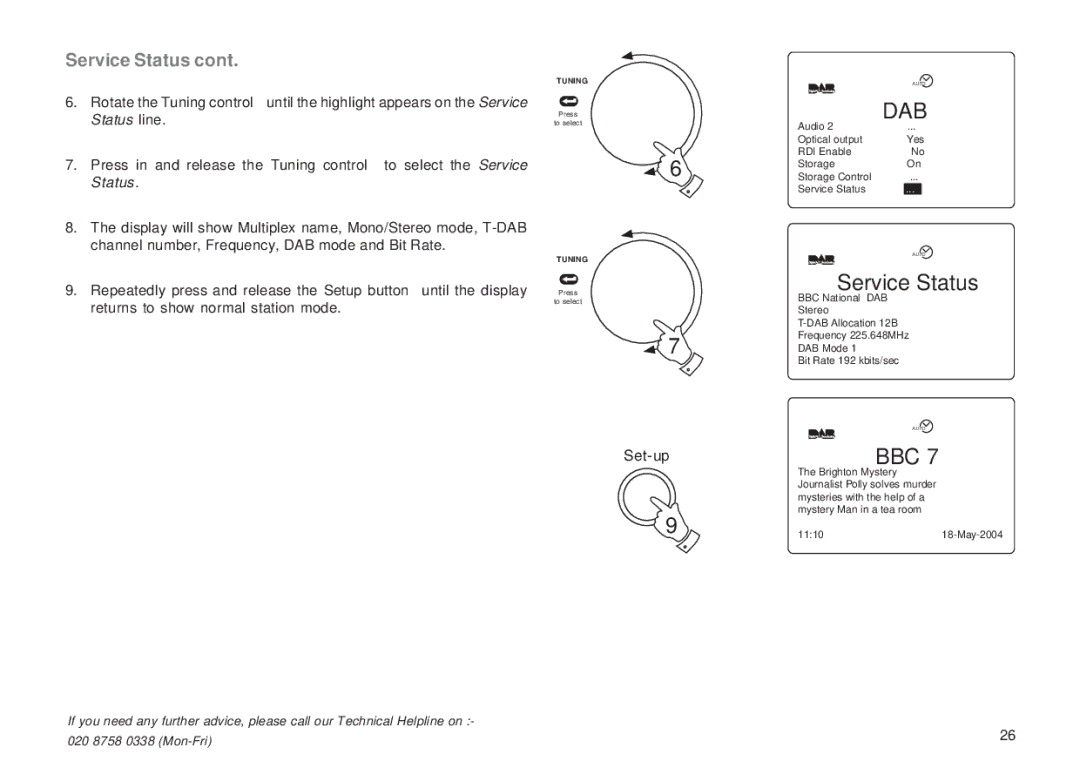Service Status cont.
6.Rotate the Tuning control until the highlight appears on the Service Status line.
7.Press in and release the Tuning control to select the Service Status.
8.The display will show Multiplex name, Mono/Stereo mode,
9.Repeatedly press and release the Setup button until the display returns to show normal station mode.
TUNING
Press
to select
6
TUNING
Press
to select
| AUTO |
| DAB |
Audio 2 | ... |
Optical output | Yes |
RDI Enable | No |
Storage | On |
Storage Control | ... |
Service Status | ... |
AUTO
Service Status
BBC National DAB
Stereo
7
9
If you need any further advice, please call our Technical Helpline on :-
020 8758 0338
Frequency 225.648MHz
DAB Mode 1
Bit Rate 192 kbits/sec
AUTO
BBC 7
The Brighton Mystery Journalist Polly solves murder mysteries with the help of a mystery Man in a tea room
11:1018-May-2004
26