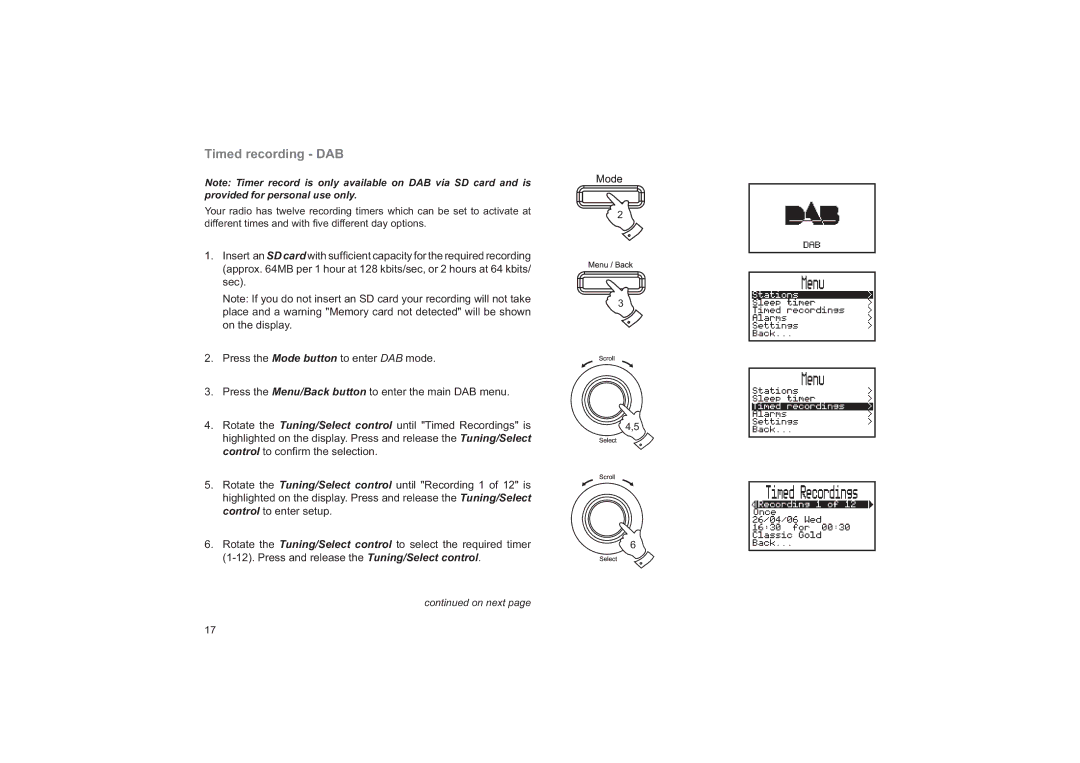Timed recording - DAB
Note: Timer record is only available on DAB via SD card and is provided for personal use only.
Your radio has twelve recording timers which can be set to activate at different times and with fi ve different day options.
1.Insert an SD card with sufficient capacity for the required recording (approx. 64MB per 1 hour at 128 kbits/sec, or 2 hours at 64 kbits/ sec).
Note: If you do not insert an SD card your recording will not take place and a warning "Memory card not detected" will be shown on the display.
2.Press the Mode button to enter DAB mode.
3.Press the Menu/Back button to enter the main DAB menu.
4.Rotate the Tuning/Select control until "Timed Recordings" is highlighted on the display. Press and release the Tuning/Select control to confi rm the selection.
5.Rotate the Tuning/Select control until "Recording 1 of 12" is highlighted on the display. Press and release the Tuning/Select control to enter setup.
6.Rotate the Tuning/Select control to select the required timer
continued on next page
2
3
4,5
6
17