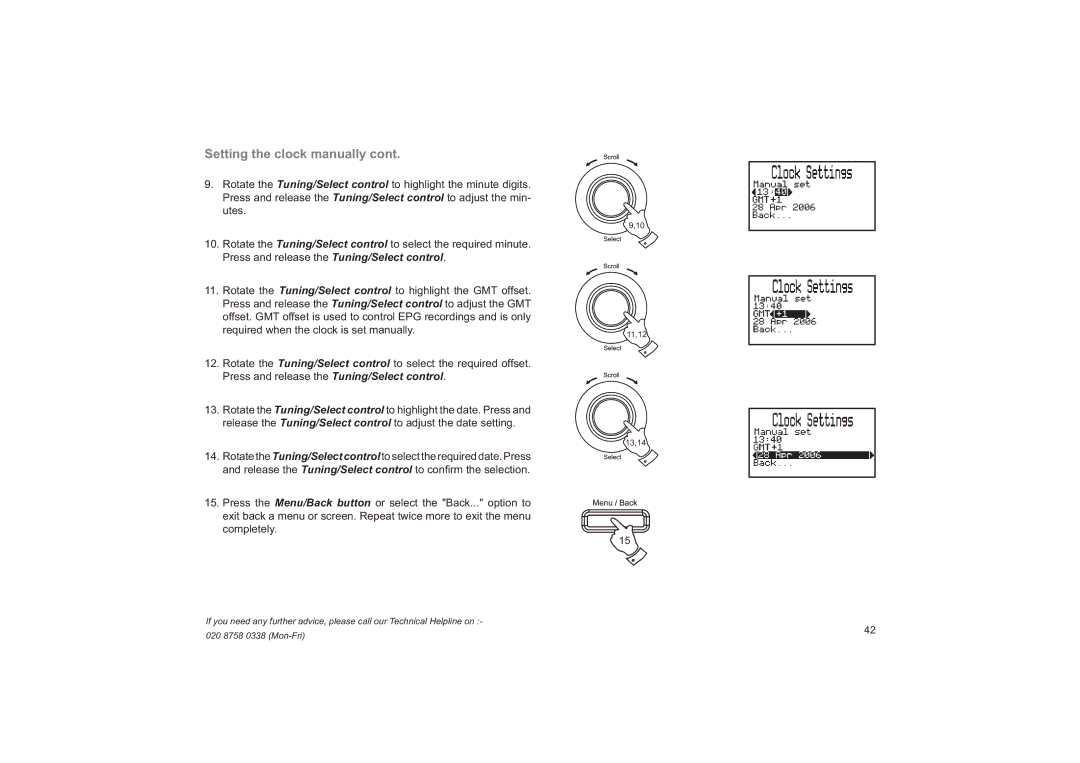Setting the clock manually cont.
9.Rotate the Tuning/Select control to highlight the minute digits. Press and release the Tuning/Select control to adjust the min- utes.
10.Rotate the Tuning/Select control to select the required minute. Press and release the Tuning/Select control.
11.Rotate the Tuning/Select control to highlight the GMT offset. Press and release the Tuning/Select control to adjust the GMT offset. GMT offset is used to control EPG recordings and is only required when the clock is set manually.
12.Rotate the Tuning/Select control to select the required offset. Press and release the Tuning/Select control.
13.Rotate the Tuning/Select control to highlight the date. Press and release the Tuning/Select control to adjust the date setting.
14.Rotate the Tuning/Selectcontrolto select the required date. Press and release the Tuning/Select control to confi rm the selection.
15.Press the Menu/Back button or select the "Back..." option to exit back a menu or screen. Repeat twice more to exit the menu completely.
If you need any further advice, please call our Technical Helpline on :-
9,10
11,12
13,14
15
020 8758 0338
42