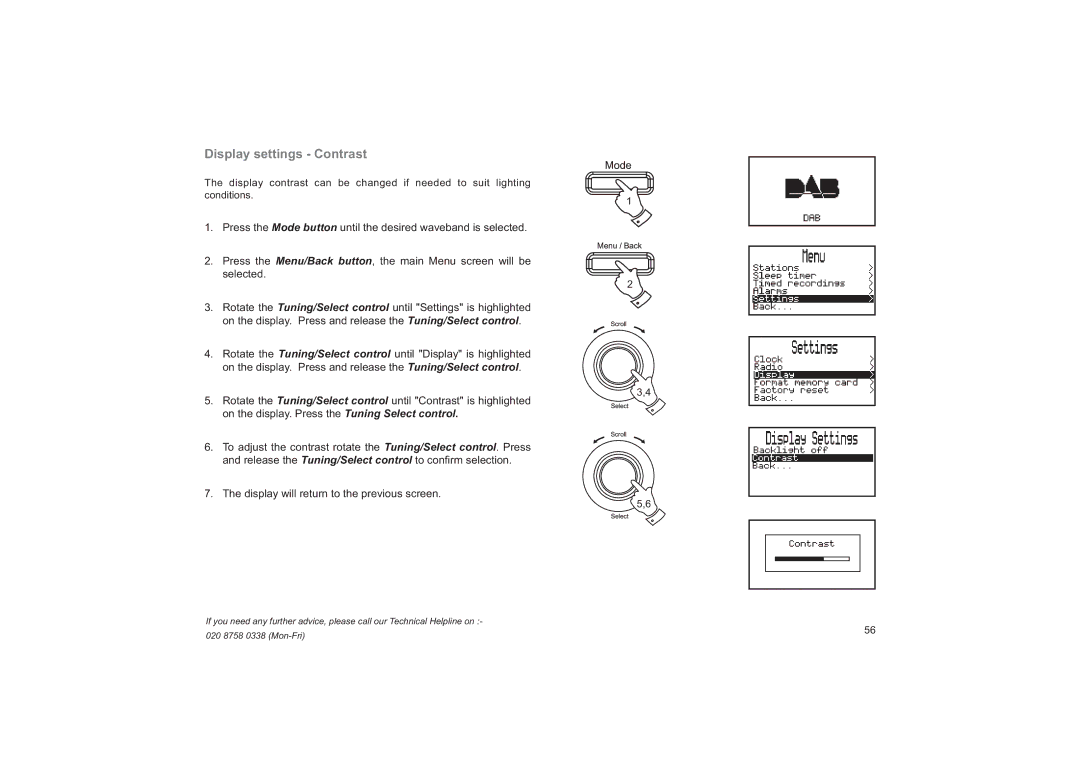Display settings - Contrast
The display contrast can be changed if needed to suit lighting conditions.
1.Press the Mode button until the desired waveband is selected.
2.Press the Menu/Back button, the main Menu screen will be selected.
3.Rotate the Tuning/Select control until "Settings" is highlighted on the display. Press and release the Tuning/Select control.
4.Rotate the Tuning/Select control until "Display" is highlighted on the display. Press and release the Tuning/Select control.
5.Rotate the Tuning/Select control until "Contrast" is highlighted on the display. Press the Tuning Select control.
6.To adjust the contrast rotate the Tuning/Select control. Press and release the Tuning/Select control to confi rm selection.
7.The display will return to the previous screen.
If you need any further advice, please call our Technical Helpline on :-
1
2
3,4
5,6
020 8758 0338
56