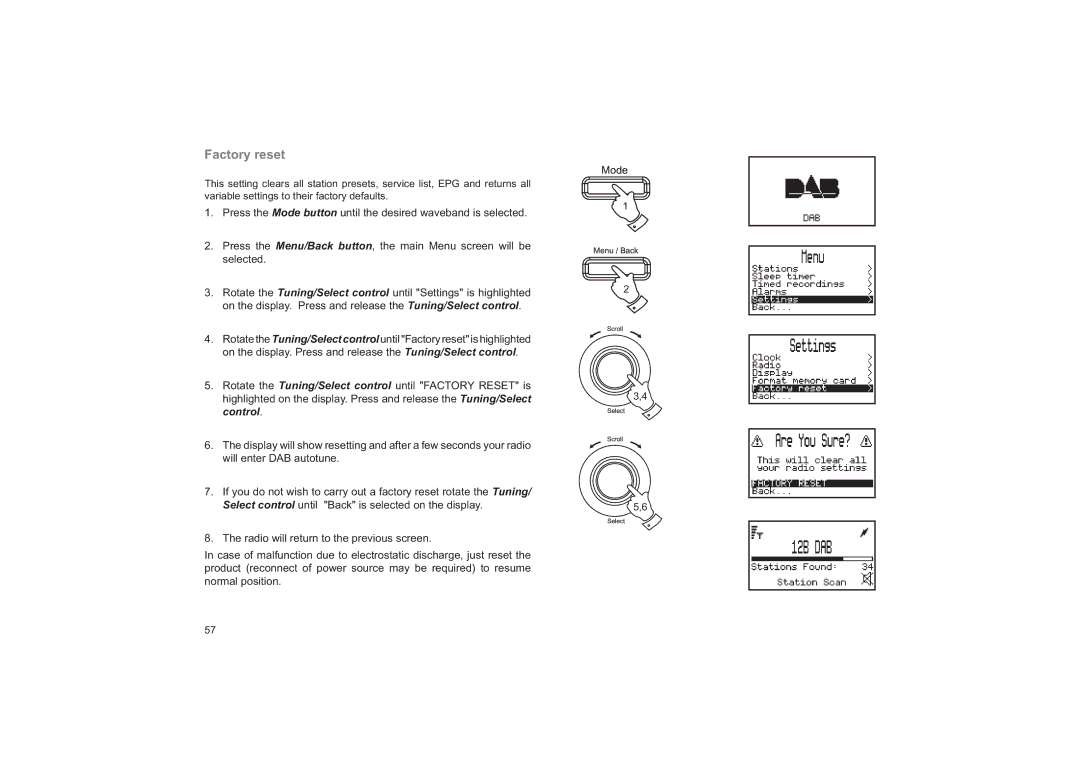Factory reset
This setting clears all station presets, service list, EPG and returns all variable settings to their factory defaults.
1.Press the Mode button until the desired waveband is selected.
2.Press the Menu/Back button, the main Menu screen will be selected.
3.Rotate the Tuning/Select control until "Settings" is highlighted on the display. Press and release the Tuning/Select control.
4.RotatetheTuning/Selectcontroluntil"Factoryreset"ishighlighted on the display. Press and release the Tuning/Select control.
5.Rotate the Tuning/Select control until "FACTORY RESET" is highlighted on the display. Press and release the Tuning/Select control.
6.The display will show resetting and after a few seconds your radio will enter DAB autotune.
7.If you do not wish to carry out a factory reset rotate the Tuning/ Select control until "Back" is selected on the display.
8.The radio will return to the previous screen.
In case of malfunction due to electrostatic discharge, just reset the product (reconnect of power source may be required) to resume normal position.
1
2
3,4
5,6
57