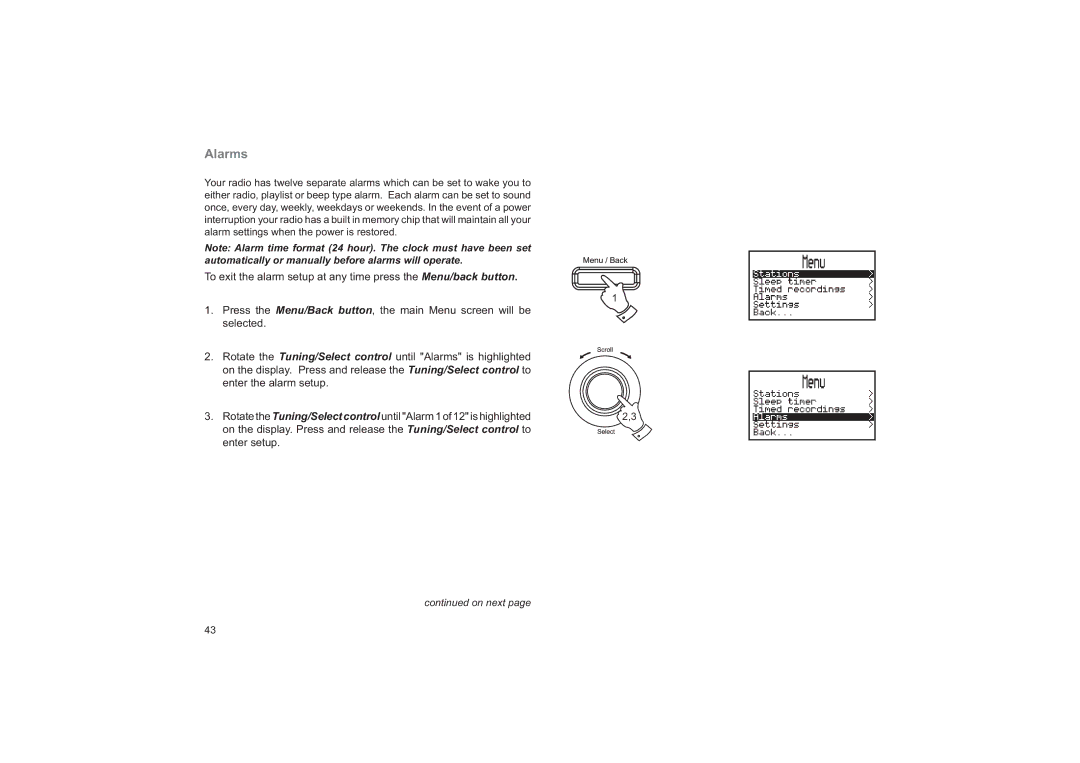Alarms
Your radio has twelve separate alarms which can be set to wake you to either radio, playlist or beep type alarm. Each alarm can be set to sound once, every day, weekly, weekdays or weekends. In the event of a power interruption your radio has a built in memory chip that will maintain all your alarm settings when the power is restored.
Note: Alarm time format (24 hour). The clock must have been set automatically or manually before alarms will operate.
To exit the alarm setup at any time press the Menu/back button.
1
1.Press the Menu/Back button, the main Menu screen will be selected.
2. Rotate the Tuning/Select control until "Alarms" is highlighted on the display. Press and release the Tuning/Select control to enter the alarm setup.
3. Rotate the Tuning/Selectcontroluntil "Alarm 1of 12" ishighlighted | 2,3 |
on the display. Press and release the Tuning/Select control to enter setup.
continued on next page
43