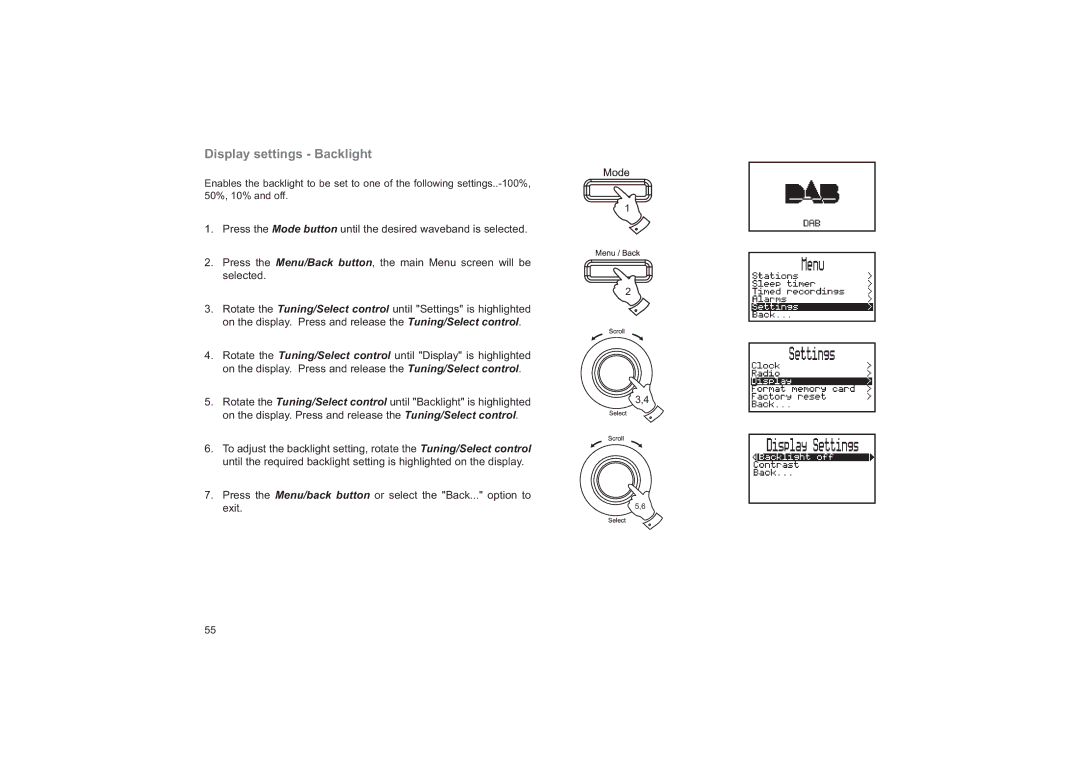Display settings - Backlight
Enables the backlight to be set to one of the following
1.Press the Mode button until the desired waveband is selected.
2.Press the Menu/Back button, the main Menu screen will be selected.
3.Rotate the Tuning/Select control until "Settings" is highlighted on the display. Press and release the Tuning/Select control.
4.Rotate the Tuning/Select control until "Display" is highlighted on the display. Press and release the Tuning/Select control.
5.Rotate the Tuning/Select control until "Backlight" is highlighted on the display. Press and release the Tuning/Select control.
6.To adjust the backlight setting, rotate the Tuning/Select control until the required backlight setting is highlighted on the display.
7.Press the Menu/back button or select the "Back..." option to exit.
1
2
3,4
5,6
55