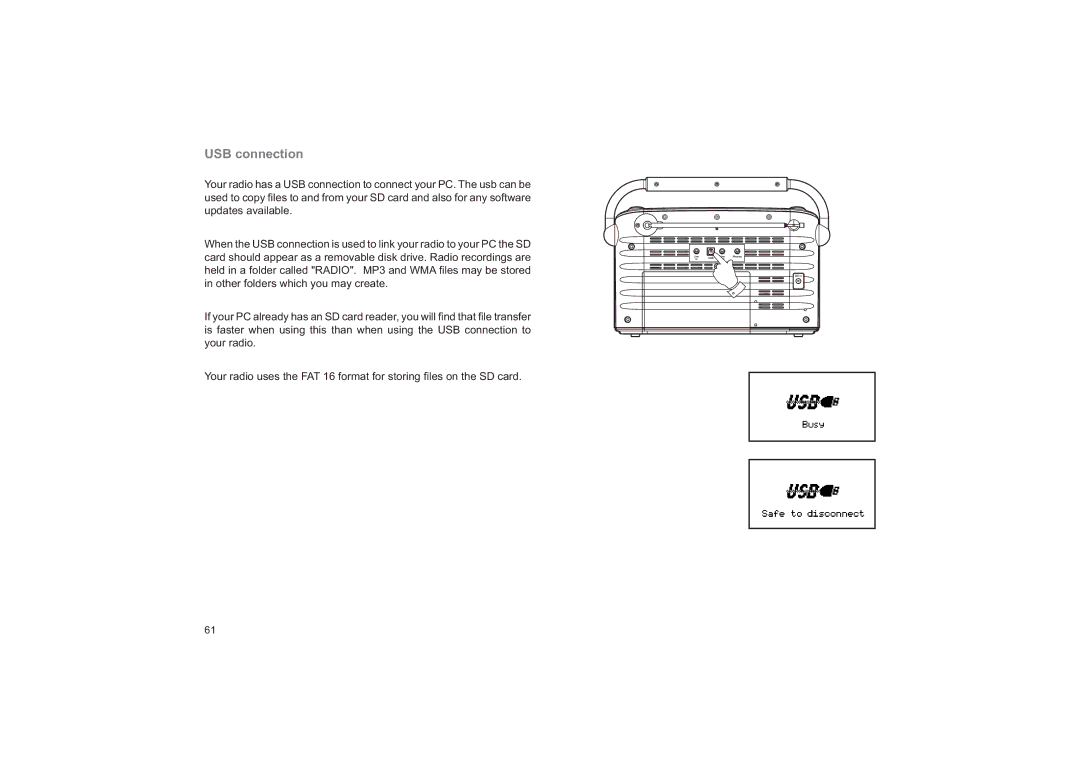USB connection
Your radio has a USB connection to connect your PC. The usb can be used to copy fi les to and from your SD card and also for any software updates available.
When the USB connection is used to link your radio to your PC the SD card should appear as a removable disk drive. Radio recordings are held in a folder called "RADIO". MP3 and WMA fi les may be stored in other folders which you may create.
If your PC already has an SD card reader, you will fi nd that file transfer is faster when using this than when using the USB connection to your radio.
Your radio uses the FAT 16 format for storing fi les on the SD card.
61