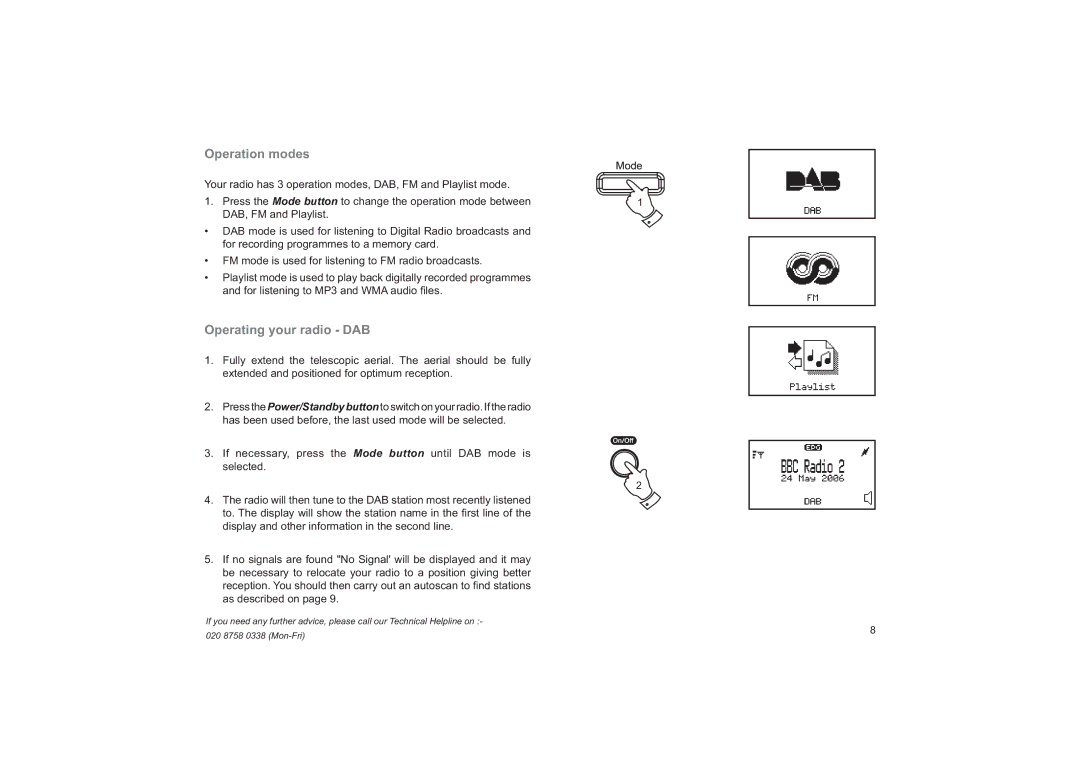Operation modes
Your radio has 3 operation modes, DAB, FM and Playlist mode.
1.Press the Mode button to change the operation mode between DAB, FM and Playlist.
•DAB mode is used for listening to Digital Radio broadcasts and for recording programmes to a memory card.
•FM mode is used for listening to FM radio broadcasts.
•Playlist mode is used to play back digitally recorded programmes and for listening to MP3 and WMA audio fi les.
Operating your radio - DAB
1.Fully extend the telescopic aerial. The aerial should be fully extended and positioned for optimum reception.
2.PressthePower/Standbybuttontoswitchonyourradio.Iftheradio has been used before, the last used mode will be selected.
3.If necessary, press the Mode button until DAB mode is selected.
4.The radio will then tune to the DAB station most recently listened to. The display will show the station name in the fi rst line of the display and other information in the second line.
5.If no signals are found "No Signal' will be displayed and it may be necessary to relocate your radio to a position giving better reception. You should then carry out an autoscan to fi nd stations as described on page 9.
If you need any further advice, please call our Technical Helpline on :-
1
2
020 8758 0338
8