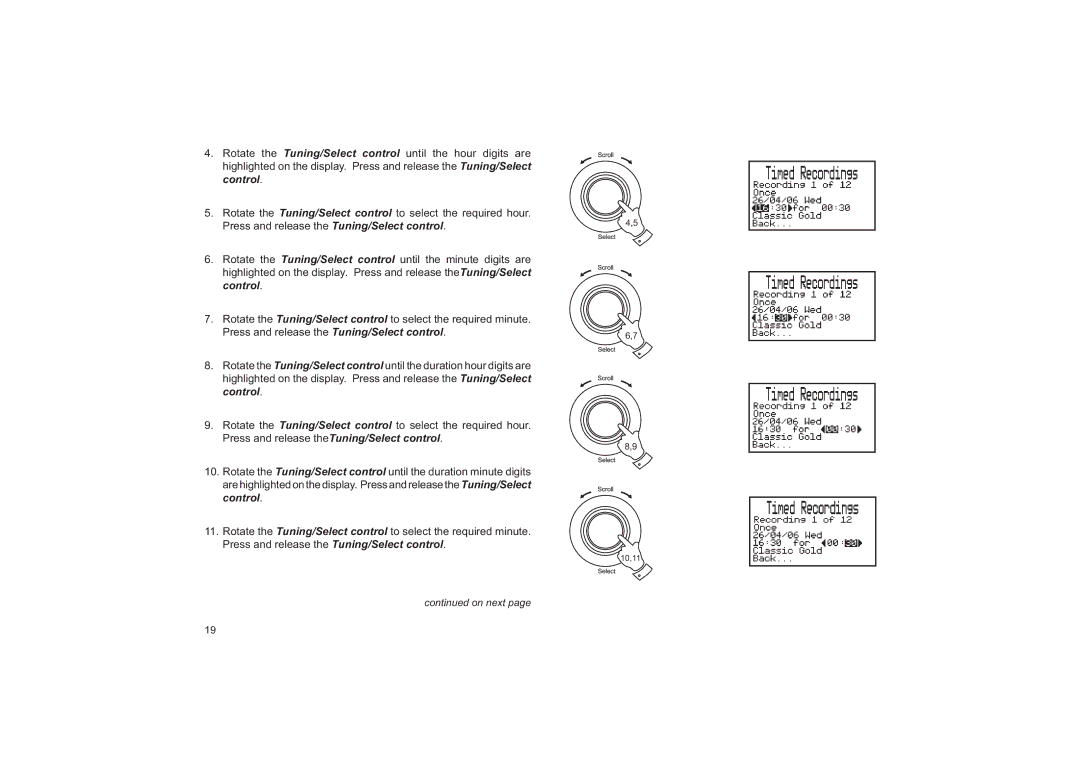4.Rotate the Tuning/Select control until the hour digits are highlighted on the display. Press and release the Tuning/Select control.
5.Rotate the Tuning/Select control to select the required hour. Press and release the Tuning/Select control.
6.Rotate the Tuning/Select control until the minute digits are highlighted on the display. Press and release theTuning/Select control.
7.Rotate the Tuning/Select control to select the required minute. Press and release the Tuning/Select control.
8.Rotate the Tuning/Select control until the duration hour digits are highlighted on the display. Press and release the Tuning/Select control.
9.Rotate the Tuning/Select control to select the required hour. Press and release theTuning/Select control.
10.Rotate the Tuning/Select control until the duration minute digits arehighlightedonthedisplay. Pressandreleasethe Tuning/Select control.
11.Rotate the Tuning/Select control to select the required minute. Press and release the Tuning/Select control.
continued on next page
4,5
6,7
8,9
10,11
19