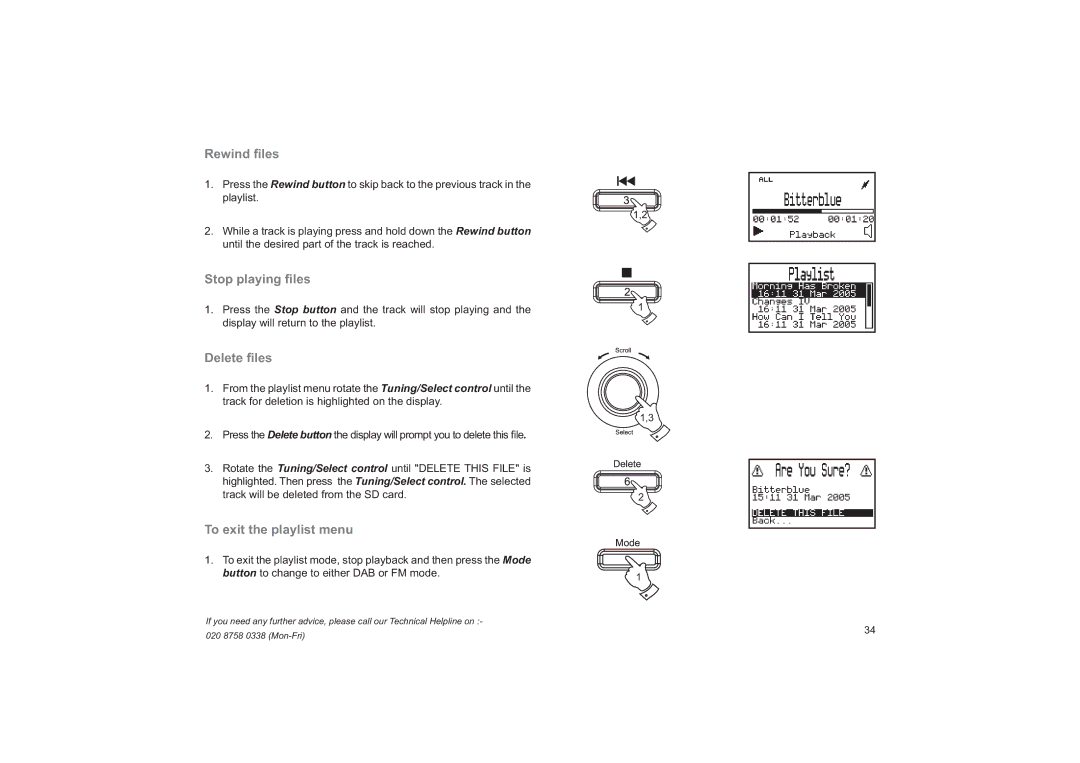Rewind files
1.Press the Rewind button to skip back to the previous track in the playlist.
2.While a track is playing press and hold down the Rewind button until the desired part of the track is reached.
Stop playing files
1.Press the Stop button and the track will stop playing and the display will return to the playlist.
Delete files
1.From the playlist menu rotate the Tuning/Select control until the track for deletion is highlighted on the display.
2.Press the Delete button the display will prompt you to delete this file.
3.Rotate the Tuning/Select control until "DELETE THIS FILE" is highlighted. Then press the Tuning/Select control. The selected track will be deleted from the SD card.
To exit the playlist menu
1.To exit the playlist mode, stop playback and then press the Mode button to change to either DAB or FM mode.
If you need any further advice, please call our Technical Helpline on :-
1,2
1
1,3
2
1
020 8758 0338
34