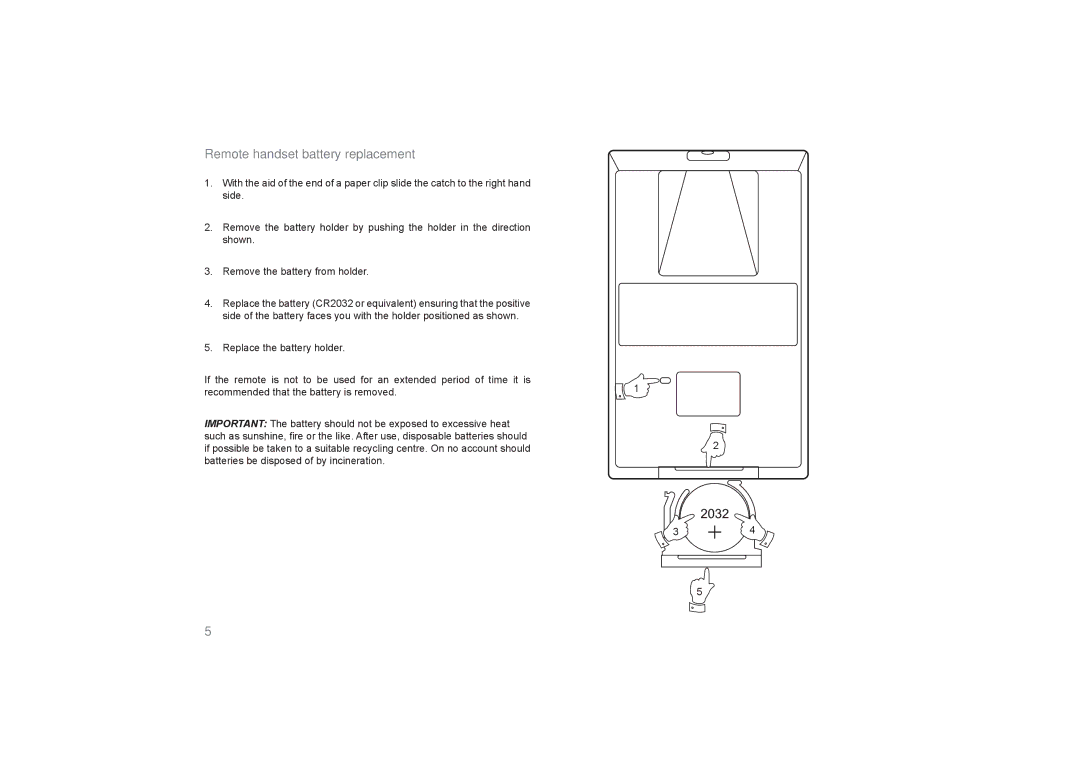SOUND66 specifications
Roberts Radio SOUND66 is a modern digital radio that blends robust audio performance with stylish aesthetics. This versatile device is designed for users who appreciate both functionality and design, making it a popular choice among audiophiles and casual listeners alike.One of the standout features of the SOUND66 is its multi-band functionality. It supports DAB, DAB+ and FM radio, allowing users to access a wide array of stations. With DAB radio, listeners can enjoy a digital signal that delivers superior sound quality and reduces interference commonly associated with traditional FM signals. This feature ensures that your favorite stations come through clearly, providing an enhanced listening experience.
The SOUND66 also comes equipped with Bluetooth capabilities, allowing users to stream music directly from their smartphones or other Bluetooth-enabled devices. This feature expands the radio's versatility beyond just traditional broadcasting, making it an excellent choice for listening to your personal playlists, podcasts, or audiobooks.
In terms of design, the SOUND66 boasts a contemporary yet timeless look. The radio is available in several stylish finishes, enabling it to complement a variety of home decors. Its sleek, compact design makes it easy to position in any room, be it a living area, kitchen, or bedroom. The intuitive interface includes a large display and easy-to-use controls, ensuring that users can effortlessly navigate through the radio's many features.
The SOUND66 is also equipped with a high-quality speaker that produces rich, clear sound across a wide frequency range. Whether you are listening to music, talk shows, or news broadcasts, the audio performance remains impressive, making it suitable for both casual listening and more focused audio experiences.
To enhance user experience further, Roberts Radio has incorporated an alarm function in the SOUND66, making it an ideal bedside companion. The dual alarm feature allows users to set multiple wake times, ensuring that everyone in the household can get up on time, adjusted to their own schedules.
In summary, the Roberts Radio SOUND66 stands out for its combination of versatile functionality, modern design, and superior audio performance. Whether for enjoying digital broadcasts or streaming music from compatible devices, the SOUND66 is tailored to meet the needs of contemporary listeners while remaining stylish and user-friendly.