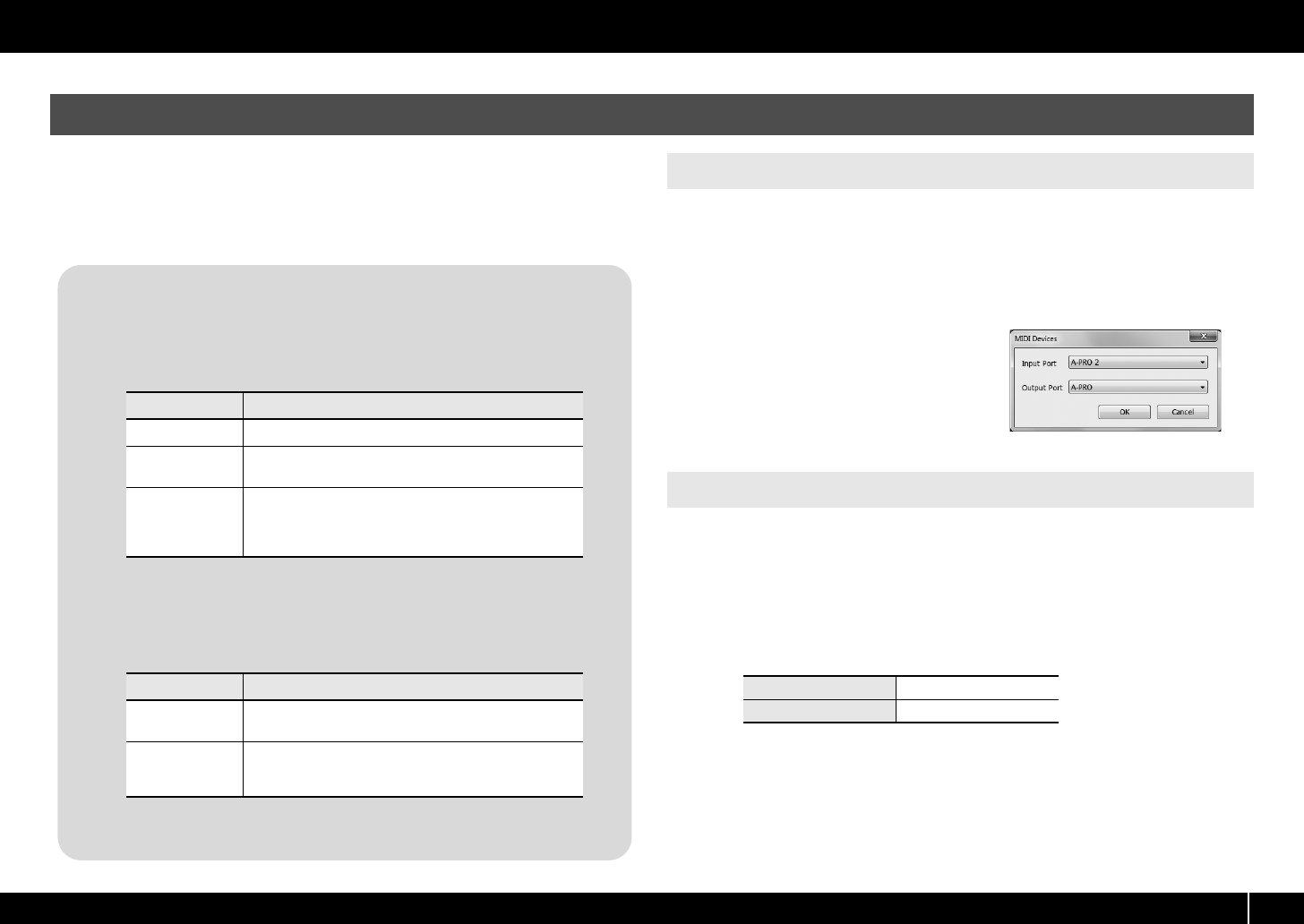
23
Using A-PRO Editor
In order to transfer control maps between A-PRO Editor and the A-PRO keyboard, you’ll
need to specify the MIDI ports used by A-PRO Editor.
* If the A-PRO is connected via USB, the ports will be as follows. If you’re using a MIDI
connection, specify the MIDI input port and MIDI output port of the MIDI device to
which the A-PRO is connected, instead of “A-PRO 2” and “A-PRO.”
1Use a USB cable to connect the A-PRO to your computer, then switch
on the A-PRO’s power.
2Click the Windows [Start], then successively click [All Programs],
[A-PRO Editor], and [A-PRO Editor] to start up A-PRO Editor.
3In A-PRO Editor, click the [Options] menu item [MIDI Devices].
fig.editor-device-e.eps
4In the MIDI Devices dialog box,
specify the MIDI devices as shown
in the illustration.
5Click [OK] to close the dialog box.
1Use a USB cable to connect the A-PRO to your computer, then switch
on the A-PRO’s power.
2Double-click [A-PRO Editor] (/Applications/A-PRO Editor/) to start up
A-PRO Editor.
3In A-PRO Editor, click the [Options] menu command [MIDI Devices].
4In the MIDI Devices dialog box, specify the MIDI devices as follows.
5Click [OK] to close the dialog box.
MIDI Port AssignmentsWhat is a MIDI port?
A MIDI port is a port used to transfer MIDI messages between your computer
and the A-PRO.
Input ports
The output destination of the MIDI messages transmitted when you operate
the A-PRO’s sliders, knobs, and buttons can be specified separately for each
controller. For details, refer to “Two MIDI Ports” (p. 71).
Output ports
In order to transmit a control map created using A-PRO Editor to the A-PRO,
you must choose [A-PRO] as the output port.
Input port Explanation
A-PRO MIDI IN Receives data that’s input via the A-PRO’s MIDI IN connector.
A-PRO 1 Receives data from A-PRO sliders, knobs, or buttons that are
assigned to “PORT 1.”
A-PRO 2
Receives data from A-PRO sliders, knobs, or buttons that are
assigned to “PORT 2.”
When receiving bulk data from the A-PRO, choose [A-PRO 2]
as the input port.
Output port Explanation
A-PRO MIDI OUT Transmits MIDI messages to MIDI devices connected to the
A-PRO’s MIDI OUT connector.
A-PRO
Transmits MIDI messages to the A-PRO.
When transmitting bulk data from the A-PRO, choose [A-PRO]
as the output port.
Windows Users
Mac OS X Users
Input port A-PRO 2
Output port A-PRO
A-300_500_800C_e.book 23 ページ 2010年2月22日 月曜日 午後9時13分