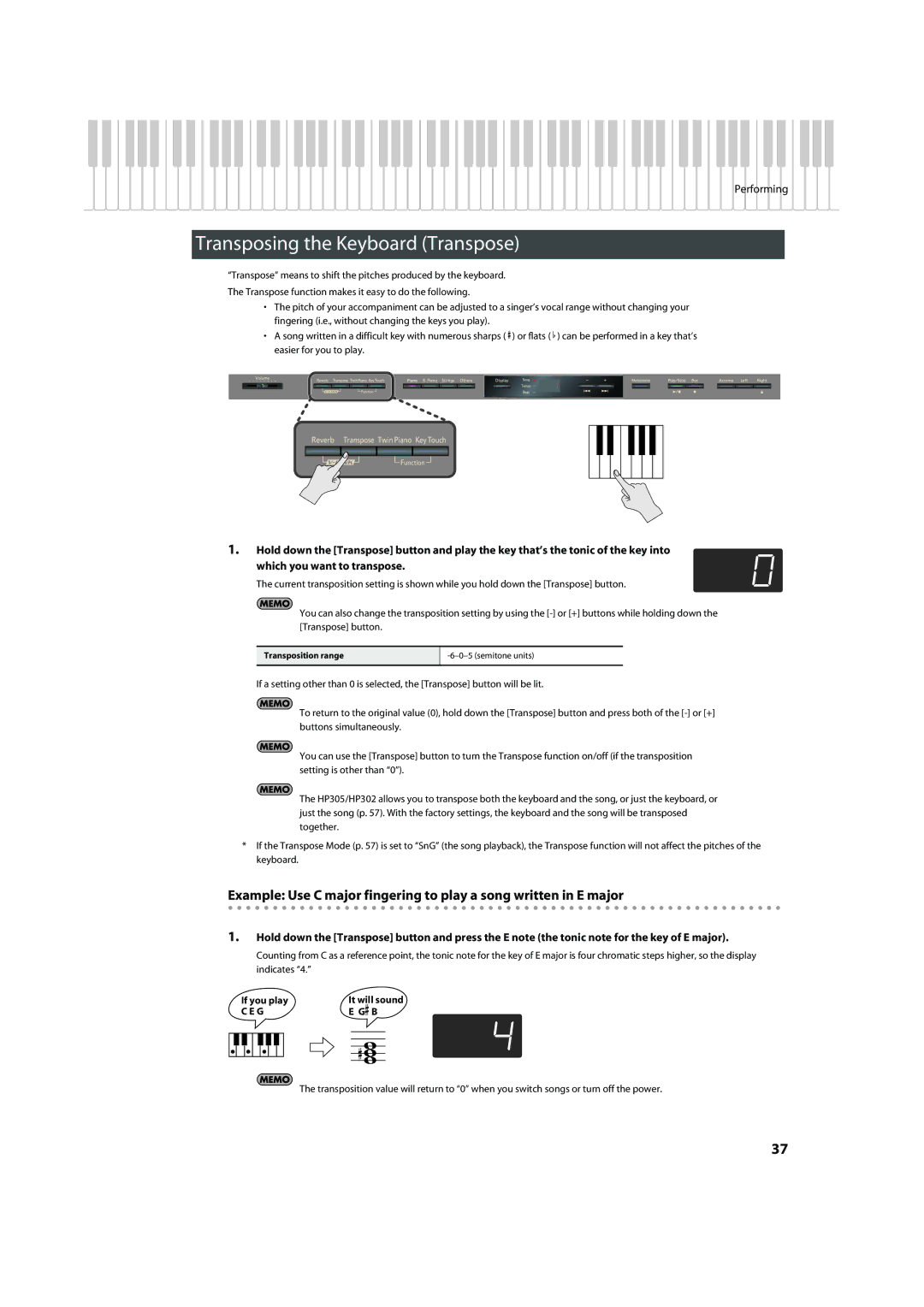Performing
Transposing the Keyboard (Transpose)
“Transpose” means to shift the pitches produced by the keyboard. The Transpose function makes it easy to do the following.
•The pitch of your accompaniment can be adjusted to a singer’s vocal range without changing your fingering (i.e., without changing the keys you play).
•A song written in a difficult key with numerous sharps ( ![]() ) or flats (
) or flats ( ![]() ) can be performed in a key that’s easier for you to play.
) can be performed in a key that’s easier for you to play.
1.Hold down the [Transpose] button and play the key that’s the tonic of the key into which you want to transpose.
The current transposition setting is shown while you hold down the [Transpose] button.
You can also change the transposition setting by using the
Transposition range
If a setting other than 0 is selected, the [Transpose] button will be lit.
To return to the original value (0), hold down the [Transpose] button and press both of the
You can use the [Transpose] button to turn the Transpose function on/off (if the transposition setting is other than “0”).
The HP305/HP302 allows you to transpose both the keyboard and the song, or just the keyboard, or just the song (p. 57). With the factory settings, the keyboard and the song will be transposed together.
*If the Transpose Mode (p. 57) is set to “SnG” (the song playback), the Transpose function will not affect the pitches of the keyboard.
Example: Use C major fingering to play a song written in E major
1.Hold down the [Transpose] button and press the E note (the tonic note for the key of E major).
Counting from C as a reference point, the tonic note for the key of E major is four chromatic steps higher, so the display indicates “4.”
fig.Panel
| If you play | It will sound | ||||||||
| C E G | E G B | ||||||||
|
|
|
|
|
|
|
|
|
|
|
|
|
|
|
|
|
|
|
|
|
|
|
|
|
|
|
|
|
|
|
|
|
|
|
|
|
|
|
|
|
|
|
|
|
|
|
|
|
|
|
|
|
|
|
|
|
|
|
|
|
|
|
|
|
|
The transposition value will return to “0” when you switch songs or turn off the power.
37