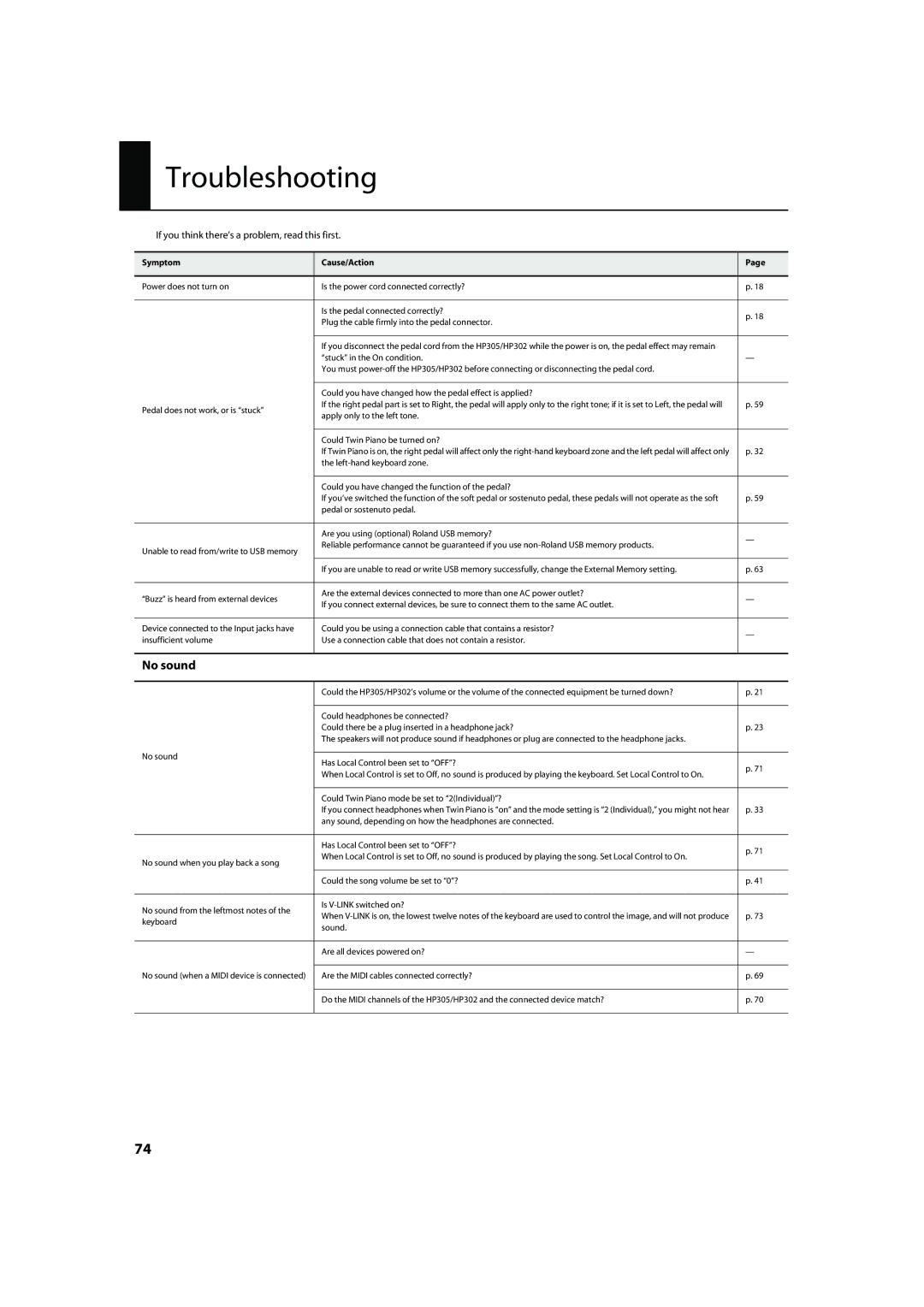Troubleshooting
If you think there’s a problem, read this first.
Symptom | Cause/Action | Page | |
|
|
| |
Power does not turn on | Is the power cord connected correctly? | p. 18 | |
|
|
| |
| Is the pedal connected correctly? | p. 18 | |
| Plug the cable firmly into the pedal connector. | ||
|
| ||
|
|
| |
| If you disconnect the pedal cord from the HP305/HP302 while the power is on, the pedal effect may remain |
| |
| “stuck” in the On condition. | — | |
| You must |
| |
|
|
| |
| Could you have changed how the pedal effect is applied? |
| |
Pedal does not work, or is “stuck” | If the right pedal part is set to Right, the pedal will apply only to the right tone; if it is set to Left, the pedal will | p. 59 | |
apply only to the left tone. |
| ||
|
| ||
|
|
| |
| Could Twin Piano be turned on? |
| |
| If Twin Piano is on, the right pedal will affect only the | p. 32 | |
| the |
| |
|
|
| |
| Could you have changed the function of the pedal? |
| |
| If you’ve switched the function of the soft pedal or sostenuto pedal, these pedals will not operate as the soft | p. 59 | |
| pedal or sostenuto pedal. |
| |
|
|
| |
| Are you using (optional) Roland USB memory? | — | |
| Reliable performance cannot be guaranteed if you use | ||
Unable to read from/write to USB memory |
| ||
|
| ||
|
|
| |
| If you are unable to read or write USB memory successfully, change the External Memory setting. | p. 63 | |
|
|
| |
“Buzz” is heard from external devices | Are the external devices connected to more than one AC power outlet? | — | |
If you connect external devices, be sure to connect them to the same AC outlet. | |||
|
| ||
|
|
| |
Device connected to the Input jacks have | Could you be using a connection cable that contains a resistor? | — | |
insufficient volume | Use a connection cable that does not contain a resistor. | ||
| |||
|
|
| |
No sound |
|
| |
|
|
| |
| Could the HP305/HP302’s volume or the volume of the connected equipment be turned down? | p. 21 | |
|
|
| |
| Could headphones be connected? |
| |
| Could there be a plug inserted in a headphone jack? | p. 23 | |
| The speakers will not produce sound if headphones or plug are connected to the headphone jacks. |
| |
|
|
| |
No sound | Has Local Control been set to “OFF”? | p. 71 | |
| |||
| When Local Control is set to Off, no sound is produced by playing the keyboard. Set Local Control to On. | ||
|
| ||
|
|
| |
| Could Twin Piano mode be set to “2(Individual)”? |
| |
| If you connect headphones when Twin Piano is “on” and the mode setting is “2 (Individual),” you might not hear | p. 33 | |
| any sound, depending on how the headphones are connected. |
| |
|
|
| |
| Has Local Control been set to “OFF”? | p. 71 | |
| When Local Control is set to Off, no sound is produced by playing the song. Set Local Control to On. | ||
No sound when you play back a song |
| ||
|
| ||
|
|
| |
| Could the song volume be set to “0”? | p. 41 | |
|
|
| |
No sound from the leftmost notes of the | Is |
| |
When | p. 73 | ||
keyboard | |||
sound. |
| ||
|
| ||
|
|
|
Are all devices powered on?
—
No sound (when a MIDI device is connected)
Are the MIDI cables connected correctly?
p. 69
Do the MIDI channels of the HP305/HP302 and the connected device match?
p. 70
74