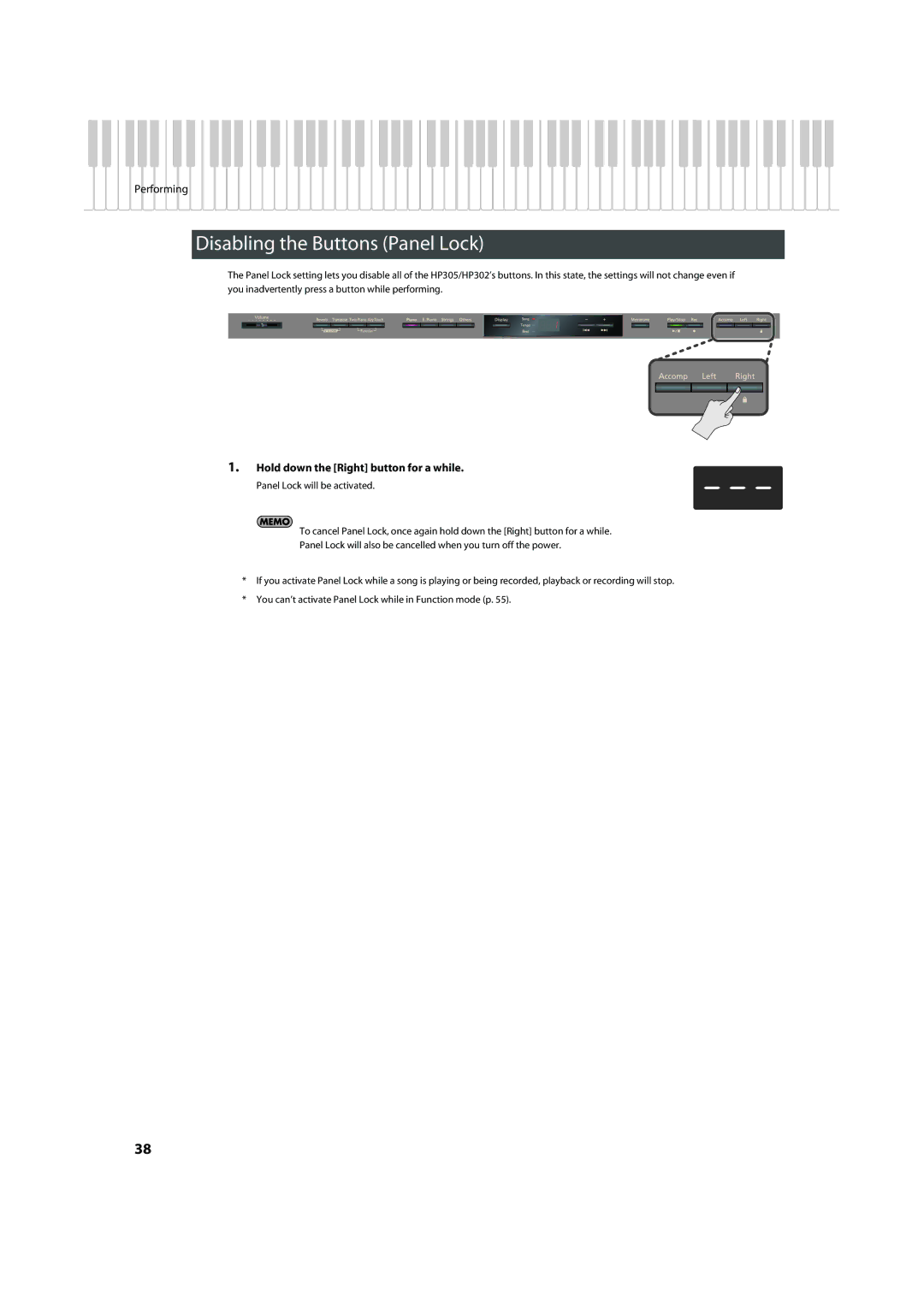Performing
Disabling the Buttons (Panel Lock)
The Panel Lock setting lets you disable all of the HP305/HP302’s buttons. In this state, the settings will not change even if you inadvertently press a button while performing.
fig.Panel
1.Hold down the [Right] button for a while.
Panel Lock will be activated.
To cancel Panel Lock, once again hold down the [Right] button for a while.
Panel Lock will also be cancelled when you turn off the power.
*If you activate Panel Lock while a song is playing or being recorded, playback or recording will stop.
*You can’t activate Panel Lock while in Function mode (p. 55).
38