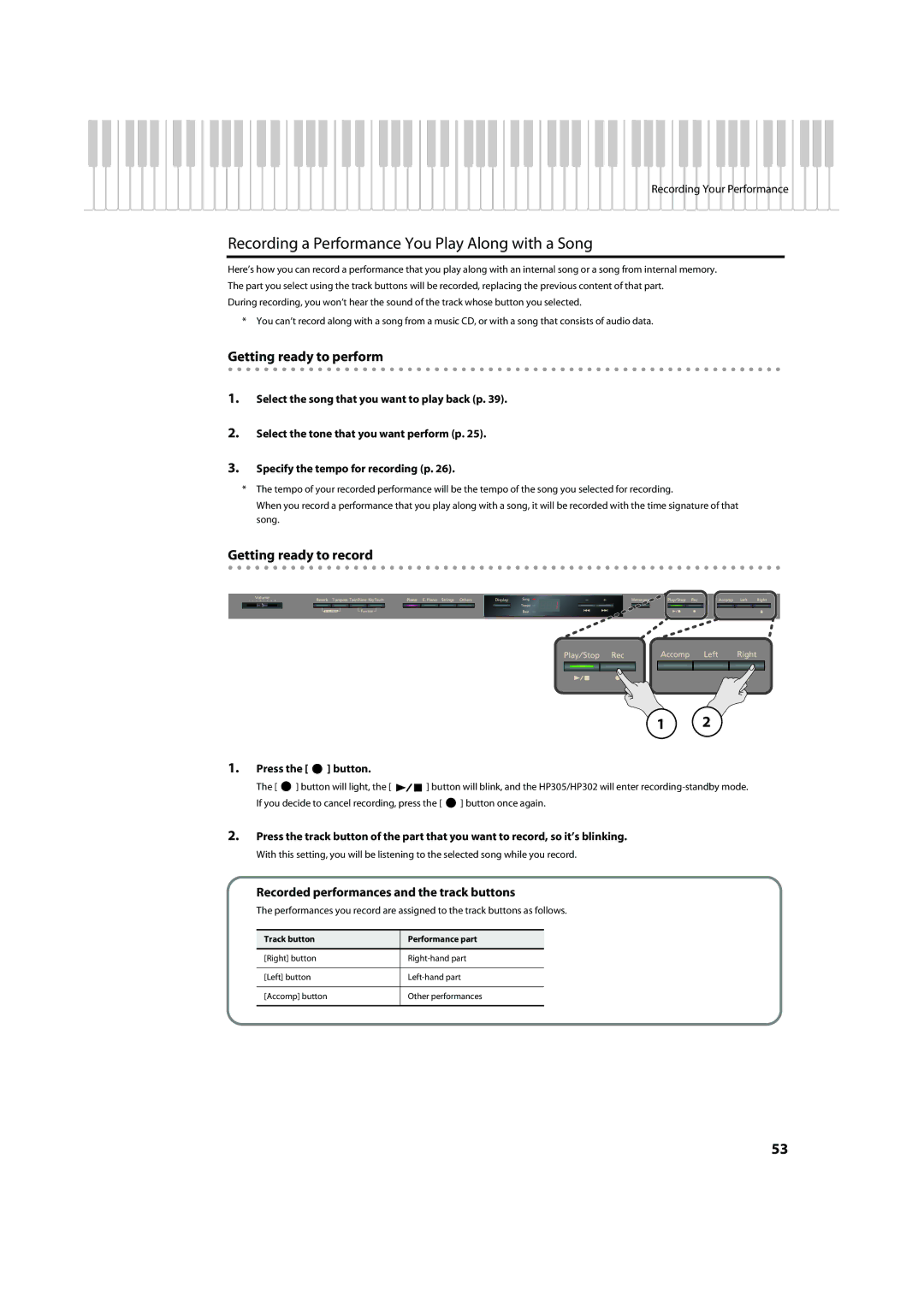Recording Your Performance
Recording a Performance You Play Along with a Song
Here’s how you can record a performance that you play along with an internal song or a song from internal memory. The part you select using the track buttons will be recorded, replacing the previous content of that part.
During recording, you won’t hear the sound of the track whose button you selected.
*You can’t record along with a song from a music CD, or with a song that consists of audio data.
Getting ready to perform
1.Select the song that you want to play back (p. 39).
2.Select the tone that you want perform (p. 25).
3.Specify the tempo for recording (p. 26).
*The tempo of your recorded performance will be the tempo of the song you selected for recording.
When you record a performance that you play along with a song, it will be recorded with the time signature of that song.
Getting ready to record
fig.Panel
1 2
1.Press the [  ] button.
] button.
The [ ![]() ] button will light, the [
] button will light, the [ ![]()
![]() ] button will blink, and the HP305/HP302 will enter
] button will blink, and the HP305/HP302 will enter
If you decide to cancel recording, press the [ ![]() ] button once again.
] button once again.
2.Press the track button of the part that you want to record, so it’s blinking.
With this setting, you will be listening to the selected song while you record.
Recorded performances and the track buttons
The performances you record are assigned to the track buttons as follows.
Track button
Performance part
[Right] button
[Left] button
[Accomp] button
Other performances
53