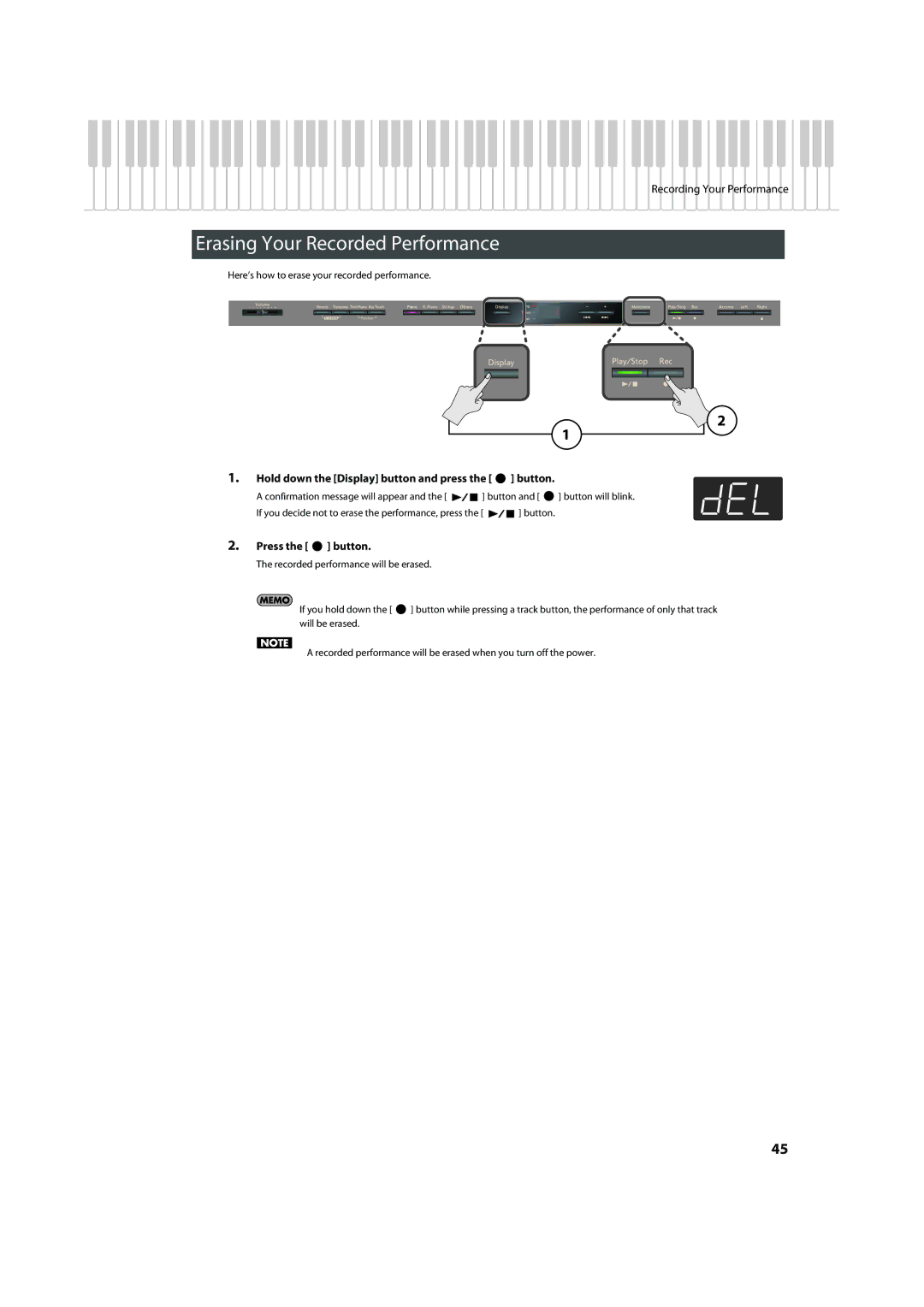Recording Your Performance
Erasing Your Recorded Performance
Here’s how to erase your recorded performance.
fig.Panel
1
1.Hold down the [Display] button and press the [  ] button.
] button.
A confirmation message will appear and the [ ![]()
![]() ] button and [
] button and [ ![]() ] button will blink.
] button will blink.
If you decide not to erase the performance, press the [ ![]()
![]() ] button.
] button.
2
2.Press the [  ] button.
] button.
The recorded performance will be erased.
If you hold down the [ ![]() ] button while pressing a track button, the performance of only that track will be erased.
] button while pressing a track button, the performance of only that track will be erased.
A recorded performance will be erased when you turn off the power.
45