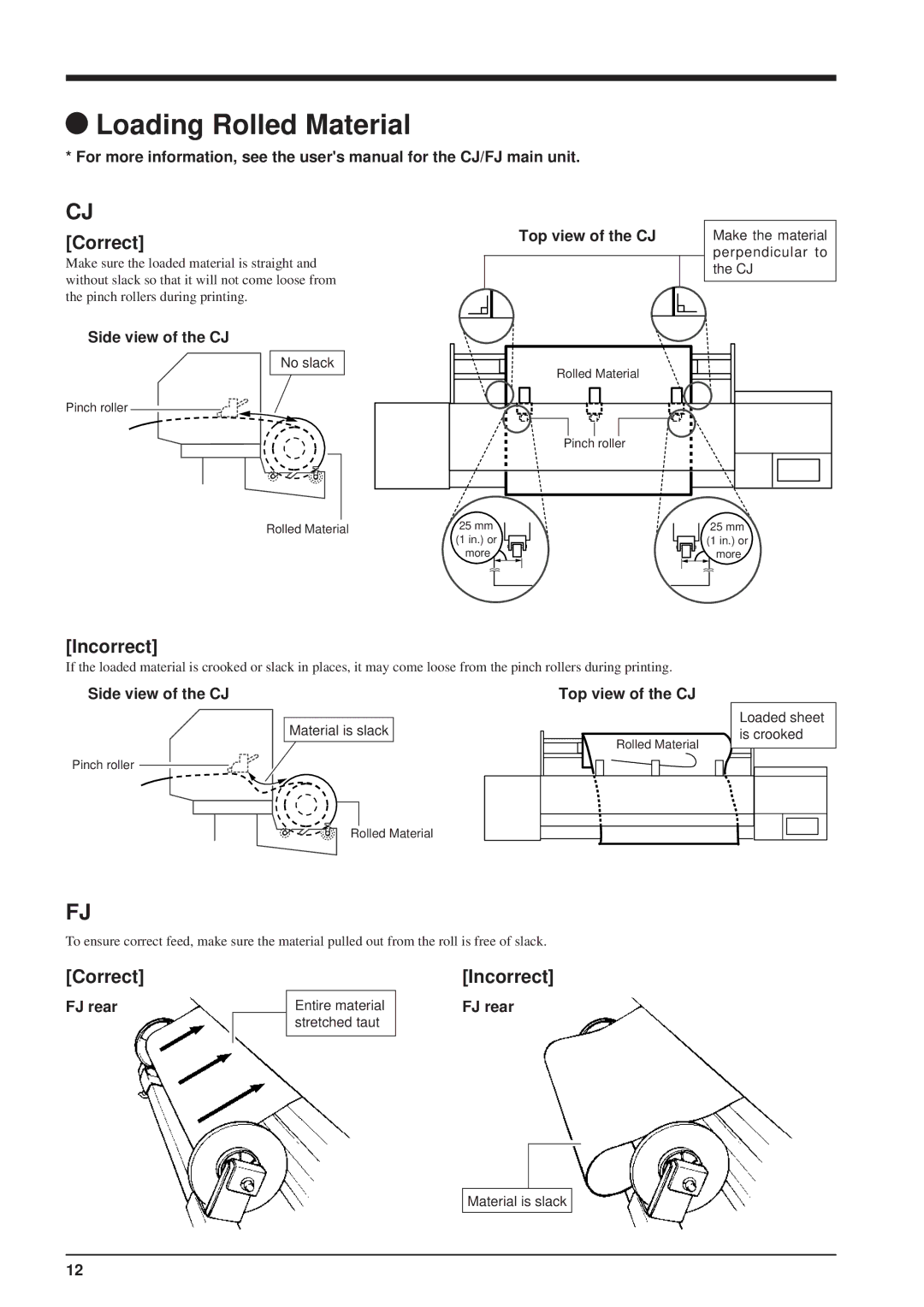Loading Rolled Material
Loading Rolled Material
* For more information, see the user's manual for the CJ/FJ main unit.
CJ
[Correct]
Make sure the loaded material is straight and without slack so that it will not come loose from the pinch rollers during printing.
Side view of the CJ
No slack
Pinch roller
Rolled Material
|
|
|
|
|
| Top view of the CJ | Make the material | ||||||
|
|
|
|
|
|
|
|
|
|
|
|
| perpendicular to |
|
|
|
|
|
|
|
|
|
|
|
|
| the CJ |
|
|
|
|
|
|
|
|
|
|
|
|
|
|
|
|
|
|
|
|
|
|
|
|
|
|
|
|
|
|
|
|
|
|
|
|
|
|
|
|
|
|
|
|
|
|
|
|
|
|
|
|
|
|
|
|
|
|
|
|
|
|
|
|
|
|
|
|
|
|
Rolled Material
Pinch roller
25 mm | 25 mm |
(1 in.) or | (1 in.) or |
more | more |
[Incorrect]
If the loaded material is crooked or slack in places, it may come loose from the pinch rollers during printing.
Side view of the CJ | Top view of the CJ |
Material is slack
Rolled Material
Pinch roller
Rolled Material
FJ
To ensure correct feed, make sure the material pulled out from the roll is free of slack.
[Correct] |
| [Incorrect] | |
FJ rear | Entire material | FJ rear | |
|
| stretched taut |
|
|
|
|
|
|
|
|
|
Loaded sheet is crooked
Material is slack
12