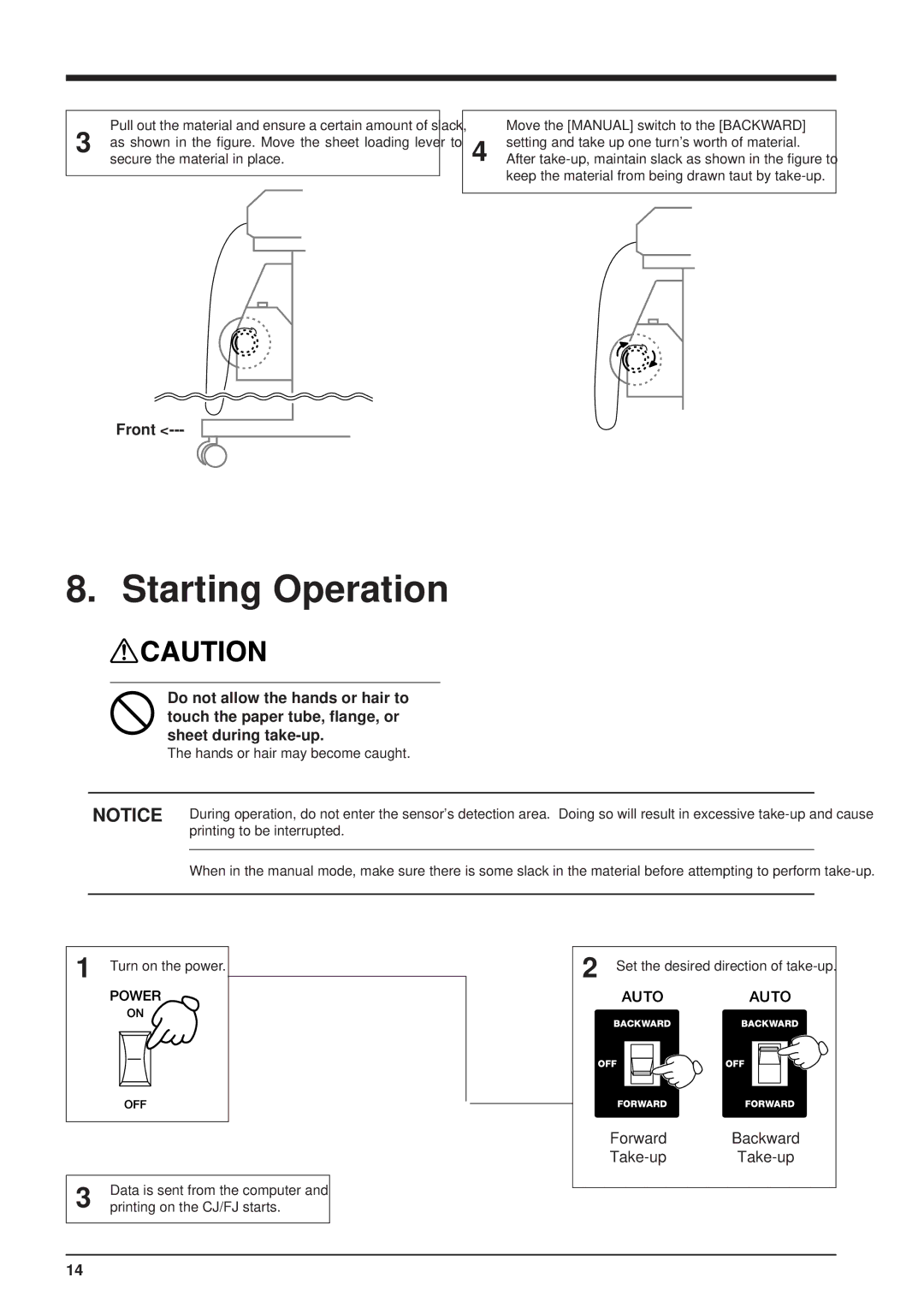Pull out the material and ensure a certain amount of slack,
3 as shown in the figure. Move the sheet loading lever to secure the material in place.
Move the [MANUAL] switch to the [BACKWARD] setting and take up one turn's worth of material.
4 After
Front <---
8. Starting Operation
Do not allow the hands or hair to touch the paper tube, flange, or sheet during
The hands or hair may become caught.
NOTICE | During operation, do not enter the sensor's detection area. Doing so will result in excessive |
| printing to be interrupted. |
|
|
| When in the manual mode, make sure there is some slack in the material before attempting to perform |
|
|
1 Turn on the power.
3 | Data is sent from the computer and |
printing on the CJ/FJ starts. | |
|
|
2 | Set the desired direction of | |||||||||
|
|
|
|
|
|
|
|
|
|
|
|
|
|
|
|
|
|
|
|
|
|
|
|
|
|
|
|
|
|
|
|
|
|
|
|
|
|
|
|
|
|
|
|
|
|
|
|
|
|
|
|
|
|
|
|
|
|
|
|
|
|
|
|
|
|
|
|
|
|
|
|
|
|
|
|
|
Forward Backward
14