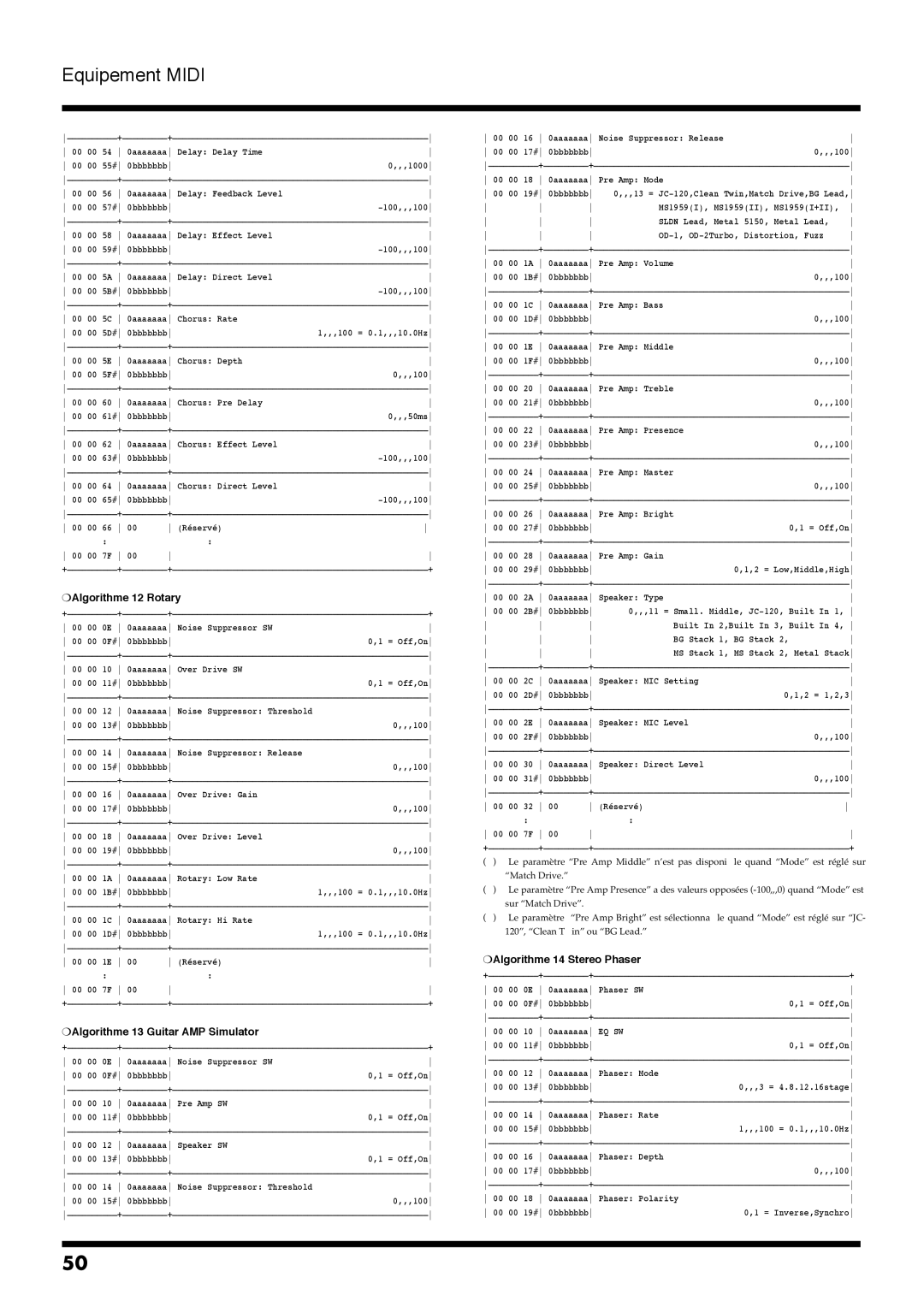——————————+—————————+———————————————————————————————————————————————————
| 00 00 | 54 | 0aaaaaaa | Delay: Delay Time | |
| 00 00 | 55# | 0bbbbbbb | | 0,,,1000 |
——————————+—————————+———————————————————————————————————————————————————
| 00 00 | 56 | 0aaaaaaa | Delay: Feedback Level | |
| 00 00 | 57# | 0bbbbbbb | | -100,,,100 |
——————————+—————————+———————————————————————————————————————————————————
| 00 00 | 58 | 0aaaaaaa | Delay: Effect Level | |
| 00 00 | 59# | 0bbbbbbb | | -100,,,100 |
——————————+—————————+———————————————————————————————————————————————————
| 00 00 | 5A | 0aaaaaaa | Delay: Direct Level | |
| 00 00 | 5B# | 0bbbbbbb | | -100,,,100 |
——————————+—————————+———————————————————————————————————————————————————
| 00 00 | 5C | 0aaaaaaa | Chorus: Rate | |
| 00 00 | 5D# | 0bbbbbbb | | 1,,,100 = 0.1,,,10.0Hz |
——————————+—————————+———————————————————————————————————————————————————
| 00 00 | 5E | 0aaaaaaa | Chorus: Depth | |
| 00 00 | 5F# | 0bbbbbbb | | 0,,,100 |
——————————+—————————+———————————————————————————————————————————————————
| 00 00 | 60 | 0aaaaaaa | Chorus: Pre Delay | |
| 00 00 | 61# | 0bbbbbbb | | 0,,,50ms |
——————————+—————————+———————————————————————————————————————————————————
| 00 00 | 62 | 0aaaaaaa | Chorus: Effect Level | |
| 00 00 | 63# | 0bbbbbbb | | -100,,,100 |
——————————+—————————+———————————————————————————————————————————————————
| 00 00 | 64 | 0aaaaaaa | Chorus: Direct Level | |
| 00 00 | 65# | 0bbbbbbb | | -100,,,100 |
——————————+—————————+———————————————————————————————————————————————————
| 00 00 | 66 | | 00 | | (Réservé) | |
| | : | | | | : | |
| 00 00 | 7F | | 00 | | | |
+——————————+—————————+———————————————————————————————————————————————————+
❍Algorithme 12 Rotary
+——————————+—————————+———————————————————————————————————————————————————+
| 00 00 | 0E | 0aaaaaaa | Noise Suppressor SW | |
| 00 00 | 0F# | 0bbbbbbb | | 0,1 = Off,On |
——————————+—————————+———————————————————————————————————————————————————
| 00 00 | 10 | 0aaaaaaa | Over Drive SW | |
| 00 00 | 11# | 0bbbbbbb | | 0,1 = Off,On |
——————————+—————————+———————————————————————————————————————————————————
| 00 00 | 12 | 0aaaaaaa | Noise Suppressor: Threshold | |
| 00 00 | 13# | 0bbbbbbb | | 0,,,100 |
——————————+—————————+———————————————————————————————————————————————————
| 00 00 | 14 | 0aaaaaaa | Noise Suppressor: Release | |
| 00 00 | 15# | 0bbbbbbb | | 0,,,100 |
——————————+—————————+———————————————————————————————————————————————————
| 00 00 | 16 | 0aaaaaaa | Over Drive: Gain | |
| 00 00 | 17# | 0bbbbbbb | | 0,,,100 |
——————————+—————————+———————————————————————————————————————————————————
| 00 00 | 18 | 0aaaaaaa | Over Drive: Level | |
| 00 00 | 19# | 0bbbbbbb | | 0,,,100 |
——————————+—————————+———————————————————————————————————————————————————
| 00 00 | 1A | 0aaaaaaa | Rotary: Low Rate | |
| 00 00 | 1B# | 0bbbbbbb | | 1,,,100 = 0.1,,,10.0Hz |
——————————+—————————+———————————————————————————————————————————————————
| 00 00 | 1C | 0aaaaaaa | Rotary: Hi Rate | |
| 00 00 | 1D# | 0bbbbbbb | | 1,,,100 = 0.1,,,10.0Hz |
——————————+—————————+———————————————————————————————————————————————————
| 00 00 | 1E | | 00 | | (Réservé) | |
| | : | | | | : | |
| 00 00 | 7F | | 00 | | | |
+——————————+—————————+———————————————————————————————————————————————————+
❍Algorithme 13 Guitar AMP Simulator
+——————————+—————————+———————————————————————————————————————————————————+
| 00 00 | 0E | 0aaaaaaa | Noise Suppressor SW | |
| 00 00 | 0F# | 0bbbbbbb | | 0,1 = Off,On |
——————————+—————————+———————————————————————————————————————————————————
| 00 00 | 10 | 0aaaaaaa | Pre Amp SW | |
| 00 00 | 11# | 0bbbbbbb | | 0,1 = Off,On |
——————————+—————————+———————————————————————————————————————————————————
| 00 00 | 12 | 0aaaaaaa | Speaker SW | |
| 00 00 | 13# | 0bbbbbbb | | 0,1 = Off,On |
——————————+—————————+———————————————————————————————————————————————————
| 00 00 | 14 | 0aaaaaaa | Noise Suppressor: Threshold | |
| 00 00 | 15# | 0bbbbbbb | | 0,,,100 |
——————————+—————————+———————————————————————————————————————————————————
| 00 00 | 16 | 0aaaaaaa | Noise Suppressor: Release | |
| 00 00 | 17# | 0bbbbbbb | | 0,,,100 |
——————————+—————————+———————————————————————————————————————————————————
00 00 18 0aaaaaaa Pre Amp: Mode | | | | |
00 00 19# 0bbbbbbb | 0,,,13 = JC-120,Clean Twin,Match Drive,BG Lead, |
| | | MS1959(I), MS1959(II), | MS1959(I+II), | |
| | | SLDN Lead, Metal | 5150, | Metal | Lead, | |
| | | OD-1, OD-2Turbo, | Distortion, | Fuzz | |
——————————+—————————+———————————————————————————————————————————————————
| 00 00 | 1A | 0aaaaaaa | Pre Amp: Volume | |
| 00 00 | 1B# | 0bbbbbbb | | 0,,,100 |
——————————+—————————+———————————————————————————————————————————————————
| 00 00 | 1C | 0aaaaaaa | Pre Amp: Bass | |
| 00 00 | 1D# | 0bbbbbbb | | 0,,,100 |
——————————+—————————+———————————————————————————————————————————————————
| 00 00 | 1E | 0aaaaaaa | Pre Amp: Middle | |
| 00 00 | 1F# | 0bbbbbbb | | 0,,,100 |
——————————+—————————+———————————————————————————————————————————————————
| 00 00 | 20 | 0aaaaaaa | Pre Amp: Treble | |
| 00 00 | 21# | 0bbbbbbb | | 0,,,100 |
——————————+—————————+———————————————————————————————————————————————————
| 00 00 | 22 | 0aaaaaaa | Pre Amp: Presence | |
| 00 00 | 23# | 0bbbbbbb | | 0,,,100 |
——————————+—————————+———————————————————————————————————————————————————
| 00 00 | 24 | 0aaaaaaa | Pre Amp: Master | |
| 00 00 | 25# | 0bbbbbbb | | 0,,,100 |
——————————+—————————+———————————————————————————————————————————————————
| 00 00 | 26 | 0aaaaaaa | Pre Amp: Bright | |
| 00 00 | 27# | 0bbbbbbb | | 0,1 = Off,On |
——————————+—————————+———————————————————————————————————————————————————
| 00 00 | 28 | 0aaaaaaa | Pre Amp: Gain | |
| 00 00 | 29# | 0bbbbbbb | | 0,1,2 = Low,Middle,High |
——————————+—————————+———————————————————————————————————————————————————
00 00 2A | 0aaaaaaa Speaker: Type | | | | | | | | | |
00 00 2B# | 0bbbbbbb | 0,,,11 = Small. Middle, JC-120, | Built In | 1, | |
| | | | Built In | 2,Built In 3, | Built In | 4, | |
| | | | BG | Stack | 1, | BG Stack | 2, | | | |
| | | | MS | Stack | 1, | MS Stack | 2, | Metal Stack |
——————————+—————————+———————————————————————————————————————————————————
| 00 00 | 2C | 0aaaaaaa | Speaker: MIC Setting | |
| 00 00 | 2D# | 0bbbbbbb | | 0,1,2 = 1,2,3 |
——————————+—————————+———————————————————————————————————————————————————
| 00 00 | 2E | 0aaaaaaa | Speaker: MIC Level | |
| 00 00 | 2F# | 0bbbbbbb | | 0,,,100 |
——————————+—————————+———————————————————————————————————————————————————
| 00 00 | 30 | 0aaaaaaa | Speaker: Direct Level | |
| 00 00 | 31# | 0bbbbbbb | | 0,,,100 |
——————————+—————————+———————————————————————————————————————————————————
| 00 00 | 32 | | 00 | | (Réservé) | |
| | : | | | | : | |
| 00 00 | 7F | | 00 | | | |
+——————————+—————————+———————————————————————————————————————————————————+
( | ) | Le paramètre “Pre Amp Middle” n’est pas disponi le quand “Mode” est réglé sur |
| | “Match Drive.” |
( | ) | Le paramètre “Pre Amp Presence” a des valeurs opposées (-100,,,0) quand “Mode” est |
| | sur “Match Drive”. |
( | ) | Le paramètre “Pre Amp Bright” est sélectionna le quand “Mode” est réglé sur “JC- |
| | 120”, “Clean T in” ou “BG Lead.” |
❍Algorithme 14 Stereo Phaser
+——————————+—————————+———————————————————————————————————————————————————+
| 00 00 | 0E | 0aaaaaaa Phaser SW | |
| 00 00 | 0F# | 0bbbbbbb | 0,1 = Off,On |
——————————+—————————+———————————————————————————————————————————————————
| 00 00 | 10 | 0aaaaaaa EQ SW | |
| 00 00 | 11# | 0bbbbbbb | 0,1 = Off,On |
——————————+—————————+———————————————————————————————————————————————————
| 00 00 | 12 | 0aaaaaaa Phaser: Mode | |
| 00 00 | 13# | 0bbbbbbb | 0,,,3 = 4.8.12.16stage |
——————————+—————————+———————————————————————————————————————————————————
| 00 00 | 14 | 0aaaaaaa Phaser: Rate | |
| 00 00 | 15# | 0bbbbbbb | 1,,,100 = 0.1,,,10.0Hz |
——————————+—————————+———————————————————————————————————————————————————
| 00 00 | 16 | 0aaaaaaa Phaser: Depth | |
| 00 00 | 17# | 0bbbbbbb | 0,,,100 |
——————————+—————————+———————————————————————————————————————————————————
| 00 00 | 18 | 0aaaaaaa Phaser: Polarity | |
| 00 00 | 19# | 0bbbbbbb | 0,1 = Inverse,Synchro |