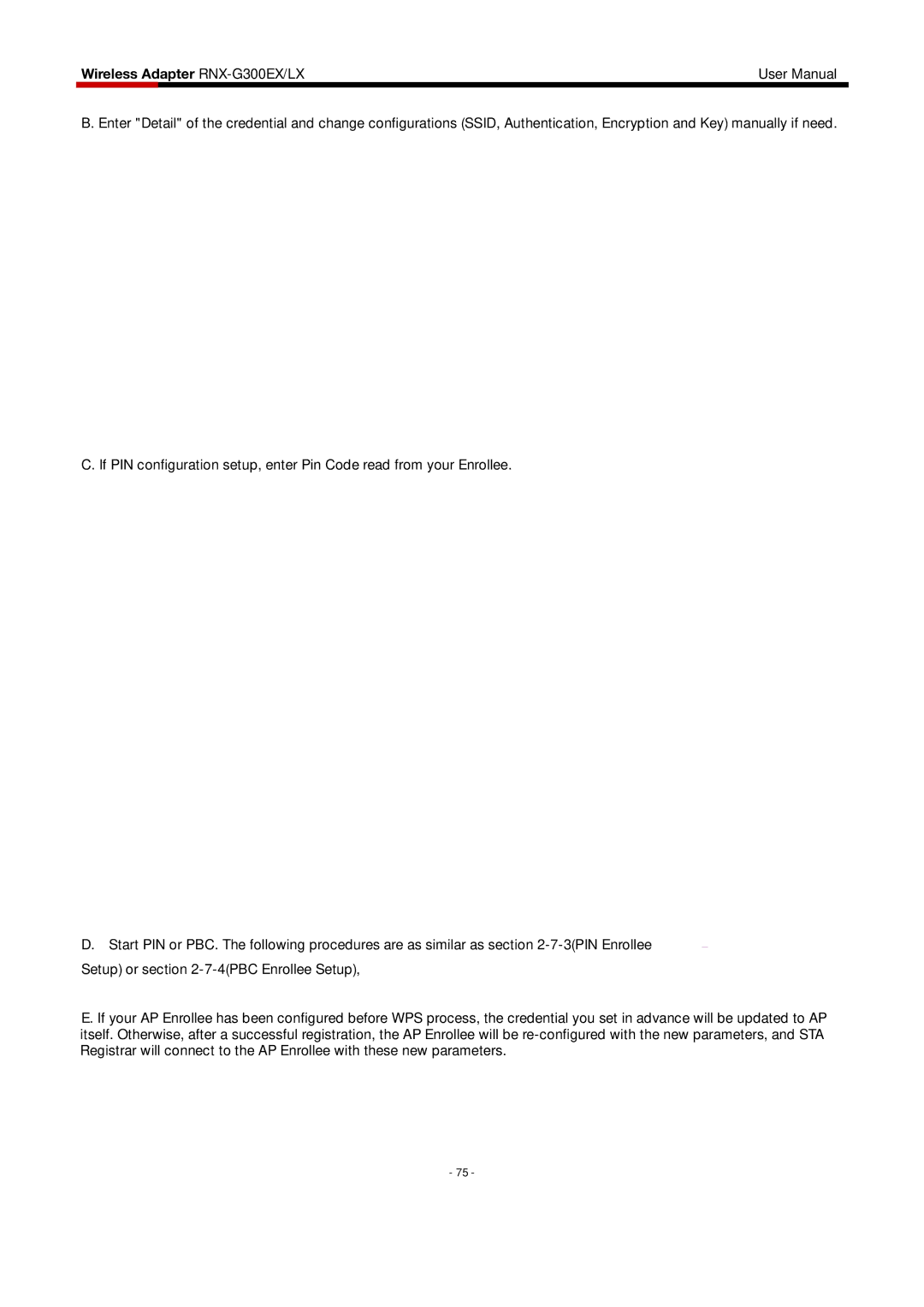RNX-G300EXLX specifications
The Rosewill RNX-G300EXLX is a high-performance wireless network adapter designed for seamless connectivity and superior internet experience. This device supports 802.11g and 802.11b standards, making it compatible with a wide range of routers and providing impressive transmit speeds of up to 54Mbps. The RNX-G300EXLX is an ideal choice for users who require a reliable solution for online gaming, streaming media, or simply browsing the web.One of the standout features of the RNX-G300EXLX is its dual antenna design. This design enhances the adapter's reception and transmission capabilities, leading to improved signal strength and coverage. With the ability to operate on a 2.4GHz frequency, this adapter can penetrate walls and obstacles effectively, ensuring that users enjoy stable connections even in challenging environments.
The RNX-G300EXLX is equipped with advanced security protocols, including WEP, WPA, and WPA2 encryption. This commitment to security ensures that user data remains protected from unauthorized access, providing peace of mind while connecting to both home and public networks. Furthermore, the adapter's easy plug-and-play installation allows users to get online quickly without the need for complex configuration.
Another notable characteristic of the RNX-G300EXLX is its backward compatibility with previous wireless standards, which ensures a hassle-free transition for users upgrading from older devices. This backward compatibility makes it an excellent investment for users looking to future-proof their networking setup.
In addition to its core functionalities, the Rosewill RNX-G300EXLX features a compact and stylish design that makes it easy to transport, whether for business travel or home use. The compact form factor allows it to fit snugly into laptop bags or computer cases without taking up excessive space.
For those who prioritize performance and reliability, the Rosewill RNX-G300EXLX wireless adapter stands out as a robust solution that efficiently meets various networking needs. Its combination of advanced technology, user-friendly features, and security makes it an excellent choice for anyone looking to enhance their wireless connectivity experience. Whether for gaming, streaming, or general browsing, the RNX-G300EXLX is primed to deliver reliable performance and convenience, making it a worthwhile addition to any tech setup.