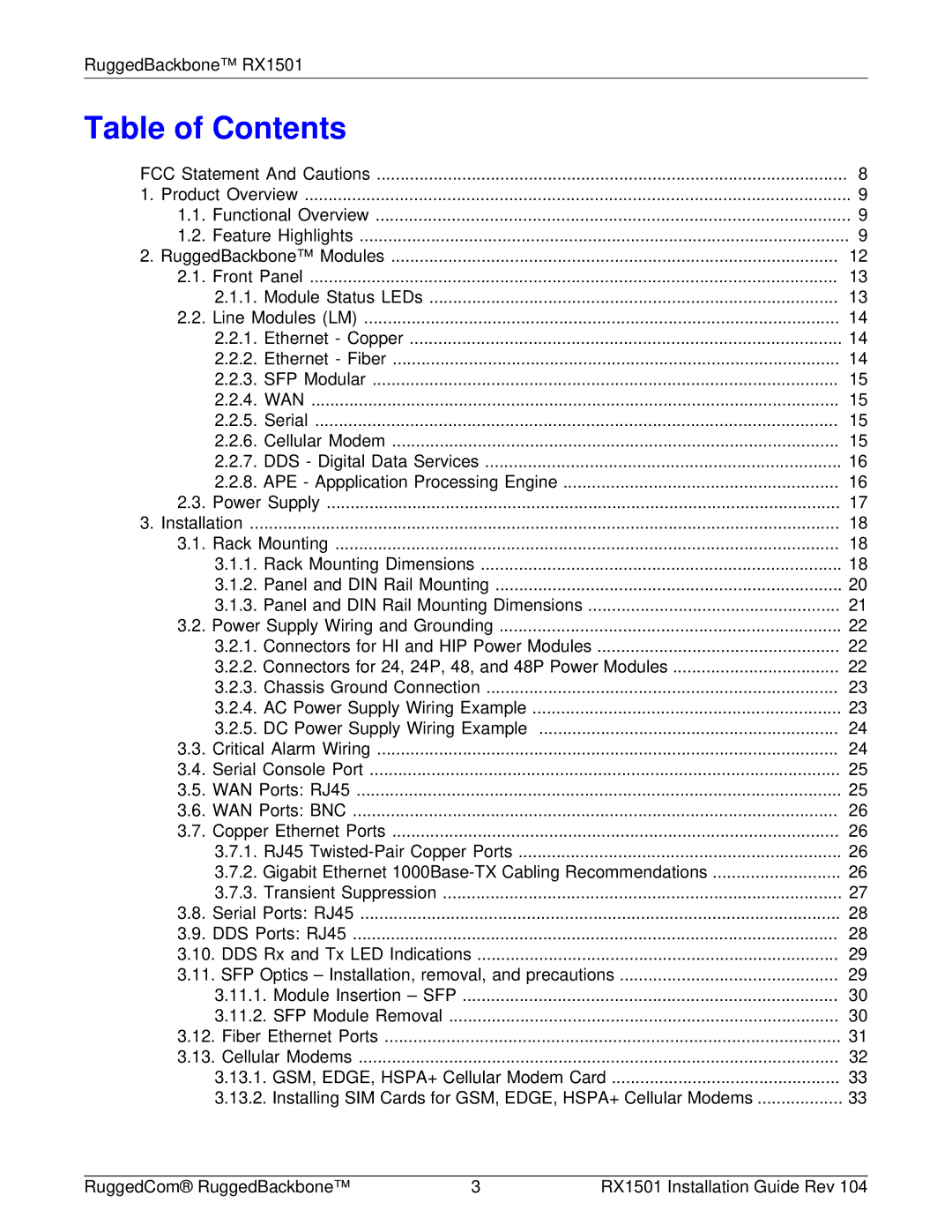RuggedBackbone™ RX1501 |
|
Table of Contents |
|
FCC Statement And Cautions | 8 |
1. Product Overview | 9 |
1.1. Functional Overview | 9 |
1.2. Feature Highlights | 9 |
2. RuggedBackbone™ Modules | 12 |
2.1. Front Panel | 13 |
2.1.1. Module Status LEDs | 13 |
2.2. Line Modules (LM) | 14 |
2.2.1. Ethernet - Copper | 14 |
2.2.2. Ethernet - Fiber | 14 |
2.2.3. SFP Modular | 15 |
2.2.4. WAN | 15 |
2.2.5. Serial | 15 |
2.2.6. Cellular Modem | 15 |
2.2.7. DDS - Digital Data Services | 16 |
2.2.8. APE - Appplication Processing Engine | 16 |
2.3. Power Supply | 17 |
3. Installation | 18 |
3.1. Rack Mounting | 18 |
3.1.1. Rack Mounting Dimensions | 18 |
3.1.2. Panel and DIN Rail Mounting | 20 |
3.1.3. Panel and DIN Rail Mounting Dimensions | 21 |
3.2. Power Supply Wiring and Grounding | 22 |
3.2.1. Connectors for HI and HIP Power Modules | 22 |
3.2.2. Connectors for 24, 24P, 48, and 48P Power Modules | 22 |
3.2.3. Chassis Ground Connection | 23 |
3.2.4. AC Power Supply Wiring Example | 23 |
3.2.5. DC Power Supply Wiring Example | 24 |
3.3. Critical Alarm Wiring | 24 |
3.4. Serial Console Port | 25 |
3.5. WAN Ports: RJ45 | 25 |
3.6. WAN Ports: BNC | 26 |
3.7. Copper Ethernet Ports | 26 |
3.7.1. RJ45 | 26 |
3.7.2. Gigabit Ethernet | 26 |
3.7.3. Transient Suppression | 27 |
3.8. Serial Ports: RJ45 | 28 |
3.9. DDS Ports: RJ45 | 28 |
3.10. DDS Rx and Tx LED Indications | 29 |
3.11. SFP Optics – Installation, removal, and precautions | 29 |
3.11.1. Module Insertion – SFP | 30 |
3.11.2. SFP Module Removal | 30 |
3.12. Fiber Ethernet Ports | 31 |
3.13. Cellular Modems | 32 |
3.13.1. GSM, EDGE, HSPA+ Cellular Modem Card | 33 |
3.13.2. Installing SIM Cards for GSM, EDGE, HSPA+ Cellular Modems | 33 |
RuggedCom® RuggedBackbone™ | 3 | RX1501 Installation Guide Rev 104 |