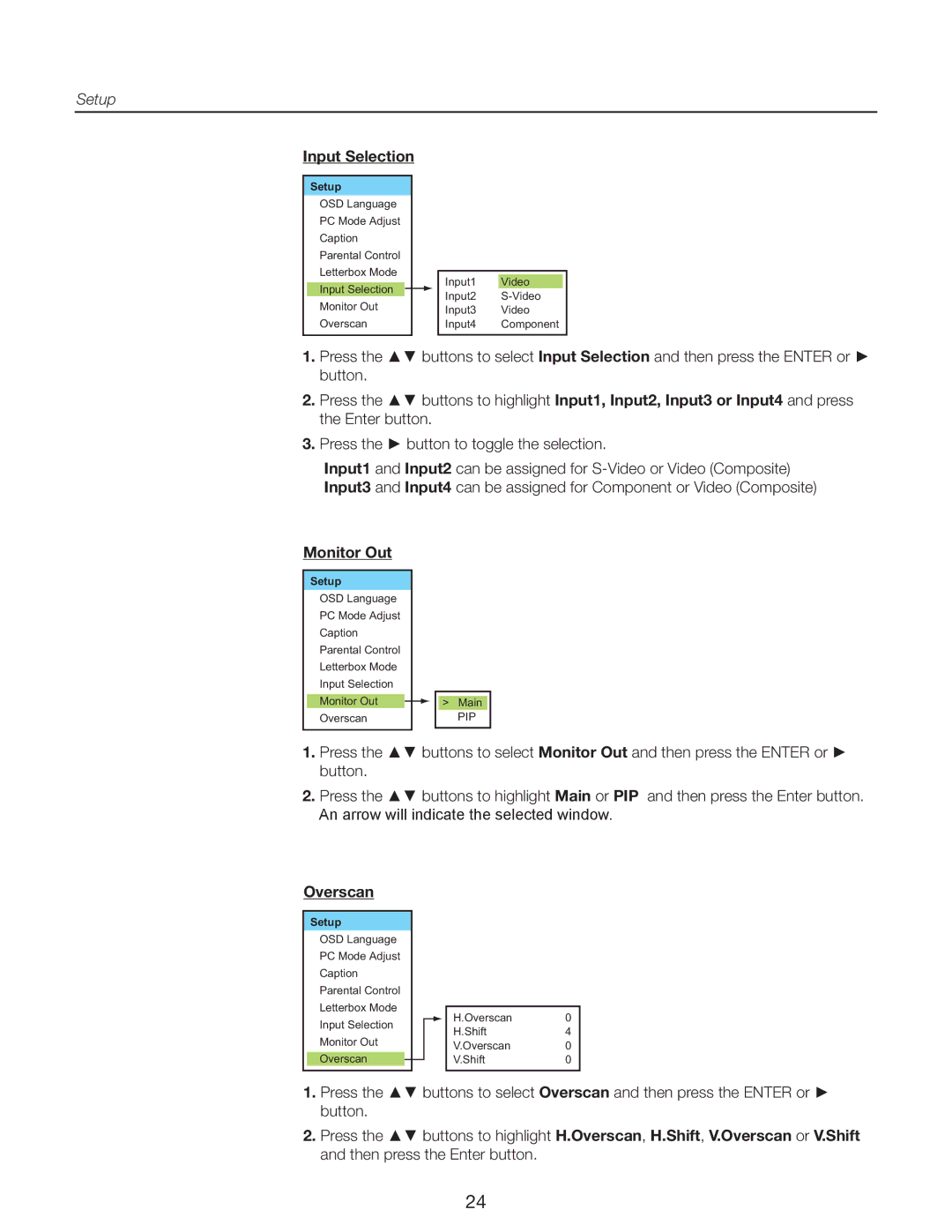Setup
Input Selection
Setup
OSD Language
PC Mode Adjust
Caption
Parental Control
Letterbox Mode
Input Selection
Monitor Out
Overscan
Input1 Video
Input2
Input3 Video
Input4 Component
1.Press the ▲▼ buttons to select Input Selection and then press the ENTER or ► button.
2.Press the ▲▼ buttons to highlight Input1, Input2, Input3 or Input4 and press the Enter button.
3.Press the ► button to toggle the selection.
Input1 and Input2 can be assigned for
Monitor Out
Setup
OSD Language
PC Mode Adjust
Caption
Parental Control
Letterbox Mode
Input Selection
Monitor Out
Overscan
>Main
PIP
1.Press the ▲▼ buttons to select Monitor Out and then press the ENTER or ► button.
2.Press the ▲▼ buttons to highlight Main or PIP and then press the Enter button. An arrow will indicate the selected window.
Overscan
Setup
OSD Language
PC Mode Adjust
Caption
Parental Control
Letterbox Mode
Input Selection
Monitor Out
Overscan
H.Overscan 0
H.Shift4
V.Overscan 0
V.Shift0
1.Press the ▲▼ buttons to select Overscan and then press the ENTER or ► button.
2.Press the ▲▼ buttons to highlight H.Overscan, H.Shift, V.Overscan or V.Shift and then press the Enter button.
24