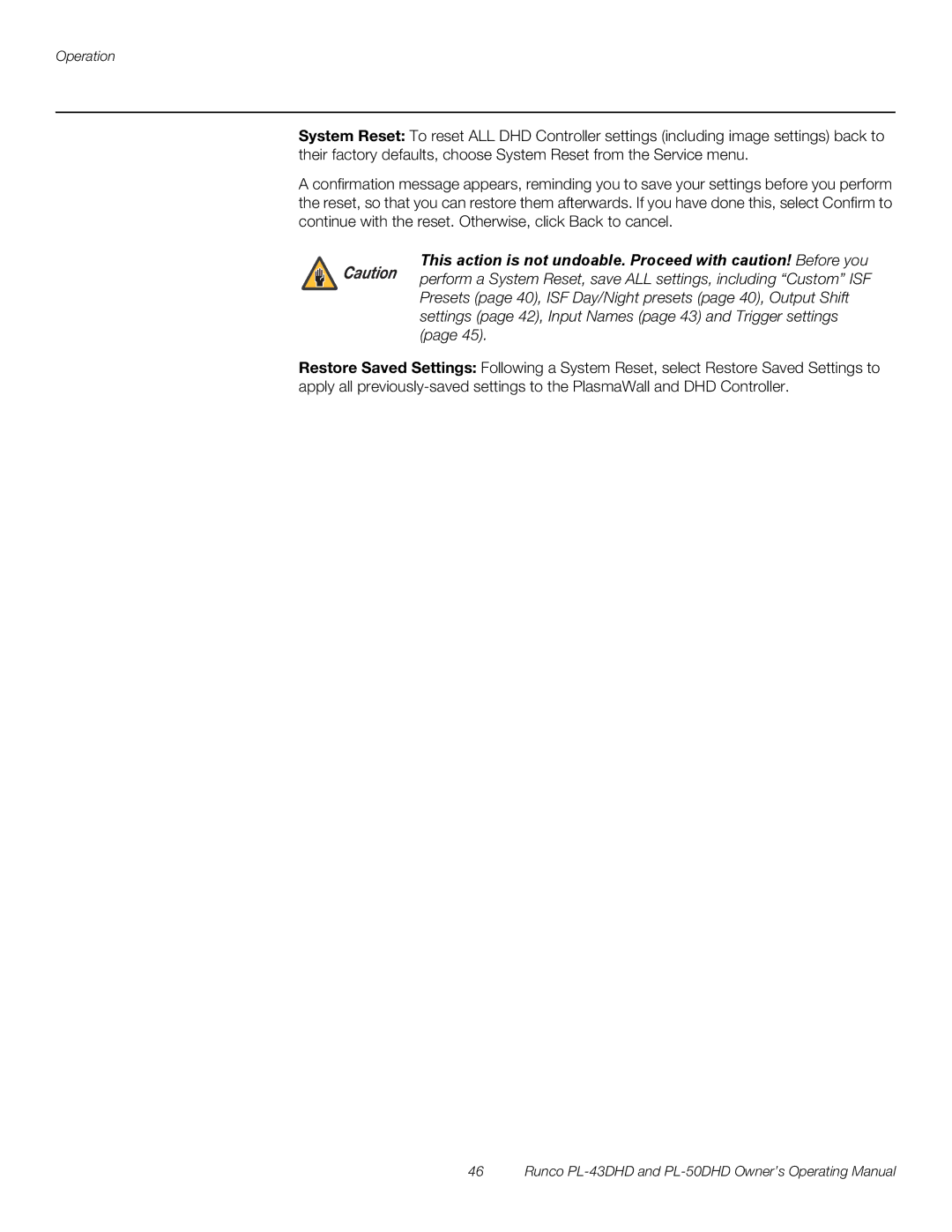Operation
System Reset: To reset ALL DHD Controller settings (including image settings) back to their factory defaults, choose System Reset from the Service menu.
A confirmation message appears, reminding you to save your settings before you perform the reset, so that you can restore them afterwards. If you have done this, select Confirm to continue with the reset. Otherwise, click Back to cancel.
This action is not undoable. Proceed with caution! Before you Caution perform a System Reset, save ALL settings, including “Custom” ISF
Presets (page 40), ISF Day/Night presets (page 40), Output Shift settings (page 42), Input Names (page 43) and Trigger settings (page 45).
Restore Saved Settings: Following a System Reset, select Restore Saved Settings to apply all
46 Runco